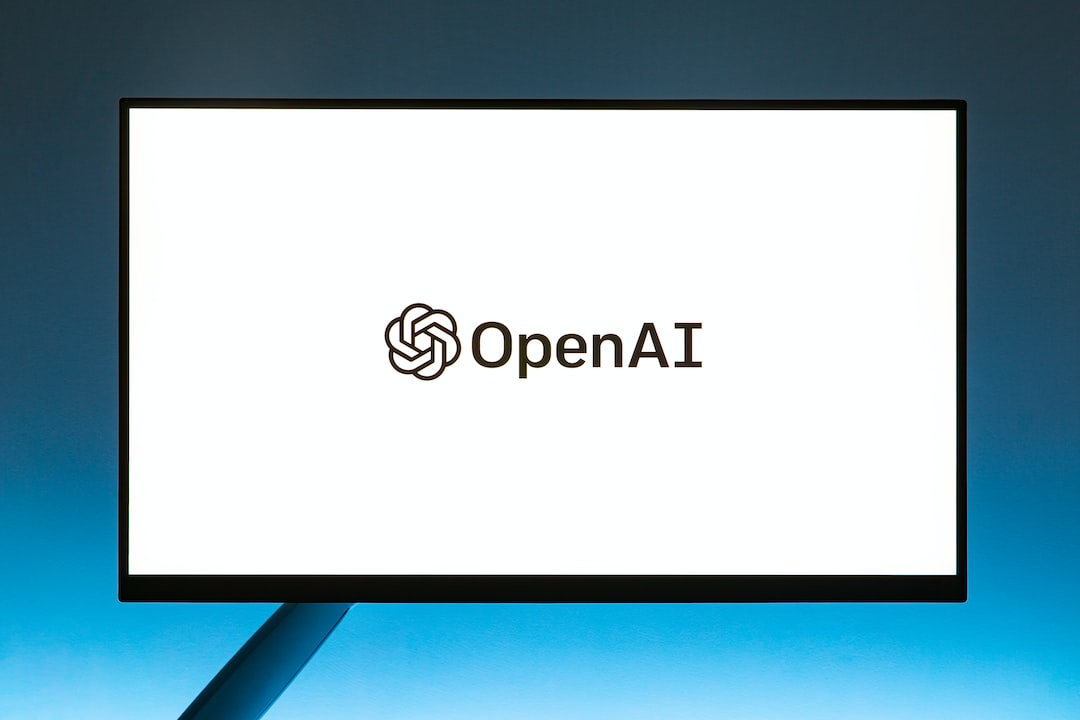Chatbots are computer programs designed to simulate conversation with human users. They are powered by artificial intelligence (AI) and natural language processing (NLP) technologies, making them capable of engaging in human-like conversations. Chatbots can be integrated into websites, messaging apps, and social media platforms, among other digital channels.
Why should you use a chatbot on your website? The answer is simple: to enhance the user experience and streamline communication with your audience. Chatbots can help businesses of all sizes automate customer support, increase engagement and conversions, and improve overall customer satisfaction. By using chatbots, you can provide 24/7 assistance to your customers, gather valuable insights into their needs and preferences, and reduce response times to inquiries and requests.
Chatbots can also serve as an extension of your brand. They can be customized to reflect your brand’s voice, personality, and values. With the help of chatbots, you can create a more personalized and interactive experience for your users, leading to increased loyalty and brand recognition.
In summary, chatbots are a valuable tool for businesses looking to enhance their online presence, improve customer engagement, and boost conversions. By understanding the benefits of chatbots and implementing them on your website, you can stay ahead of the competition and provide a seamless and efficient user experience for your audience.
Planning and Design: Define the purpose of your chatbot and determine its capabilities
When it comes to implementing a chatbot on your website, planning and design are crucial components. Before you start building your chatbot, it’s important to define its purpose and determine its capabilities. This will not only ensure that your chatbot is effective, but also that it aligns with your business goals.
The first step in planning and design is to define the purpose of your chatbot. What do you want your chatbot to achieve? Do you want it to provide customer support, generate leads, or improve user engagement? Once you have a clear understanding of your chatbot’s purpose, you can then determine its capabilities.
When it comes to capabilities, there are a few things to consider. First, what kind of conversations will your chatbot have with users? Will it be able to provide information, answer questions, or complete transactions? Additionally, you’ll need to think about the types of questions and requests your chatbot will be able to handle.
It’s also important to consider the user experience when designing your chatbot’s capabilities. How will your chatbot engage with users? Will it have a personality or tone of voice that aligns with your brand? These are all important considerations that will have a big impact on the success of your chatbot.
Overall, planning and design are critical components of chatbot implementation. By defining the purpose of your chatbot and determining its capabilities, you can ensure that your chatbot is effective and aligned with your business goals. So, take the time to plan and design your chatbot carefully, and you’ll be setting yourself up for success.
By defining the purpose of your chatbot and determining its capabilities, you can ensure that your chatbot is effective and aligned with your business goals.
Platform Selection: Choosing the Best Chatbot Platform for Your Website
When it comes to selecting a chatbot platform for your website, there are many options to choose from. With so many different features and price points, it can be overwhelming to determine which one is the best fit for your business.
Firstly, consider the purpose of your chatbot and the capabilities you want it to have. Do you need a chatbot that can handle complex customer inquiries or just a simple FAQ bot? This will help you determine which platform has the necessary features to fulfill your needs.
Next, consider your budget. Some chatbot platforms require a significant investment, while others offer more affordable options. It’s important to balance the cost with the features you need to ensure you’re getting the most value for your money.
One popular option is Dialogflow, which offers a user-friendly interface and allows for customization of conversation flows. Another option is Botpress, which is an open-source platform that offers more flexibility and control over the chatbot’s functionality.
Additionally, there are chatbot platforms specifically designed for certain industries, such as healthcare or retail. These platforms may offer specialized features that cater to the unique needs of your business.
It’s also important to consider the integration capabilities of the platform with your website and any other tools you may be using. Make sure the platform is compatible with your current technology stack to ensure a seamless integration process.
Ultimately, the best chatbot platform for your website will depend on your specific needs, budget, and preferences. Take the time to research and compare different options to ensure you’re making the right choice for your business.
By choosing the right platform, you’ll be able to create a chatbot that enhances your website’s user experience and provides valuable support to your customers. Don’t shy away from experimenting and trying different platforms until you find the perfect fit for your business needs.
Make sure the platform is compatible with your current technology stack to ensure a seamless integration process.
Conversation Flow: Mapping Out Your Chatbot’s Dialogue with Users
When it comes to chatbots, the conversation flow is the backbone of its functionality. It’s the “brain” behind the bot, determining how it responds to user inquiries and how it guides them towards their desired outcome. Without a well-planned conversation flow, your chatbot will be ineffective and frustrating for users.
So, how do you map out the conversation flow for your chatbot? Here are some steps to follow:
1. Start with the user’s goal: What is the user trying to accomplish by engaging with your chatbot? Whether it’s making a purchase, finding information, or troubleshooting an issue, your chatbot should be designed to help the user achieve their goal.
2. Identify potential questions: Based on the user’s goal, brainstorm a list of questions they might ask your chatbot. Think about the different ways users might phrase their inquiries and make sure your chatbot is programmed to understand and respond appropriately.
3. Determine the logical path: Once you have a list of potential questions, map out the logical path of the conversation. What information does the chatbot need to gather from the user in order to provide a helpful response? What steps should the user take next based on the bot’s guidance?
4. Consider alternate paths: While you want the conversation flow to be logical, it’s important to account for alternate paths. What if the user asks a question that the chatbot isn’t programmed to answer? What if the user wants to take a different path towards their goal? Make sure your chatbot is flexible enough to accommodate these scenarios.
5. Test and refine: Once you’ve mapped out the conversation flow, it’s time to test it with real users. Gather feedback and use it to refine the conversation flow. Are users getting stuck at certain points? Are they asking questions you didn’t anticipate? Use this feedback to improve the chatbot’s functionality.
Remember, the conversation flow isn’t set in stone. It’s important to continuously monitor and adapt your chatbot to ensure it’s providing value to users. By mapping out the conversation flow for your chatbot, you’re setting it up for success and ensuring a positive user experience.
Make sure your chatbot is flexible enough to accommodate these scenarios.
Implementation: Building and Integrating Your Chatbot into Your Website
Congratulations! You have made it to the implementation stage. This is where you will take all your planning, design, platform selection, and conversation flow and turn it into a reality. Integrating a chatbot into your website can seem like a daunting task, but with the right tools and mindset, it can be done efficiently and effectively.
Building Your Chatbot
The first step in implementing your chatbot is building it. Depending on the platform you have chosen, this process may look different. Some chatbot builders offer a visual drag-and-drop interface, while others require coding knowledge. Regardless of the platform you choose, there are a few key things to keep in mind when building your chatbot.
First, make sure your chatbot is user-friendly and easy to navigate. The purpose of a chatbot is to make the user’s experience on your website more streamlined and efficient. If the chatbot is difficult to use or confusing, it defeats the purpose.
Second, keep your chatbot’s capabilities in mind. Make sure it can handle the tasks you want it to perform, whether that’s answering FAQ’s or scheduling appointments. Test it thoroughly to ensure it functions properly.
Integrating Your Chatbot
Once your chatbot is built and functioning properly, it’s time to integrate it into your website. This process will also vary depending on the platform you have chosen. Some platforms offer easy plugins or integrations with popular website builders, while others may require more technical knowledge.
Regardless of the integration method, make sure your chatbot is easily accessible to users. This means placing it in a visible location on your website, such as in the bottom corner or as a pop-up when a user lands on a page.
Maintaining Your Chatbot
After integrating your chatbot into your website, it’s important to maintain it. This means regularly testing it and making adjustments as needed. Keep track of user feedback and adjust the conversation flow as necessary to improve the user experience.
Additionally, make sure your chatbot stays up-to-date with any changes to your website or business. If you add new products or services, make sure your chatbot can handle questions about them.
Implementing a chatbot into your website may seem like a daunting task, but with the right tools and mindset, it can be done efficiently and effectively. Remember to keep the user’s experience in mind, test thoroughly, and make adjustments as necessary. The benefits of having a chatbot on your website are significant, and the implementation process is well worth it.
Some platforms offer easy plugins or integrations with popular website builders, while others may require more technical knowledge.
Testing and Optimization: Crucial Steps Towards a Successful Chatbot
Now that your chatbot is built and integrated into your website, it’s time to put it to the test. Testing is a crucial step in ensuring that your chatbot is functioning as intended and providing the best possible user experience.
Start by conducting a series of tests to ensure that your chatbot is able to handle a variety of user inputs and scenarios. Test for common issues such as misinterpretation of user input, error handling, and providing accurate responses. You can use real user data or simulated data to test your chatbot.
Once you’ve identified any issues, revise the conversation flow of your chatbot to optimize its performance. Use the feedback you receive from users to make the necessary changes. For example, if users frequently ask a certain question that your chatbot is unable to answer, consider adding that question and response to your chatbot’s conversation flow.
Optimizing your chatbot’s conversation flow is an ongoing process. As your chatbot interacts with more users, you’ll likely encounter new scenarios and questions that you didn’t anticipate during the planning and design phase. Be adaptable and open to making changes as needed to ensure that your chatbot is providing the best possible user experience.
In addition to testing and optimization, it’s important to regularly monitor the performance of your chatbot. Keep track of metrics such as user engagement, conversation length, and user satisfaction. Use this data to make informed decisions about future updates and improvements.
Remember, a successful chatbot is one that is able to effectively communicate with users and provide valuable assistance. By testing and optimizing your chatbot, you’re taking crucial steps towards achieving that goal. So don’t be afraid to experiment and make changes as needed – your users will thank you for it!
Remember, a successful chatbot is one that is able to effectively communicate with users and provide valuable assistance.
Conclusion: Recap the Benefits of Having a Chatbot on Your Website and Encourage Readers to Consider Implementing One
After going through the planning, design, platform selection, conversation flow, implementation, testing, and optimization of a chatbot for your website, it’s time to recap the benefits and encourage you to consider implementing one.
First off, a chatbot can greatly improve user experience by providing instant and personalized support to website visitors. With a chatbot, users can get their questions answered, find products or services they are looking for, and even have a conversation with a brand representative without the need for human intervention.
Moreover, chatbots can help businesses save time and money by automating customer support tasks and reducing the workload on human employees. With a chatbot, businesses can serve a larger audience at any given time and provide 24/7 support without the need for additional staff.
Additionally, chatbots can help businesses gather valuable customer insights by analyzing user interactions and feedback. This data can be used to improve the chatbot’s conversation flow, website content, and overall customer experience.
In conclusion, implementing a chatbot on your website can provide numerous benefits to both your business and your customers. By taking the time to plan, design, implement, and test a chatbot, you can improve user experience, save time and money, and gather valuable customer insights. So, why not consider implementing a chatbot on your website today?