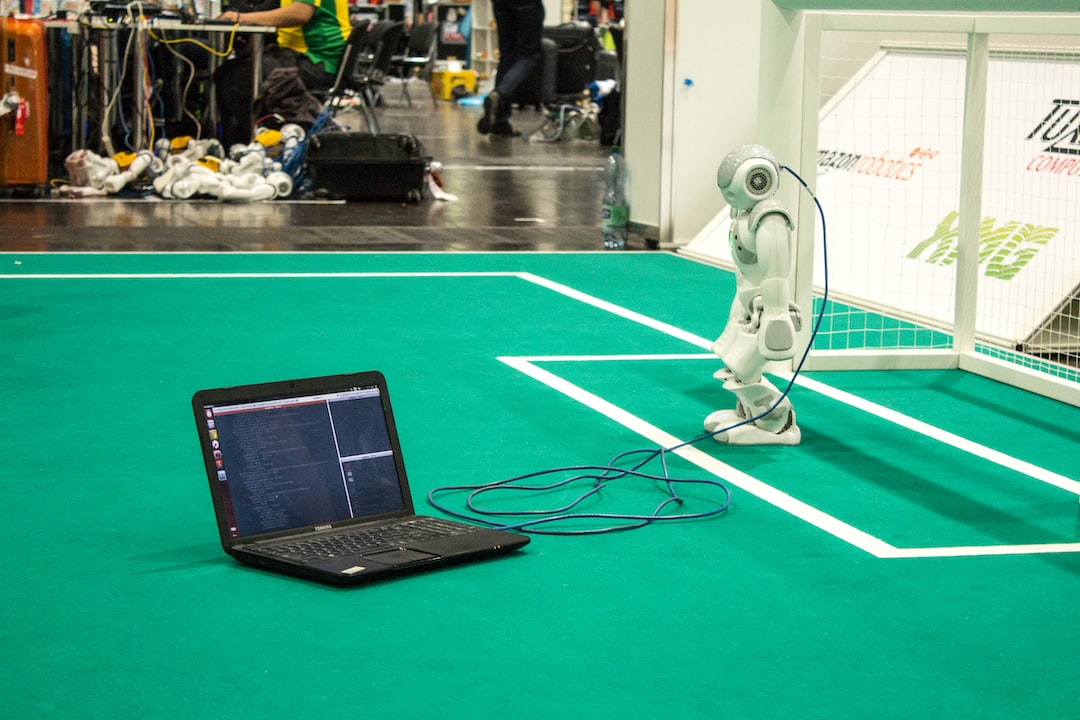Welcome to our blog post on debugging! Debugging is an essential skill for any programmer, and it is the process of finding and fixing errors or bugs in your code. Debugging can be a daunting task at times, but with the right tools and techniques, it becomes much easier and efficient.
Debugging is not just about finding and fixing errors; it is also about understanding your code and improving its quality. As a programmer, it is essential to develop a debugging mindset and approach your work with a critical eye. In this blog post, we will explore the various aspects of debugging and provide you with practical tips and tricks to help you become a better programmer.
So, whether you’re a beginner or an experienced programmer, this blog post is for you. Let’s dive in and explore the world of debugging!
Understanding the Code
When it comes to debugging, one of the most important steps is understanding the code you are working with. This means taking the time to read through the code, line by line, and figuring out what each part does.
It can be tempting to skip this step and dive right into fixing the problem, but taking the time to really understand the code can save you a lot of headaches in the long run. By understanding the code, you can more easily identify where the problem is occurring and come up with a more targeted solution.
But how do you go about understanding the code? Here are a few tips:
1. Read through the code line by line: This may seem obvious, but it’s important to read through the code carefully. Don’t just skim over it. Take the time to really understand what each line is doing.
2. Look up unfamiliar terms: If you come across a term or function that you don’t understand, look it up. There are plenty of online resources available that can help you understand the code better.
3. Use comments: If the code you are working with has comments, use them. Comments can provide valuable insights into what the code is doing and why it was written that way.
4. Experiment: Sometimes the best way to understand code is to experiment with it. Try changing different parts of the code and see what happens. This can help you understand how different parts of the code are connected.
By taking the time to understand the code you are working with, you will be better equipped to find and fix bugs. It may take some extra time upfront, but it will save you time and frustration in the long run. Remember, the key to successful debugging is patience and persistence. Keep at it, and you will eventually find the solution you are looking for.
Comments can provide valuable insights into what the code is doing and why it was written that way.
Using Debugging Tools
Debugging is an essential part of the software development process. It involves identifying and fixing errors or bugs that prevent a program from functioning correctly. There are various tools available to assist with debugging, each with its own unique features and benefits. Here are some of the most commonly used debugging tools:
1. Integrated Development Environments (IDEs)
IDEs are software applications that provide a comprehensive development environment for programmers. They typically include an editor for writing and managing code, as well as debugging tools that allow developers to step through their code and analyze its behavior. Some popular IDEs include Visual Studio, Eclipse, and IntelliJ.
2. Debuggers
Debuggers are tools that allow developers to pause the execution of their code at a particular point and examine its state. They provide a range of features, such as setting breakpoints, inspecting variables, and stepping through code one line at a time. The built-in debugger in many IDEs is often the most convenient option, but there are also standalone debuggers available for specific languages and platforms.
3. Profilers
Profiling tools are designed to help developers identify performance bottlenecks in their code. They work by monitoring the execution of a program and collecting data on its behavior, such as the time spent on each function call and memory usage. This information can be used to optimize the code and improve its efficiency.
4. Logging Frameworks
Logging frameworks allow developers to record messages and events that occur during the execution of a program. They are useful for tracking down bugs and understanding how a program behaves under different conditions. The most popular logging frameworks include Log4j, Logback, and NLog.
It’s important to note that no single tool or approach to debugging is perfect for every situation. Each project is unique and may require a different combination of tools and techniques. As a developer, it’s essential to be adaptable and willing to experiment with different approaches until you find what works best for you.
In the next section, we’ll explore some effective debugging techniques that you can use in combination with these tools to solve even the most challenging bugs.
This information can be used to optimize the code and improve its efficiency.
Debugging Techniques
Debugging is an essential part of software development. It is the process of identifying and resolving issues or bugs in the program. Debugging techniques are the methods used to find and fix bugs.
One of the most common techniques is the print statement or console.log(). It is a simple and effective way to check the values of variables or to see if a particular block of code is executed. By adding print statements at different points in the code, you can narrow down the location of the bug.
Another technique is the use of breakpoints. Breakpoints allow you to pause the execution of the program at a specific line of code. This gives you the opportunity to inspect the state of the program at that point. You can check the values of variables, step through the code line by line, and see how the program behaves.
Step-by-step debugging is another technique that can be used to identify and fix bugs. It involves stepping through each line of code in the program, one at a time, to see how the program behaves. This technique is particularly useful for finding logic errors or bugs that occur at a specific point in the program.
Debugging tools such as debuggers, profilers, and code analyzers can also be used to identify and fix bugs. Debuggers allow you to step through the code, set breakpoints, and inspect variables. Profilers help you to identify performance bottlenecks in the code. Code analyzers can identify potential issues in the code that may lead to bugs.
Ultimately, the most effective technique for debugging is to have a systematic approach. Start by reproducing the bug, then isolate the code that is causing the issue. Next, use a combination of techniques to narrow down the location of the bug and identify the root cause. Finally, fix the bug and test the program to ensure that it is working as expected.
Debugging can be a frustrating and time-consuming process, but it is an essential part of software development. By using a systematic approach and a combination of techniques, you can identify and fix bugs efficiently. Remember to stay patient, curious, and adaptable when debugging, and don’t be afraid to seek help from colleagues or online resources.
log().
The Importance of Writing Clean Code
As a developer, writing clean code should be a top priority in your day-to-day work. Clean code is the foundation of any successful software development project, as it ensures that the code is easy to understand, maintain, and extend over time.
Clean code can be defined in many different ways, but at its core, it is code that is easy to read, understand, and modify. Clean code is well-organized, concise, and free from unnecessary complexity. It follows established coding conventions and best practices, and is written with a clear understanding of the problem it is trying to solve.
One of the main benefits of writing clean code is that it makes your code easier to maintain over time. As your codebase grows and evolves, it can become increasingly difficult to keep track of all the different pieces and how they fit together. Clean code makes it easier to understand the structure of your codebase, and makes it easier to modify and update as needed.
Another benefit of writing clean code is that it promotes collaboration and teamwork. When multiple developers are working on the same codebase, it is essential that the code is easy to understand and modify by anyone on the team. Clean code ensures that everyone on the team is on the same page, and reduces the chance of miscommunication and mistakes.
Clean code is also essential for the long-term success of a software project. As the software evolves and new features are added, it is important that the code remains maintainable and scalable. Clean code makes it easier to add new features and functionality, and reduces the risk of introducing bugs or breaking existing functionality.
Writing clean code is an essential part of software development. It ensures that your code is easy to understand, maintain, and extend over time, and promotes collaboration and teamwork. By prioritizing clean code in your day-to-day work, you can help ensure the long-term success of your software projects.
Writing clean code is an essential part of software development.
Collaborating and Seeking Help
Collaborating with your team members and seeking help from others can be incredibly beneficial when it comes to debugging code. Sometimes, another set of eyes or a fresh perspective can help to identify a problem that you may have overlooked. Additionally, working collaboratively can help to foster a sense of community and promote a culture of learning within your team.
When seeking help, it is important to provide as much information as possible about the issue you are facing. This can include error messages, code snippets, and any other relevant details that may help others to understand the problem. Additionally, it is important to be receptive to feedback and suggestions from others, even if they may not align with your initial assumptions.
One effective way to collaborate and seek help is through pair programming. This approach involves two programmers working together on the same code, with one person typing and the other person reviewing and providing feedback. This can help to catch errors and bugs in real-time while also promoting knowledge sharing and collaboration.
Another useful tool for collaborating and seeking help is online forums and communities. Platforms like Stack Overflow and GitHub provide a wealth of resources and support for developers, with users asking and answering questions on a variety of topics. These communities can be a great way to connect with other developers and learn from their experiences.
Ultimately, the key to effective collaboration and seeking help is to remain open-minded and willing to learn. By working together and leveraging the knowledge and experiences of others, you can become a better programmer and find solutions to even the most challenging debugging problems.
By working together and leveraging the knowledge and experiences of others, you can become a better programmer and find solutions to even the most challenging debugging problems.
Conclusion: Embrace Debugging as a Learning Opportunity
Debugging can often be frustrating, time-consuming, and discouraging, but it is an essential skill for any developer. By understanding how to use debugging tools, techniques, and strategies, you can quickly identify and fix errors in your code. Additionally, writing clean code and collaborating with others can help prevent bugs from occurring in the first place.
However, it’s important to remember that debugging is not a sign of failure or incompetence. Every developer, no matter how experienced, will inevitably run into bugs and errors. Instead of feeling defeated, embrace debugging as a learning opportunity. Every time you solve a bug, you gain valuable insights into how your code works and how to avoid similar errors in the future.
Don’t be afraid to seek help from others, whether it’s through online forums, code reviews, or pair programming. Collaborating with others can help you see your code from a fresh perspective and provide new insights into potential solutions.
In conclusion, debugging is an essential part of the development process. By understanding the code, using debugging tools, writing clean code, and seeking help from others, you can become a more efficient and effective developer. Don’t let bugs discourage you – embrace them as a chance to learn and grow in your coding journey.