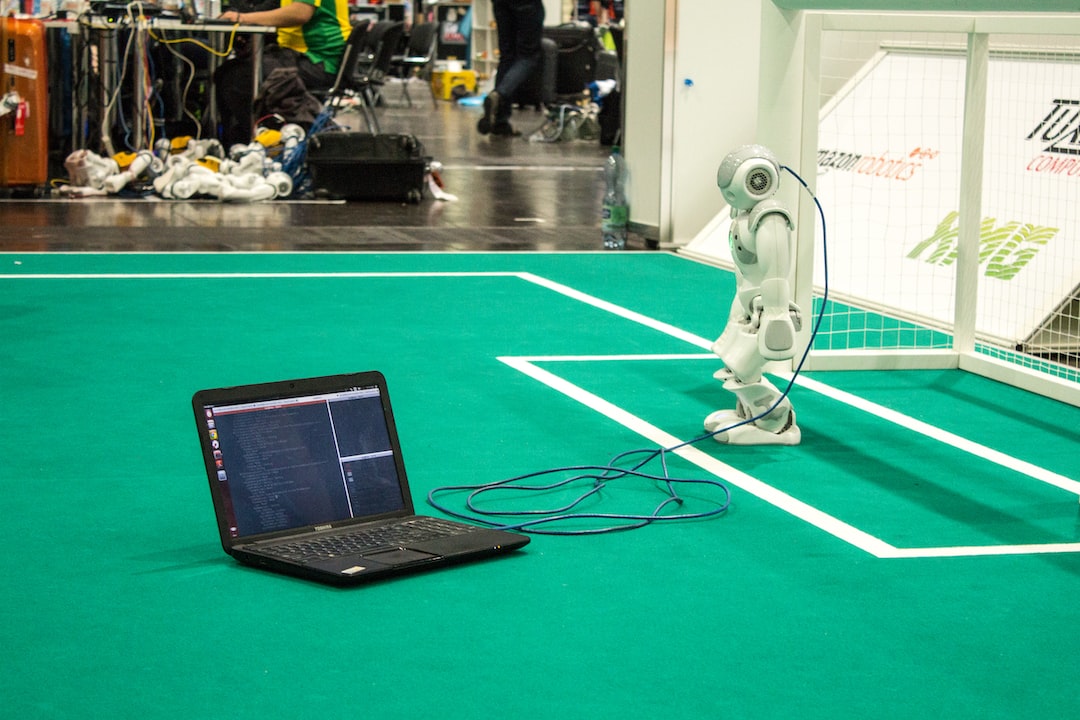In the world of coding, errors are inevitable. Whether you are a beginner or an experienced developer, you will at some point encounter a bug that needs to be fixed. Debugging is the process of identifying and resolving issues in your code, and it is an essential skill for anyone who writes code. While debugging can be a frustrating and time-consuming task, it is also an opportunity to improve your skills and learn more about how your code works. In this blog post, we will explore the different types of code errors, debugging techniques, and best practices for efficient debugging. We will also discuss some useful tools that can help you debug your code more effectively. By the end of this post, you will have a better understanding of how to approach debugging, and you will be equipped with the knowledge and tools you need to become a more efficient and effective developer. So, let’s dive in!
Types of Code Errors:
When it comes to coding, errors are inevitable. Whether you’re an experienced developer or just starting out, you’re bound to run into issues that require debugging. But before we can dive into the best practices and techniques for debugging, it’s important to take a closer look at the types of errors you might encounter.
The most common types of code errors are syntax errors, runtime errors, and logical errors. Syntax errors occur when the code you’ve written doesn’t follow the rules of the programming language you’re using. For example, forgetting to close a bracket or parentheses can result in a syntax error.
Runtime errors occur when your code is running, and something unexpected happens. This could be due to a variety of reasons, such as trying to divide by zero or accessing an element in an array that doesn’t exist.
Logical errors are perhaps the most difficult to detect and fix. These errors occur when the code you’ve written doesn’t produce the expected output, even though it runs without any syntax or runtime errors. This could be due to a flaw in your algorithm or a misunderstanding of how a particular function or method works.
It’s important to keep in mind that not all errors are created equal. Some are easier to fix than others, and some can have more severe consequences if left unchecked. Understanding the different types of errors you might encounter will help you approach debugging with a more informed and strategic mindset.
In the next section, we’ll explore some techniques for debugging that will help you tackle these errors more effectively.
Runtime errors occur when your code is running, and something unexpected happens.
Debugging Techniques
Debugging is a crucial skill that every programmer must possess. It is the process of identifying, finding, and fixing errors in the code. Debugging is an iterative process and can often be challenging, particularly when dealing with complex codebases. In this section, we will explore some of the most effective debugging techniques that programmers can use to solve errors in their code.
1. Divide and Conquer: One of the most effective debugging techniques is to divide and conquer the codebase. It involves isolating the section of code that is causing the error and then breaking it down into smaller parts. This technique makes the debugging process much more manageable and helps programmers to identify the source of the error more quickly.
2. Print Debugging: Another popular technique is print debugging. It involves adding print statements to the code to track the flow and variables. Print debugging is a powerful technique that allows programmers to see the output and understand how the code is processing the data.
3. Rubber Duck Debugging: Rubber duck debugging is a technique that involves explaining the code problem to a rubber duck. The process of explaining the problem to an inanimate object often helps the programmer to understand the issue better and identify the root cause of the problem.
4. Code Review: Code review is another effective debugging technique. It involves having another programmer review the code and provide feedback. Code reviews can be beneficial for identifying errors and improving the quality of the code.
5. Breakpoints: Breakpoints are a debugging tool that allows programmers to pause the execution of the code at a specific point. This technique can be helpful when trying to identify the source of the error. When the code stops at the breakpoint, the programmer can examine the variables and the program’s state to identify the error.
Debugging is an essential skill for programmers, and mastering these techniques can help improve code quality, reduce errors and make debugging more manageable. Remember, debugging is a process, and it can be challenging, but with practice and patience, you will become a master at it.
Print Debugging: Another popular technique is print debugging.
Using Debugging Tools
Debugging tools make the process of finding and fixing errors in code much easier and faster. There are several debugging tools available, and each one has its own unique benefits. Here are some of the most commonly used debugging tools:
1. Debuggers
Debuggers are programs that help you find and fix errors in your code. They allow you to set breakpoints at specific lines of code, which will pause the execution of the program and allow you to inspect the values of variables and step through the code line by line. Debuggers also often have features for viewing the call stack and the state of the program at any given point in time.
2. Profilers
Profiling tools are used to analyze the performance of your code. They help you identify code that is taking a long time to execute, which can be useful for optimizing your code and making it run faster. Profiling tools can tell you which functions are called most frequently, which functions take the most time to execute, and where the bottlenecks are in your code.
3. Loggers
Loggers are used to record information about the execution of your program. They can help you track down errors that occur during runtime, as well as provide valuable information about how your program is running. Loggers can also be used to monitor the performance of your code and track down bottlenecks.
4. Heap Analyzers
Heap analyzers are used to analyze the memory usage of your program. They help you identify memory leaks and other issues that can cause your program to crash or run slowly. Heap analyzers can tell you which objects are consuming the most memory, which objects are not being freed correctly, and where memory is being allocated and deallocated.
When using debugging tools, it’s important to choose the right tool for the job. Each tool has its own strengths and weaknesses, and some tools may be better suited for certain types of problems than others. It’s also important to use the tool correctly and understand how it works. With the right debugging tools and knowledge, you can greatly improve your efficiency in finding and fixing errors in your code.
With the right debugging tools and knowledge, you can greatly improve your efficiency in finding and fixing errors in your code.
Best Practices for Debugging
Debugging is an essential part of software development. It helps to identify and correct errors in the code that can cause issues and even lead to system failure. However, debugging can be time-consuming and frustrating, especially if you don’t have a plan. In this section, we’ll go over some best practices for debugging that will help you streamline the process and make it less daunting.
1. Write Clean Code
The first and most important step in debugging is to write clean code. Clean code is easy to read, understand, and modify. It reduces the chance of errors and makes debugging much easier. When writing code, follow best practices, such as using meaningful variable names, commenting, and formatting the code correctly.
2. Test Your Code
Another best practice for debugging is to test your code thoroughly. Testing ensures that the code works as expected and catches errors early on. Use automated testing tools, write unit tests, and perform integration testing to identify errors and fix them before they become bigger problems.
3. Use Source Control
Source control is a crucial tool for debugging. It allows you to track changes in your code, roll back to previous versions, and collaborate with other developers. Use a version control system like Git to manage your code and track changes.
4. Keep a Record
Keeping a record of your debugging process can help you avoid repeating the same mistakes. Use a bug tracking system or a simple log to record the steps you took to identify and fix the error. This record can also be helpful for other developers who may encounter similar issues.
5. Use Debugging Tools
Debugging tools can make your life a lot easier. Use a debugger to step through your code and identify the source of the error. Use a profiler to measure the performance of your code and identify bottlenecks. Use a code analyzer to identify potential errors and security vulnerabilities.
6. Collaborate
Debugging can be a collaborative process. Reach out to other developers, ask for help, and share your code. Collaboration can help you identify errors more quickly and find solutions more efficiently.
Debugging is an essential part of software development. By following these best practices, you can make the process less daunting and more efficient. Write clean code, test your code thoroughly, use source control, keep a record, use debugging tools, and collaborate with other developers. Happy debugging!
Write clean code, test your code thoroughly, use source control, keep a record, use debugging tools, and collaborate with other developers.
Tips for Efficient Debugging
Debugging can be a challenging process, but there are ways to make it more efficient and effective. Here are some tips to help streamline your debugging process:
- Use print statements: Sometimes the simplest solution is the best one. Using print statements to output the value of variables or to indicate when certain parts of your code are executed can help you identify where exactly the problem lies.
- Start with the simplest test case: When you encounter a bug, start by creating the simplest test case that reproduces the issue. This will help you isolate the problem and prevent you from getting lost in the complexity of your code.
- Work in small iterations: Don’t try to fix everything at once. Working in small iterations allows you to make incremental progress and quickly identify any new issues that arise.
- Use a debugger: Debuggers can be powerful tools for identifying and fixing bugs. Take advantage of the features offered by your debugger, such as setting breakpoints, stepping through code, and examining variables.
- Use version control: Version control software, such as Git, can help you keep track of changes to your code and easily revert to a previous version if needed. This can be particularly helpful when debugging complex issues.
- Take breaks: Debugging can be mentally exhausting, and sometimes taking a break can help you approach the problem with fresh eyes. Go for a walk, get some coffee, or just step away from your computer for a few minutes.
- Read the documentation: Don’t be afraid to consult the documentation for the libraries and frameworks you’re using. Often, the answers to your questions can be found there.
By following these tips, you can become a more efficient and effective debugger. Remember, debugging is not a one-size-fits-all process, so don’t be afraid to experiment and find the techniques that work best for you. Happy debugging!
Working in small iterations allows you to make incremental progress and quickly identify any new issues that arise.
Conclusion
In conclusion, debugging is an essential part of the software development process. It is necessary to identify and fix errors in code to ensure that programs run smoothly and efficiently.
We have outlined the different types of code errors, including syntax errors, logic errors, and runtime errors. We have also discussed various debugging techniques, such as rubber duck debugging, divide and conquer, and stepping through code. Additionally, we have explained the importance of using debugging tools, such as debuggers and logging frameworks, to make the debugging process quicker and more efficient.
Furthermore, we have outlined some best practices and tips for effective debugging, such as understanding the code, keeping track of changes, and testing incrementally. These practices, combined with effective debugging techniques and the use of appropriate tools, can help developers to find and fix errors quickly and efficiently, and ultimately improve the performance of their programs.
It is important to note that while debugging can be a frustrating and time-consuming process, it is also a valuable learning opportunity. By analyzing and fixing errors in code, developers can gain a deeper understanding of how programs work and become more skilled programmers.
In conclusion, debugging is an essential part of the software development process that requires patience, attention to detail, and a willingness to learn. By following best practices, utilizing effective techniques, and using appropriate tools, developers can successfully identify and fix errors in their code and produce high-quality software.