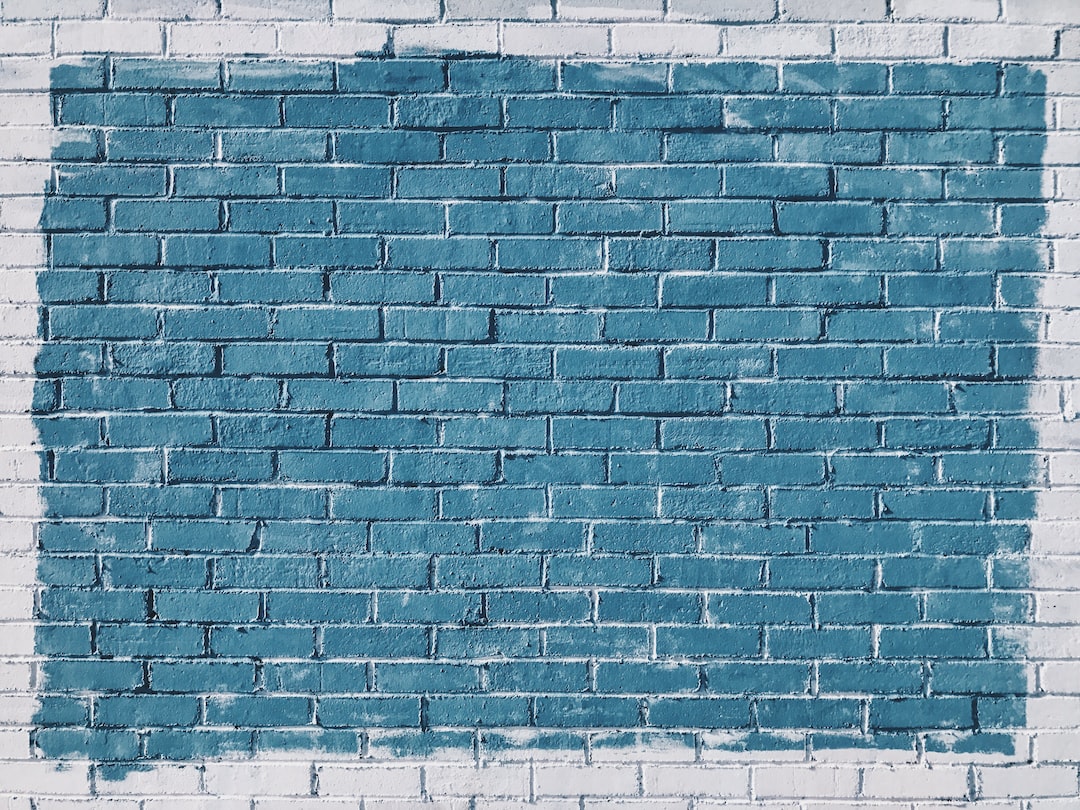JavaScript has become an integral part of web development and is widely popular among developers due to its versatility and flexibility. It is a programming language that is commonly used to build interactive web applications, and its usage has increased dramatically in recent years. In fact, according to GitHub’s 2020 State of the Octoverse report, JavaScript is the most commonly used programming language among developers.
One of the primary reasons for JavaScript’s popularity is its ability to run on both the client-side and server-side. This makes it an ideal choice for web development, as it allows developers to build complex applications that can be run on a variety of platforms. Additionally, JavaScript offers a wide range of frameworks, libraries, and tools that can be used to streamline the development process and make it easier for developers to create robust and responsive web applications.
JavaScript is also adaptable to a variety of use cases, making it a versatile language for creative coding projects. From building quizzes and games to developing chat applications and weather trackers, there are countless ways to use JavaScript to enhance the user experience of a web application. In fact, in this blog post, we will explore seven different creative coding projects that can be built using JavaScript.
Overall, JavaScript’s popularity and flexibility make it an essential tool for web developers. Whether you are building a simple website or a complex web application, the versatility of JavaScript allows you to create engaging and interactive user experiences that can be run on a variety of platforms. So, if you are looking to take your web development skills to the next level, it’s time to dive in and explore all that JavaScript has to offer.
Interactive Quiz: Engage Users with Dynamic Questions and Scoring
JavaScript is an excellent tool for creating interactive quizzes that engage users with dynamic questions and scoring. With its ability to manipulate the DOM, JavaScript can make quiz creation a breeze, allowing developers to focus on crafting effective questions and scoring methods. In this section, we will explore how to create an interactive quiz using JavaScript.
The first step in creating an interactive quiz is to define the questions and their respective answer choices. One popular method is to store the questions and answers in an array of objects. Each object represents a single question and contains the question text as well as an array of answer choices. For example:
“`javascript
const questions = [
{
question: “What is the capital of France?”,
answers: [“Paris”, “London”, “Madrid”, “Berlin”],
correctAnswer: 0 // index of the correct answer in the answers array
},
{
question: “What is the largest planet in our solar system?”,
answers: [“Mars”, “Venus”, “Jupiter”, “Saturn”],
correctAnswer: 2
},
// add more questions here
];
“`
Once the questions and answer choices have been defined, the next step is to create the quiz interface. This typically consists of a form with radio buttons for each answer choice and a submit button. When the user submits the form, JavaScript needs to evaluate the selected answer choices and calculate the user’s score.
To accomplish this, we can add an event listener to the form’s submission event. The event handler function can loop through the radio buttons and check if each one is selected. If a selected radio button corresponds to the correct answer for that question, the user’s score can be incremented. For example:
“`javascript
const form = document.querySelector(“#quiz-form”);
form.addEventListener(“submit”, e => {
e.preventDefault(); // prevent form from submitting and refreshing the page
let score = 0;
for (let i = 0; i < questions.length; i++) {
const selected = form.querySelector(`input[name="q${i}"]:checked`);
if (selected && selected.value === questions[i].correctAnswer.toString()) {
score++;
}
}
// display the score to the user
const result = document.querySelector("#quiz-result");
result.textContent = `You scored ${score} out of ${questions.length}!`;
});
“`
In this example, we use a template string to display the user's score. The `querySelector` method is used to select the radio button for each answer choice by name (which we have defined as `q${i}` where `i` is the index of the current question in the `questions` array). If the selected radio button's value matches the index of the correct answer for that question (which we have stored in the `correctAnswer` property of the corresponding object in the `questions` array), the user's score is incremented.
Overall, creating an interactive quiz with JavaScript is a fun and engaging way to test users' knowledge on a particular subject. By following these steps and experimenting with different question and answer formats, developers can create quizzes that are both informative and entertaining.
Overall, creating an interactive quiz with JavaScript is a fun and engaging way to test users’ knowledge on a particular subject.
Image Carousel: Creating a Stunning Slideshow with Navigation Controls
When it comes to building a visually appealing website, an image carousel is a must-have. It’s an excellent way to showcase your work, products, or services in an eye-catching and interactive way. Fortunately, JavaScript makes it incredibly easy to create an image carousel with navigation controls.
To get started, you’ll need to create a container element and add your images using HTML. The container element will hold your images, and we’ll use JavaScript to add functionality to it. You can use the following HTML code to create the container element:



Next, we’ll use CSS to style the container element and the images. We’ll set the position of the container to relative and the position of the images to absolute, so they’ll be positioned inside the container. The images will also be given a width of 100% to ensure they fill the container element. Here’s the CSS code:
.carousel-container {
position: relative;
width: 100%;
height: 500px;
overflow: hidden;
}
.carousel-container img {
position: absolute;
top: 0;
left: 0;
width: 100%;
height: 100%;
object-fit: cover;
}
Now it’s time to add some JavaScript to make the carousel work. We’ll start by creating variables for the container element and the images and setting the current slide to 0. We’ll also create a function that will show the current slide and hide the others:
let container = document.querySelector(‘.carousel-container’);
let images = document.querySelectorAll(‘.carousel-container img’);
let currentSlide = 0;
function showSlide() {
for (let i = 0; i = images.length) {
currentSlide = 0;
}
showSlide();
}
function prevSlide() {
currentSlide–;
if (currentSlide < 0) {
currentSlide = images.length – 1;
}
showSlide();
}
Finally, we'll add two buttons to the HTML code for the next and previous slides. These buttons will call the nextSlide and prevSlide functions when clicked:



And that’s it! You now have a fully functional image carousel with navigation controls. Of course, you can customize the design and functionality to fit your specific needs. With JavaScript, the possibilities are endless.
An image carousel can add a lot of value to your website, and with JavaScript, it’s incredibly easy to create one. By following the steps outlined above, you can create a stunning slideshow that showcases your work in a visually appealing and interactive way. So why not give it a try? Your website visitors will thank you!
Chat Room: Detailing How to Implement a Real-Time Chat App That Allows Multiple Users to Communicate
JavaScript can be used for more than just creating interactive quizzes and image carousels. It can also be utilized to build real-time chat applications that allow for multiple users to communicate with each other. In today’s world, communication is key, and adding a chat room to your website can be a great way to increase engagement and build a sense of community amongst your users.
To create a chat room using JavaScript, you will need to use a combination of server-side and client-side scripting. The server-side scripting will handle the storage and retrieval of messages, while the client-side scripting will handle the display and sending of messages.
There are several ways to implement a chat room using JavaScript, but one popular option is to use Node.js and Socket.IO. Node.js is a JavaScript runtime that allows you to run JavaScript on the server-side, while Socket.IO is a JavaScript library that enables real-time, bidirectional, and event-based communication between the server and the client.
To get started, you will need to set up a Node.js server and install the Socket.IO library. Once you have done that, you can create a basic HTML page with a form for users to input their messages and a div to display the messages.
Next, you will need to create a JavaScript file that connects to the server using Socket.IO and sends and receives messages. You can use the Socket.IO documentation for guidance on how to set up the connection and handle the events.
Once you have the basic chat room set up, you can add additional features such as user authentication, private messaging, and message filtering. The possibilities are endless when it comes to creating a real-time chat application using JavaScript.
Adding a chat room to your website using JavaScript can be a great way to increase engagement and build a sense of community amongst your users. With the right tools and a little bit of creativity, you can create a chat room that is both functional and visually appealing. So why not give it a try and see how it can benefit your website?
To get started, you will need to set up a Node.
Weather App
If you’re looking to create a web application that utilizes an API to fetch data, then a weather app should be on your list. By fetching data from an API, you can deliver relevant and up-to-date information to your users. In this section, we’ll walk you through the process of creating a weather app using JavaScript.
First, you’ll need to choose a weather API to use. There are plenty to choose from, such as OpenWeatherMap, Weather Underground, and Dark Sky. Once you’ve chosen your API, you’ll need to sign up and get an API key.
Next, you’ll need to create a form where users can input their location. You can use HTML and CSS to create the form, and JavaScript to capture the input and use it in your API request.
Once you have the user’s location, you can use the API to fetch weather data for that location. The API will return data in JSON format, which you can parse and display on your web page.
To display the weather data, you can use HTML and CSS to create a layout, and JavaScript to populate the data. You can display the temperature, weather condition, wind speed, and other relevant information.
It’s worth noting that weather APIs can be quite complex, and there’s a lot of data you can work with. You may want to limit the information you display to the user, or use JavaScript to manipulate and display the data in interesting ways.
Overall, creating a weather app is a great way to showcase your JavaScript skills and deliver useful information to your users. Don’t be afraid to experiment with different APIs and data visualizations to create a unique and engaging experience.
Overall, creating a weather app is a great way to showcase your JavaScript skills and deliver useful information to your users.
6. Drum Machine
Creating a drum machine is a fun and interactive way to show off your JavaScript skills. With just a few lines of code, you can build a virtual instrument that users can play with their keyboard or mouse. The possibilities are endless when it comes to designing the layout and sound effects of your drum machine.
To get started, you’ll need to define the sounds you want to use for each drum hit. This can be done by creating audio elements in HTML and then accessing them with JavaScript. You can also use libraries like Tone.js or Howler.js to generate more complex sound effects.
Next, you’ll need to create the interface for the drum machine. This can be done using HTML and CSS to design the buttons and layout. You can also use JavaScript to add functionality, such as highlighting the button when it is clicked or changing the sound when the user switches to a different drum.
Once the interface is complete, you’ll need to add event listeners to detect when the user clicks on a button or presses a key on their keyboard. This can be done using JavaScript’s built-in event handling functions. You’ll also need to write the code that plays the corresponding sound when the button is clicked or the key is pressed.
One of the great things about building a drum machine in JavaScript is that it can be easily adapted for different purposes. For example, you could create a DJ mixing app by adding additional buttons and functionality to control the tempo, pitch, and volume of the sounds. You could also integrate the drum machine with other web APIs to create a more interactive experience.
Building a virtual drum machine is a fun and creative way to showcase your JavaScript skills. With a little bit of HTML, CSS, and JavaScript, you can create a fully functional instrument that users can play with their keyboard or mouse. So why not give it a try and see what kind of unique drum beats you can create?
With a little bit of HTML, CSS, and JavaScript, you can create a fully functional instrument that users can play with their keyboard or mouse.
Conclusion: Unleashing Creative Potential with JavaScript
JavaScript has evolved into a versatile and popular programming language that enables web developers to create interactive and engaging websites. The examples we explored in this blog post highlight the potential of JavaScript for creative coding projects. From interactive quizzes to real-time chat apps and virtual drum machines, the possibilities of JavaScript are endless.
But why should you consider using JavaScript for creative coding projects? For starters, it allows you to build dynamic and responsive web applications that can adapt to user input and provide real-time feedback. JavaScript also offers a wide range of libraries and frameworks, such as React, Angular, and Vue, which can streamline the development process and enhance the user experience.
Moreover, JavaScript is a flexible and adaptable language that can be used for a variety of programming tasks. Whether you want to build a game, a music player, or a data visualization tool, JavaScript can handle it all. It also has a large and supportive community that provides resources, tutorials, and best practices to help you succeed.
So, if you’re looking to unleash your creativity with JavaScript, don’t be afraid to experiment and try out new ideas. Start with small projects and gradually build up your skills and knowledge. And remember, the key to success is persistence, passion, and a willingness to learn and adapt. Happy coding!