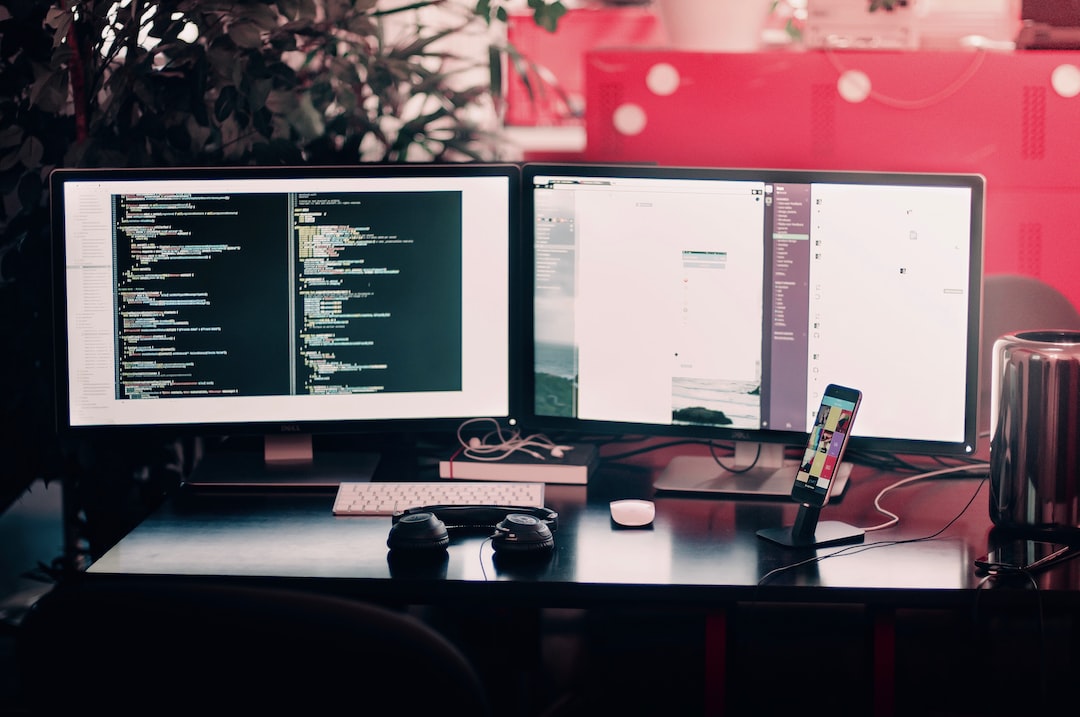Welcome to the world of web development! Creating a website can seem like a daunting task, but with the right tools and knowledge, it can be a fun and rewarding experience. At the core of website creation is HTML, CSS, and JavaScript. In this blog post, we will explore the fundamentals of these three languages and how they work together to create stunning websites.
HTML, or Hypertext Markup Language, is the backbone of any website. It provides the structure and content of a web page, allowing it to be displayed in a web browser. HTML elements are the building blocks of a web page, and can include headings, paragraphs, images, and links. By mastering HTML, you can create a website that is both functional and visually appealing.
CSS, or Cascading Style Sheets, is the language used to style HTML elements. It allows you to control the layout, color, font, and other visual aspects of a web page. With CSS, you can create a cohesive design that is consistent throughout your website.
JavaScript is a programming language that is used to add interactivity and dynamic functionality to a web page. It allows you to create animations, respond to user input, and update content in real-time. By using JavaScript, you can create a website that is both engaging and user-friendly.
In the following sections, we will dive into each of these languages and explore their basic structure, elements, properties, and values. By the end of this post, you will have a solid understanding of website creation and be equipped with the tools to build your own website. So, let’s get started!
Understanding HTML: Basic Structure and Elements
When it comes to building a website, HTML is the foundation upon which everything else is built. HTML, which stands for Hypertext Markup Language, is used to create the structure and content of a web page.
At its core, HTML is a simple language that consists of tags that are used to describe different elements on a web page. These tags are enclosed in angle brackets () and are used to define headings, paragraphs, lists, images, links, and more.
One of the most important elements of an HTML document is the tag. This tag is used to indicate the start and end of an HTML document and contains all of the other tags that make up the document.
Within the tag, you will find the and tags. The tag is used to define the metadata for the document, including the title of the page, any scripts that are used, and other important information. The tag contains all of the content that is displayed on the web page, including text, images, and other elements.
Other important HTML tags include the
tag, which is used to define paragraphs of text, the tag, which is used to insert images into the document, and the tag, which is used to create hyperlinks to other pages or resources.
Understanding the basics of HTML is crucial for anyone who wants to build a website, and it is not as difficult as it may seem. With a little bit of practice and patience, you can master the basic structure and elements of HTML and start creating your own web pages in no time.
Other important HTML tags include the
tag, which is used to define paragraphs of text, the
tag, which is used to insert images into the document, and the tag, which is used to create hyperlinks to other pages or resources.
Creating content with HTML: Text, images, and links
One of the core functionalities of HTML is creating content that is easily readable and clickable for users. This includes adding text, images, and links to your website. To start, let’s dive into the basic structure of adding text to your webpage.
Using HTML, you can create headings, paragraphs, lists, and more to structure your content. Headings are typically used to create a hierarchy of information, with the main heading being the largest and most important, followed by subheadings in descending order of importance. Paragraphs are used for longer blocks of text, while lists can be used to break up information into easily digestible chunks.
When it comes to adding images, HTML allows you to specify the source file and size of the image. It’s important to use high-quality images and optimize them for web use to ensure they load quickly and don’t slow down your website. You can also add alt text to your images, which describes the image for users who may be using a screen reader or have images turned off in their browser.
Links are another important aspect of creating content with HTML. They allow you to connect different pages within your website, as well as link to external sources. You can specify the URL and text to display for the link, and even add attributes such as target=”_blank” to open the link in a new tab.
Overall, creating content with HTML allows you to structure and organize your information in a way that is both readable and clickable for users. With the right techniques and attention to detail, you can create engaging and informative content that keeps your audience coming back for more.
Overall, creating content with HTML allows you to structure and organize your information in a way that is both readable and clickable for users.
Styling with CSS: Selectors, Properties, and Values
CSS or Cascading Style Sheets is the language used to style and layout HTML documents. It allows you to add color, fonts, spacing, and other visual effects to your web pages.
With CSS, you can select HTML elements and apply styles to them. This selection process is called a selector. There are several types of selectors such as element selectors, class selectors, and ID selectors.
Element selectors select HTML elements based on their name. For example, to apply a style to all paragraphs on your web page, you would use the selector “p”.
Class selectors select elements based on a class attribute. For example, if you want to style all elements with a class of “highlighted”, you would use the selector “.highlighted”.
ID selectors select elements based on their unique ID attribute. This selector is used when you want to apply a style to a single, specific element. For example, if you want to style a specific div with the ID of “header”, you would use the selector “#header”.
Once you have selected an element, you can apply a style to it using properties and values. Properties are the specific characteristics you want to apply, such as color or font size. Values are the settings for those properties, such as “red” or “14px”.
Some common properties in CSS include font-family, background-color, border, and margin.
CSS also allows you to add more complex layout features such as the box model and positioning. The box model is a way to understand how elements are laid out on a web page. It includes the content area, padding, border, and margin.
Positioning allows you to control the placement of elements on the page. You can use properties such as position, top, left, and z-index to position elements exactly where you want them.
Finally, CSS is also critical for making your web pages responsive. Responsive design is the practice of creating web pages that adapt to different screen sizes and devices. CSS allows you to adjust the layout and appearance of your web page depending on the device it is viewed on.
Overall, CSS is an essential tool for creating visually appealing and functional web pages. With a solid understanding of selectors, properties, and values, you can create beautiful and responsive web pages that will impress your audience.
It includes the content area, padding, border, and margin.
Building Layouts with CSS: Box Model, Positioning, and Responsive Design
As we continue our journey through the fundamentals of web development, it’s important to understand how CSS can be used to create dynamic and visually appealing layouts. The box model is a key concept to grasp, as it governs the size, spacing, and positioning of all HTML components.
At its core, the box model is a representation of how a web page is structured. Each element on the page is contained within a rectangular box, consisting of content, padding, borders, and margins. By modifying these parameters with CSS, it’s possible to manipulate the size and position of each box to create dynamic layouts that respond to different screen sizes and device types.
Positioning elements on a web page can also be achieved with CSS. There are several methods available, including static, relative, absolute, and fixed positioning. Each method has its own set of rules and properties, and the choice of which to use depends on the desired outcome.
Responsive design is another critical aspect of building layouts with CSS. With so many different screen sizes and device types available, it’s essential that web pages can adapt to different resolutions and orientations. Responsive design achieves this by employing a variety of techniques, such as media queries, flexible grids, and fluid images.
Mastering the art of building layouts with CSS requires a combination of knowledge, skill, and creativity. By understanding the box model, positioning, and responsive design, it’s possible to create visually appealing web pages that look great on any device. So don’t be afraid to experiment and try new things – the possibilities are endless!
Responsive design is another critical aspect of building layouts with CSS.
Adding Interactivity with JavaScript
As you progress in your web development journey, you’ll quickly realize that static content isn’t enough to keep your audience engaged. That’s where JavaScript comes in – it’s a powerful scripting language that allows you to add interactivity to your web pages.
One of the key features of JavaScript is its ability to handle events. Events are user actions such as clicking a button, hovering over an element, or submitting a form. With JavaScript, you can write functions that trigger when these events occur. For example, you can create a function that displays a message when a user clicks a button.
Another important concept in JavaScript is the Document Object Model (DOM). The DOM is a hierarchical representation of a web page, and it allows you to manipulate HTML elements using JavaScript. You can use JavaScript to add, remove, or modify HTML elements, change element styles, and even create animations.
In addition to events and the DOM, JavaScript also supports a variety of data types, including strings, numbers, and arrays. You can use these data types to create dynamic content on your web page. For example, you can use JavaScript to display a countdown timer, create a slideshow, or generate random quotes.
While JavaScript can seem daunting at first, it’s a language that’s worth learning if you want to take your web development skills to the next level. It’s a versatile language that can be used in a variety of ways, from simple animations to complex web applications.
If you’re interested in learning more about JavaScript, there are plenty of resources available online. Codecademy, Udemy, and W3Schools all offer comprehensive JavaScript courses. Additionally, there are countless tutorials and forums available that can help you learn the language. Don’t be afraid to experiment with JavaScript – the more you practice, the more comfortable you’ll become with the language.
Adding interactivity with JavaScript is a great way to make your web pages more engaging and dynamic. With its support for events, the DOM, and data types, JavaScript is a powerful language that can take your web development skills to the next level.
That’s where JavaScript comes in – it’s a powerful scripting language that allows you to add interactivity to your web pages.
Conclusion: Tips for Further Learning and Resources for Building Your Own Website
Congratulations on making it to the end of this blog post! By now, you should have a solid understanding of the basics of HTML, CSS, and JavaScript, and how they work together to create websites. But there’s always more to learn, and the world of web development is constantly evolving.
If you’re serious about building your own website, there are a few tips and resources that can help you on your journey:
1. Keep practicing: The more you practice coding, the better you’ll get. Try building simple websites or web pages from scratch and experiment with different techniques and layouts.
2. Use online tutorials and courses: There are plenty of free and paid resources available online that can help you learn more about web development. Some popular options include Codecademy, Udemy, and Coursera.
3. Join online communities: There are thriving communities of web developers on sites like Reddit and Stack Overflow. Joining these communities can help you learn from others, get feedback on your code, and stay up-to-date on the latest trends and techniques.
4. Attend meetups and events: Many cities have regular meetups and events for web developers. Attending these events can help you network with other developers, learn about new tools and technologies, and get inspired.
5. Build a portfolio: As you develop your skills, start building a portfolio of your work. This can include websites you’ve built, projects you’ve worked on, and any other examples of your coding abilities. Having a portfolio can help you stand out to potential employers or clients.
Remember, learning to code takes time, patience, and practice. But with dedication and the right resources, you can become a skilled web developer and build your own amazing websites. Good luck on your coding journey!