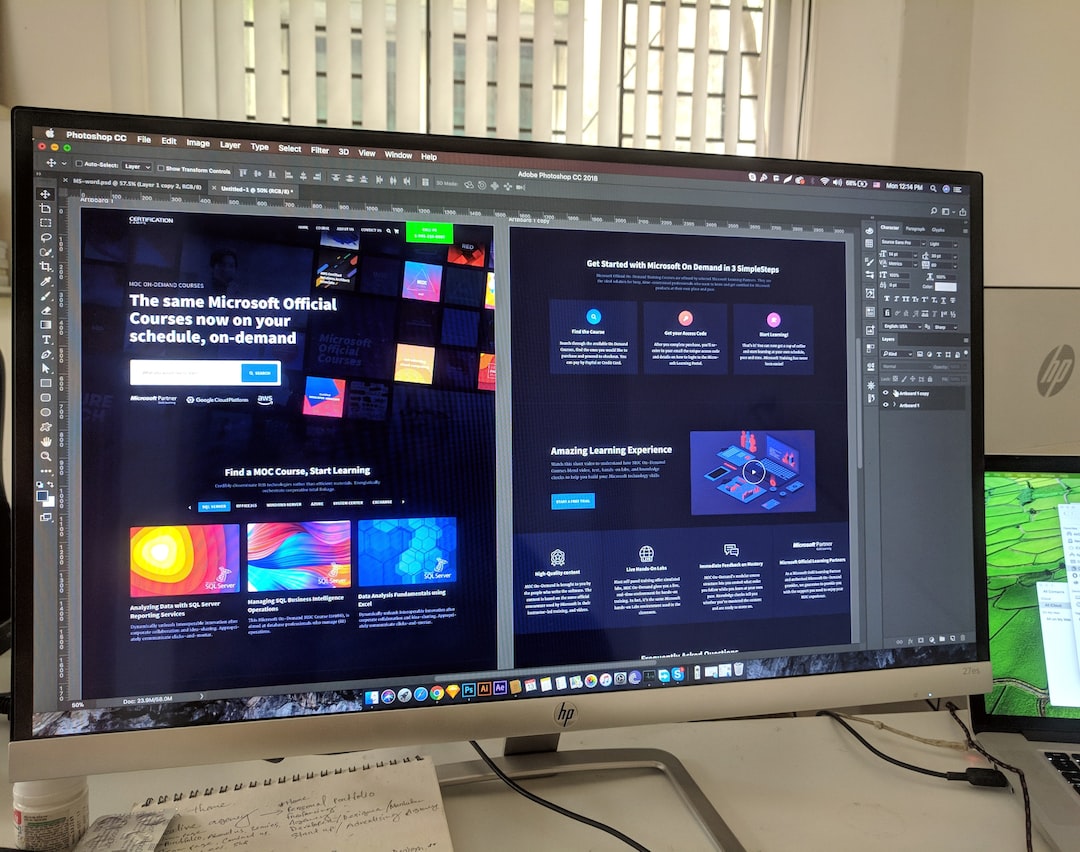Welcome to this comprehensive guide on HTML and CSS basics. Whether you’re a beginner or an experienced developer, this guide will equip you with the knowledge and skills necessary to create stunning websites that are both functional and visually appealing.
HTML and CSS are two of the most important tools in web development, and this guide will take you through the basics of both languages. You’ll learn about HTML tags and attributes, CSS selectors and properties, and how to combine HTML and CSS to create beautiful and responsive web pages.
But before we dive into the details, let’s take a moment to understand what HTML and CSS are and why they are so important in web development.
HTML, or Hypertext Markup Language, is the standard markup language used to create web pages. HTML provides the structure and content of a web page, including headings, paragraphs, images, links, and more. Without HTML, it would be impossible to create a web page that users can view and interact with.
CSS, or Cascading Style Sheets, is a language used to add style and layout to web pages. CSS allows developers to control the appearance of HTML elements, including font sizes, colors, spacing, and more. CSS is what makes web pages look good and easy to read.
Together, HTML and CSS form the backbone of modern web development. By mastering these two languages, you’ll be able to create websites that are both functional and visually stunning. So let’s get started and dive into the basics of HTML and CSS.
HTML Basics
When it comes to building a website, HTML is the foundation upon which every page is built. It’s a markup language that provides structure and meaning to the content on a webpage. HTML stands for Hypertext Markup Language and is used to create headings, paragraphs, lists, images, links, and more.
HTML is made up of tags that are used to define the different elements on a webpage. A tag is a piece of code that tells the browser how to display the content on the page. Tags are enclosed in angle brackets and are usually written in pairs, with an opening tag and a closing tag.
For example, the
tag is used to define a heading, while the
tag is used to define a paragraph. The opening tag is written first, followed by the content, and then the closing tag.
HTML also uses attributes to provide additional information about the elements on a webpage. Attributes are added to the opening tag and are used to modify the behavior or appearance of the element.
Some common attributes include the “href” attribute, which is used to define a link destination, and the “src” attribute, which is used to define the source of an image.
Overall, HTML is a crucial part of web development and is something that every web developer should have a basic understanding of. With HTML, you can create well-structured and meaningful content on your webpage, which makes it easier for search engines to find and index your content. So if you’re just starting out, take the time to learn the basics of HTML and you’ll be well on your way to building great looking websites.
HTML also uses attributes to provide additional information about the elements on a webpage.
HTML Tags and Attributes
When building a website, HTML tags and attributes are essential building blocks that help web developers create the structure and content of a webpage. HTML tags are used to define the different parts of a webpage, such as headings, paragraphs, images, and links. Attributes, on the other hand, provide additional information about the elements they are applied to.
HTML tags are enclosed in angle brackets, with the tag name appearing inside. For example, the
tag is used to define the main heading of a webpage, while the
tag is used to indicate paragraphs of text. Some tags also require closing tags, such as the
Attributes, on the other hand, are added to HTML tags to provide additional information about the element. They are added in the opening tag, after the element name. For example, the tag is used to display an image on a webpage, and the “src” attribute is used to specify the location of the image file.
HTML tags and attributes can be customized to fit the style and design of a webpage. For example, the tag is used to create links to other webpages, and the “href” attribute is used to specify the URL of the destination webpage. By using CSS, web developers can further customize the appearance of HTML elements and create an attractive and functional website.
It’s important to note that HTML tags and attributes must be used correctly in order for a webpage to function properly. Incorrect use of tags and attributes can result in broken links, missing images, and other errors that can negatively impact the user experience.
HTML tags and attributes are essential building blocks when creating a website. They help structure content and provide additional information about elements. By using them correctly and in combination with CSS, web developers can create beautiful and functional webpages that meet the needs of their users.
HTML tags are used to define the different parts of a webpage, such as headings, paragraphs, images, and links.
CSS basics
CSS (Cascading Style Sheets) is a style sheet language used to describe the presentation of an HTML document. Simply put, CSS is used to enhance the appearance of web pages and create visually appealing designs.
CSS works by targeting HTML elements and applying styles to them. This is accomplished through the use of selectors and properties. Selectors are used to target specific HTML elements, while properties are used to set the style rules for those elements.
CSS can be applied to HTML documents in three ways: inline, internal, and external. Inline styles are added directly to an HTML element using the style attribute. Internal styles are added within the head element of an HTML document using the style tag. External styles are stored in a separate CSS file and linked to the HTML document using the link tag.
One of the great things about CSS is its ability to create reusable styles. This is achieved through the use of classes and IDs. Classes are used to group elements together and apply styles to all elements in that group. IDs are used to target specific elements and apply unique styles to them.
CSS also allows for the use of pseudo-classes and pseudo-elements. Pseudo-classes are used to apply styles to elements based on their state, such as when they are hovered over or clicked on. Pseudo-elements are used to apply styles to specific parts of an element, such as the first letter or line of text.
When writing CSS, it is important to keep in mind that styles are applied in a cascading manner. This means that styles are applied from top to bottom, with later styles overriding earlier ones. It is also important to consider specificity when writing CSS. Specificity determines which styles are applied to an element when there are conflicting styles present.
Overall, CSS is a powerful tool for creating visually appealing web pages. By understanding the basics of CSS, you can begin to create your own unique styles and designs. So let your creativity flow and start experimenting with CSS today!
Inline styles are added directly to an HTML element using the style attribute.
CSS Selectors and Properties: Dressing Up Your HTML
CSS (Cascading Style Sheets) is a powerful tool that allows you to change the appearance of your HTML pages. While HTML deals with the structure and content of your webpage, CSS takes care of the style and presentation.
Selectors are the backbone of CSS, as they allow you to target specific HTML elements and apply styles to them. There are several types of CSS selectors, including element selectors, class selectors, and ID selectors.
Element selectors target specific HTML tags, such as
or
, and apply styles to all instances of that tag on the page. Class selectors, on the other hand, target elements with a specific class attribute, such as
Once you have selected the HTML elements you wish to style, it’s time to apply some properties. CSS properties determine how the selected elements will look, such as the color, font-size, or padding. There are hundreds of CSS properties to choose from, allowing you to create a wide variety of styles and designs.
It’s important to note that CSS properties can be inherited by child elements, which means you can create a consistent style throughout your entire website by applying styles to parent elements. For example, if you apply a font-family property to the tag, all text on the page will inherit that font.
CSS also allows you to add special effects to your website using properties such as transition, transform, and animation. These effects can add an extra layer of interactivity and engagement to your website, making it more visually appealing to visitors.
Overall, CSS selectors and properties are an essential part of web development, as they allow you to transform simple HTML pages into visually stunning websites. With a little practice and experimentation, you can create unique and eye-catching designs that will set your website apart from the rest.
ID selectors target a specific element with a unique ID attribute, such as
.Combining HTML and CSS
When it comes to creating dynamic web pages, there are two primary tools at your disposal: HTML and CSS. HTML is the markup language that structures the content of your page, while CSS adds style and visual flair to that content. In this section, we’ll explore the ways in which HTML and CSS can be combined to create beautiful and functional web pages.
One of the most important things to keep in mind when using HTML and CSS together is that they should be separate, but complementary. HTML provides the foundation for your content, while CSS adds the finishing touches that bring that content to life. By keeping these two elements separate, you can ensure that your code is clean, efficient, and easy to read.
One of the key ways in which HTML and CSS can be combined is through the use of classes and IDs. These are attributes that can be applied to HTML elements, which allow you to target those elements specifically with CSS styles. For example, you might give a certain paragraph a class of “intro”, which would allow you to apply a specific font size, color, or background to all paragraphs with that class.
Another important way in which HTML and CSS can be combined is through the use of selectors. These are expressions that allow you to target specific HTML elements based on their attributes, position, or relationship to other elements on the page. For example, you might use a selector to target all headings that are inside a certain div, or all links that lead to external websites.
Of course, the most powerful way to combine HTML and CSS is through the use of cascading stylesheets. This is a mechanism that allows you to define a set of styles that can be applied to multiple elements throughout your page. By using a consistent set of styles, you can ensure that your page has a cohesive look and feel that makes it easy for users to navigate and understand.
Ultimately, combining HTML and CSS requires a bit of experimentation and creativity. There’s no one right way to do it, and the best approach will depend on your specific needs and goals. However, by keeping some of these key principles in mind, you can build web pages that are both beautiful and functional, and that provide a great user experience for your audience.
Another important way in which HTML and CSS can be combined is through the use of selectors.
Conclusion
After our comprehensive discussion of HTML and CSS, we hope that you have gained a better understanding of the basic concepts and techniques involved in web development. HTML provides the foundation for the content and structure of web pages, while CSS adds style and visual appeal to the design.
It is essential to understand HTML tags and attributes to create well-structured and semantic web pages. By using the right tags and attributes, you can ensure that your web page is accessible and easy to understand for both humans and machines.
CSS allows you to customize the appearance of your web pages and create visually appealing designs. The use of selectors and properties gives you the power to control the layout, colors, fonts, and other visual elements of your web pages.
Combining HTML and CSS is crucial for creating responsive and well-designed web pages. By using CSS media queries and responsive design principles, you can create web pages that adapt to different screen sizes and devices.
In conclusion, HTML and CSS are powerful tools that are essential to web development. With dedication, practice, and a willingness to learn, you can master these skills and create beautiful and functional web pages that stand out from the crowd. Keep exploring and experimenting with new techniques and technologies to stay ahead of the competition and create web experiences that users will love.