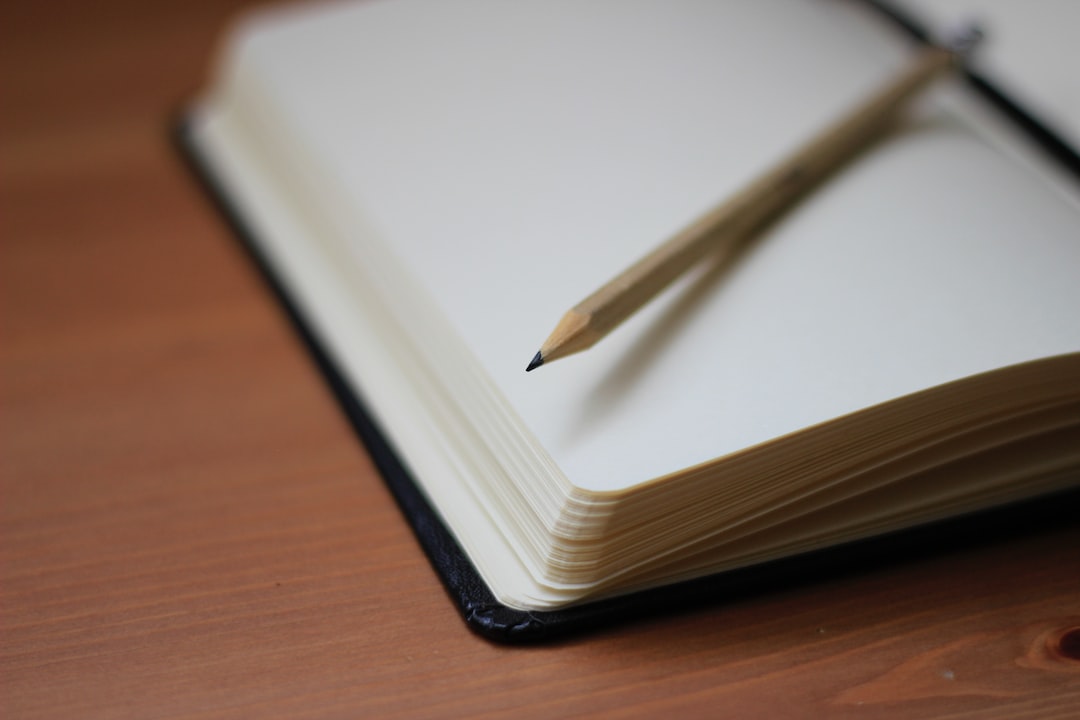As a developer, you might think that writing code is the most important aspect of your job. However, commenting your code is just as crucial. Code comments are essential for improving collaboration between developers, making future code maintenance easier, and troubleshooting code problems. In this blog post, we’ll explore why commenting your code is essential, the different types of code comments, best practices for commenting code, what tools you can use for commenting, as well as the challenges that come with properly commenting your code.
Commenting your code is essential because it improves collaboration between developers. When you write code, you might think it’s easy for others to understand, but that’s not always the case. Other developers might have a different perspective on how to approach the code, or they might not understand your thought process when writing it. By commenting your code, you make it easier for other developers to understand your reasoning behind the code. This way, they can collaborate more effectively, leading to better code and faster development times.
Another reason why commenting your code is crucial is that it makes future code maintenance easier. Code maintenance is inevitable, and when it happens, you’ll need to remember how the code you wrote works. By commenting your code, you can save yourself time and effort by not having to remember how it works from scratch. Instead, you can refer to the comments you wrote to jog your memory. This way, you’ll be able to make changes to your code more easily and with less risk of making mistakes.
Code comments are also essential for troubleshooting code problems. When something goes wrong in your code, it’s not always easy to identify what caused the issue. By commenting your code, you can help yourself and other developers troubleshoot the code more easily. You can provide clues to what might have caused the issue, which can help narrow down where to look for the root cause.
Now that we’ve discussed why commenting your code is essential, let’s move on to the different types of code comments. There are three main types of code comments: inline comments, block comments, and documentation comments. In the next chunk, we’ll explore each of these types of comments in more detail.
Why Comment Your Code?
As a developer, it’s easy to get caught up in the excitement of writing and testing your code. However, commenting your code is an essential part of the development process that should not be overlooked. Here are a few reasons why:
Easier Collaboration with Other Developers
When working on a team project, it’s important to ensure that your code is easy to read and understand for other developers. By adding comments to your code, you can provide context and clarity to your codebase, making it easier for others to pick up where you left off and continue working on the project.
Better Understanding of Code for Future Reference
Commenting your code also serves as a form of documentation. By adding comments to your code, you’re essentially creating a roadmap for yourself and others to follow. This is especially helpful when revisiting code you may have written months or even years ago. With proper commenting, you can quickly understand the purpose and functionality of your code without having to decipher it line by line.
Helps with Debugging and Troubleshooting
Debugging and troubleshooting can be a time-consuming and frustrating process for developers. However, proper commenting can help alleviate some of that frustration. By adding comments to your code, you can provide clues and insights into the potential sources of bugs and errors. This can save you and your team countless hours of debugging and help you get your project back on track.
In the next section, we’ll take a closer look at the different types of code comments you can use to make your code more readable and understandable for yourself and others.
In the next section, we’ll take a closer look at the different types of code comments you can use to make your code more readable and understandable for yourself and others.
Types of Code Comments
Commenting your code isn’t just about writing any old comment in any old way. There are actually different types of comments that serve different purposes. Knowing these types can help you write more effective comments.
The first type of comment is the inline comment. As the name suggests, this type of comment is written inline with the code. It’s often used to explain a particular line of code or to provide context for what’s happening in that line. Inline comments can be helpful for other developers who may be collaborating on the same code or for future you who may have forgotten what this line of code does.
Block comments are another type of comment. These are larger comments that are written in a block of their own, typically above a particular block of code. Block comments are used to explain larger sections of code or to provide an overview of what a particular function or module does. They can be especially helpful for other developers who may not be familiar with the code.
The third type of comment is the documentation comment. This type of comment is typically written in a specific format that can be parsed by documentation generators. These comments are used to generate documentation about the code itself, including classes, functions, and methods. Documentation comments can be especially helpful for developers who are new to a project or who need to quickly understand how a particular piece of code works.
Knowing the different types of comments is important, but it’s also important to know best practices for commenting your code. Let’s explore those in the next section.
Knowing the different types of comments is important, but it’s also important to know best practices for commenting your code.
Best Practices for Commenting Your Code
Commenting your code is an essential part of the software development process, but it’s not just about adding notes to your code. To make your comments useful, you need to follow best practices that ensure your comments are clear, concise, and easy to understand. Here are some best practices for commenting your code:
Be Clear and Concise
When you’re commenting your code, you should aim for clarity and brevity. Your comments should be easy to read and understand, so other developers can quickly grasp what your code is doing. Instead of writing long, rambling comments, try to distill your thoughts into short, simple sentences. This will make your comments more readable and less intimidating.
Use Proper Grammar and Syntax
Your code comments should be easy to read and understand, so it’s important to use proper grammar and syntax. Make sure your comments are grammatically correct, and use proper punctuation and capitalization. This will make your comments more professional and easier to read.
Comment Frequently but Not Excessively
Commenting your code is important, but you don’t want to overdo it. Comments should be used to clarify complex code, provide context, and explain why you’ve made certain design decisions. However, you don’t need to comment every single line of code. Commenting too much can make your code harder to read, so use comments sparingly.
Use Descriptive Names for Variables and Functions
One of the best ways to make your code more readable is to use descriptive names for your variables and functions. This will make it easier for other developers to understand what your code is doing, and it will also make your comments more useful. Instead of using generic names like “var1” or “func1”, try to use names that describe what the variable or function is doing.
By following these best practices, you can make your code comments more useful and effective. Of course, there are many other factors to consider when commenting your code, such as the type of comments to use and the tools you can use to help you write better comments. We’ll explore these topics in the next sections.
This will make your comments more readable and less intimidating.
Tools for Commenting Your Code
Being able to effectively comment your code is an essential skill for any developer. However, manually adding comments to your code can be quite time-consuming, which is why many developers rely on tools to streamline the process. In this section, we will discuss some of the most popular tools for commenting your code.
Integrated Development Environments (IDEs)
IDEs are powerful software development tools that provide many features to help developers write, debug, and test their code. One of the most useful features of an IDE is its ability to automatically generate code comments. For example, if you type a function or method definition and press a key combination, the IDE will automatically generate a comment block with placeholders for the function name, parameters, and return type. You can then fill in the details of the function, which will make it easier for other developers to understand how the function works.
Code Review Tools
Code review tools are designed to help teams collaborate on code by providing a platform for code reviews. Many of these tools also include commenting features that allow team members to add comments directly to the code. This can be a great way to get feedback on your code and to share your knowledge with other developers. Some popular code review tools include GitHub, Bitbucket, and GitLab.
Documentation Generators
Documentation generators are tools that automatically generate documentation based on comments in your code. These tools typically use a markup language like Markdown or reStructuredText to format the comments, which makes it easy to create rich, readable documentation. Some popular documentation generators include Sphinx, Javadoc, and Doxygen.
Using these tools can help you save time and improve the quality of your code comments. However, it’s important to remember that these tools are not a substitute for good commenting practices. You still need to be clear and concise in your comments, use proper grammar and syntax, and avoid excessive commenting.
In addition, it’s important to choose the right tool for the job. Some tools are better suited for certain types of projects or programming languages, so be sure to do your research before you start using a new tool.
Overall, using tools to automate the process of commenting your code can help you be more efficient and effective as a developer. By taking advantage of these tools, you can focus on writing great code and leave the commenting to the machines.
Many of these tools also include commenting features that allow team members to add comments directly to the code.
Challenges of Commenting Code
Commenting your code is a beneficial practice that can enhance collaboration, code comprehension, and debugging. However, there are some challenges associated with commenting code that developers should be aware of. In this section, we will discuss some of these challenges and how to overcome them.
Time Constraints: One of the biggest challenges of commenting code is time constraints. Commenting code can be a time-consuming task, especially if you have a large codebase. Developers may feel that it is not worth the effort to spend time commenting code when they could be working on other tasks. However, it is important to remember that commenting code can save time in the long run, especially when working with other developers on a project.
To overcome this challenge, developers can make commenting code a priority and set aside dedicated time for it. They can also use tools such as IDEs and documentation generators to automate some aspects of commenting.
Balancing Between Too Little and Too Much Commenting: Another challenge of commenting code is finding the right balance between too little and too much commenting. If developers do not comment enough, it can be difficult for others to understand the code and for future maintenance. On the other hand, if developers comment too much, it can make the code hard to read and cluttered.
The solution to this challenge is to find a balance between the two extremes. Developers should aim to be clear and concise in their comments, without over-explaining every line of code. They can also use inline comments for short explanations and block comments for more detailed explanations.
Maintaining Consistency in Commenting Style: Finally, another challenge of commenting code is maintaining consistency in commenting style. Different developers may have different commenting styles, which can lead to confusion and inconsistency in the codebase.
To overcome this challenge, teams should establish a commenting style guide that outlines the preferred commenting style for the project. This can include guidelines for formatting, language, and the use of inline, block, and documentation comments. Consistency in commenting style can make the codebase more readable and maintainable.
While there are some challenges associated with commenting code, the benefits it provides outweigh the challenges. By setting aside dedicated time for commenting, finding the right balance between too little and too much commenting, and maintaining consistency in commenting style, developers can ensure that their code is readable, maintainable, and collaborative. Let’s make commenting a regular practice for better code quality and collaboration.
If developers do not comment enough, it can be difficult for others to understand the code and for future maintenance.
Conclusion: Effective Code Commenting is Crucial for Better Collaboration and Quality Code
After exploring the importance, types, best practices, tools, and challenges of commenting code, we can conclude that effective code commenting is crucial for better collaboration and quality code.
Commenting code provides significant benefits, such as easier collaboration with other developers, better understanding of code for future reference, and helps with debugging and troubleshooting. By using different types of code comments, such as inline comments, block comments, and documentation comments, developers can keep their code organized, readable, and easy to maintain.
To achieve effective code commenting, developers must follow best practices such as being clear and concise, using proper grammar and syntax, commenting frequently but not excessively, and using descriptive names for variables and functions. Additionally, developers can use various tools such as IDEs, code review tools, and documentation generators to help them comment their code efficiently.
However, commenting code also comes with its challenges such as time constraints, balancing between too little and too much commenting, and maintaining consistency in commenting style. But with dedication and practice, developers can overcome these challenges and make commenting a regular practice for better code quality and collaboration.
In conclusion, commenting code is a critical aspect of software development that should never be overlooked. By making commenting a regular practice, developers can enhance code quality, improve collaboration and make their code more readable and maintainable. So, let’s make commenting a habit and write better code together!