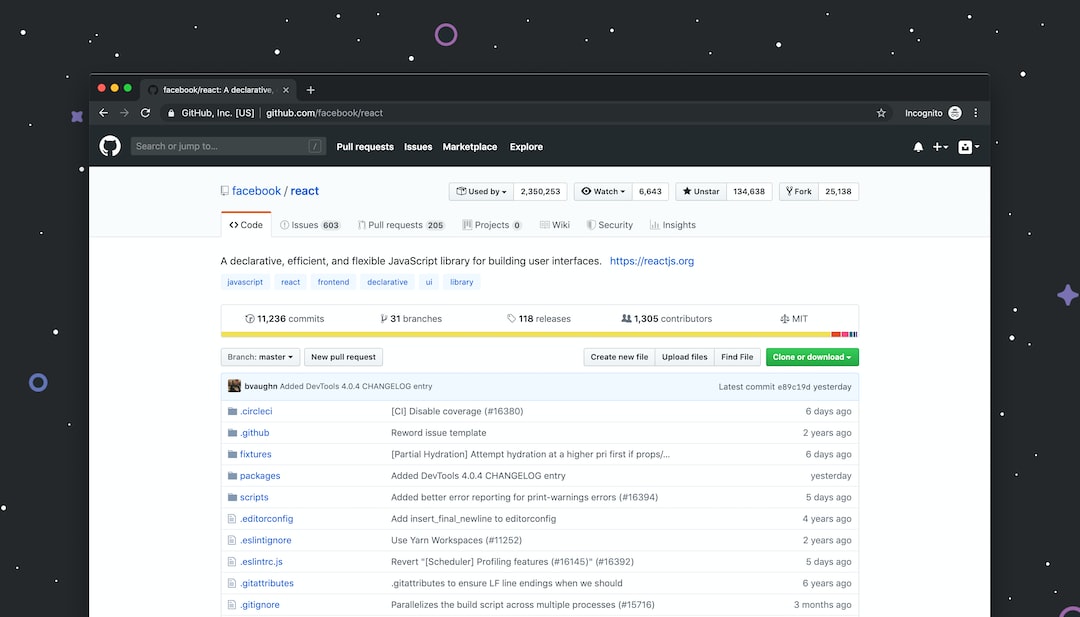Welcome to our blog post on version control systems! In this post, we will be discussing the ins and outs of Git, a widely used version control system that has streamlined the coding process for developers across the globe. We’ll cover everything from understanding Git to how it can improve your workflow, and we’ll provide tips and tricks along the way to help you get the most out of this versatile tool.
But first, let’s start with the basics. What is a version control system, and why do you need one? Simply put, a version control system (VCS) is a software tool that helps developers track changes to their code over time. This means that if a mistake is made or a change needs to be reverted, developers can easily go back to an earlier version of the code and start again.
Without a VCS, developers may find themselves in a situation where they have multiple copies of their code floating around, making it difficult to keep track of changes and collaborate with others. Additionally, backup and recovery of code can be a headache, with no way to easily retrieve previous versions if something goes wrong.
That’s where Git comes in. Git is a distributed version control system that allows developers to easily collaborate on code, track changes over time, and recover lost code. It’s free, open-source, and has become the industry standard for version control in software development.
In the following sections, we’ll dive deeper into Git and explore how it can help you become a more efficient and effective developer. Let’s get started!
Version Control System
When it comes to software development, version control is an essential tool that every team should use. A version control system (VCS) is a software tool that helps manage changes to code, documents, and other digital files. It allows multiple developers to work on the same codebase and keep track of changes, ensuring that everyone is always on the same page.
One of the most popular VCS tools used today is Git. Git is a distributed version control system that allows developers to work on the same project without being in the same physical location. This means that developers can work on different parts of a project at the same time and merge their work seamlessly.
Git has several benefits that make it an excellent choice for software development teams. Firstly, it is fast and efficient, with most commands taking only a few seconds to execute. This speed is critical when working on large projects with many files and commits.
Secondly, Git is incredibly flexible and adaptable. It can be used on any operating system and with any programming language. This means that teams can use Git regardless of their development environment, making it an accessible tool for all.
Finally, Git has robust collaboration features that make it easy for developers to work together. Git’s branching system allows teams to work on different parts of a project simultaneously without interfering with each other’s work. Developers can create new branches to experiment with new features, and merge them back into the main branch when they are ready.
A version control system is essential for any software development team. Git, in particular, is an excellent choice due to its speed, flexibility, and collaboration features. By using Git, teams can work on projects more efficiently and with greater ease, leading to better results overall.
A version control system (VCS) is a software tool that helps manage changes to code, documents, and other digital files.
Understanding Git
Git is a popular version control system that is designed to manage source code changes. Understanding Git is essential for software developers and other professionals who work with code. Git is a distributed version control system, which means that developers can work on the same codebase, make changes and push them to a central repository.
One of the key features of Git is that it supports branching and merging. Branches are used for developing new features or fixing bugs without affecting the main codebase. When a branch is ready, it can be merged back into the main codebase. This allows developers to work on multiple versions of the project simultaneously, without interfering with each other’s work.
Another key feature of Git is that it is designed to be fast and efficient. Git uses a compressed object database to store code changes, which makes it easy to manage large codebases. Git also supports parallel development, which means that multiple developers can work on the same codebase simultaneously.
To use Git, you need to install it on your computer and create a Git repository. You can then use Git to track changes to your code, create branches and merge changes. Git also supports collaboration, so you can share your code with other developers and work on it together.
One of the benefits of using Git is that it provides a complete history of all changes to your code. This makes it easy to track down bugs or revert to an earlier version of the code if necessary. Git also supports backup and recovery, so you can recover your code in the event of a disaster.
Overall, understanding Git is essential for anyone who works with code. Git provides a powerful set of features for managing code changes, collaborating with other developers, and improving your workflow. Once you learn how to use Git, you’ll wonder how you ever managed without it!
Once you learn how to use Git, you’ll wonder how you ever managed without it!
Collaboration
One of the biggest advantages of using Git as your version control system is its ability to facilitate collaboration within a team. In a team environment, it is crucial to have a system that allows multiple developers to work on the same codebase simultaneously, without the fear of overwriting each other’s work.
Git provides several features that enable seamless collaboration, such as branching and merging. Developers can create their own branches, work on their changes independently, and merge back into the main branch when they are done. This allows the team to work on different features or bug fixes in parallel, without interfering with each other’s work.
Git also supports remote collaboration, enabling developers to work on the same codebase from different locations. This is particularly useful for distributed teams or open source projects where developers are spread across different parts of the world. By using remote repositories, developers can push their changes to a central location, making it accessible to other team members.
Another key feature of Git that enhances collaboration is its support for pull requests. Pull requests allow developers to review each other’s code and suggest changes before merging it into the main branch. This ensures that the codebase remains high-quality and error-free.
In addition to these features, Git also provides several tools that facilitate collaboration, such as issue tracking systems and wikis. These tools allow team members to communicate effectively and collaborate on tasks, making it easier to identify and resolve issues.
Overall, Git’s collaboration features make it an essential tool for any team working on a software project. By enabling seamless collaboration and communication, it enhances team productivity and fosters a culture of teamwork and innovation.
Git also supports remote collaboration, enabling developers to work on the same codebase from different locations.
Backup and Recovery: Protecting Your Work
When it comes to managing your code, protecting your work should be a top priority. That’s where backup and recovery strategies come into play. Git offers several options for ensuring that you don’t lose your work in the event of a catastrophe.
One of the most straightforward methods is to simply create a copy of your repository on a remote server or cloud storage provider. By storing your code in multiple locations, you can protect yourself against data loss caused by hardware failure, theft, or natural disasters.
But what happens if you accidentally delete an important file or commit changes that cause your code to stop working? That’s where Git’s version control features can save the day. By keeping track of every change to your codebase, Git enables you to roll back to a previous version of your code with ease.
In addition to version control, Git offers several other tools for recovering lost work. For example, Git Stash allows you to store changes that you’re not ready to commit yet, effectively creating a temporary backup of your work. You can then retrieve these changes later using the ‘git stash apply’ command.
Finally, it’s worth noting that many Git hosting providers offer built-in backup and recovery features. For example, GitHub provides automatic backups of all repositories stored on their servers.
Backup and recovery are critical components of any Git workflow. By taking advantage of Git’s version control features and storing your code in multiple locations, you can protect yourself against data loss and recover lost work quickly and easily.
For example, Git Stash allows you to store changes that you’re not ready to commit yet, effectively creating a temporary backup of your work.
Workflow Improvement
One of the most significant benefits of Git and version control systems is the ability to improve your workflow. With Git, you can easily track changes and collaborate on projects with team members, resulting in more efficient work processes and faster delivery times.
One way to improve your workflow with Git is by implementing branching strategies. Branching allows you to create separate lines of development, enabling you to work on new features or bug fixes without disrupting the main codebase. This can help you and your team work more efficiently and avoid conflicts.
Another workflow improvement technique is using Git hooks. Hooks are scripts that run automatically when specific Git events occur, such as committing changes or pushing code to a remote repository. You can use hooks to automate tasks, enforce coding standards, or even run automated tests, saving you time and effort.
Using Git also allows for easy deployment of code changes. By automating the deployment process, you can reduce the risk of errors and ensure that your code changes are delivered to production quickly and accurately. This results in faster feedback and the ability to iterate and improve your work quickly.
Overall, Git provides a powerful set of tools for improving your workflow and collaboration processes. By adopting Git practices and techniques, you and your team can work more efficiently and deliver high-quality work with less effort.
This can help you and your team work more efficiently and avoid conflicts.
Conclusion: Git is the Future for Collaboration and Workflow Improvement
In conclusion, Git has revolutionized how developers manage their code and collaborate with their team members. It offers an efficient way to track changes, collaborate with other developers, and maintain a history of code changes. Git has become the most popular version control system due to its flexibility, ease of use, and open-source nature.
Moreover, Git has also proved to be a useful tool for workflow improvement, enabling developers to automate repetitive tasks and focus on more critical issues. Using Git can help reduce the time and effort involved in managing code, allowing developers to focus more on creating quality code and delivering projects on time.
Finally, Git provides an excellent backup and recovery system, ensuring that developers don’t lose their progress in case of system failures or crashes. The ability to revert to previous versions of code and track changes is invaluable when debugging and troubleshooting problems.
In conclusion, Git is a powerful tool that can help developers collaborate more efficiently, improve their workflow, and ensure that their code is backed up and recoverable. Whether you’re working solo or as part of a team, Git is the future, and it’s worth taking the time to learn its ins and outs. So, embrace Git, and take your development skills to the next level.