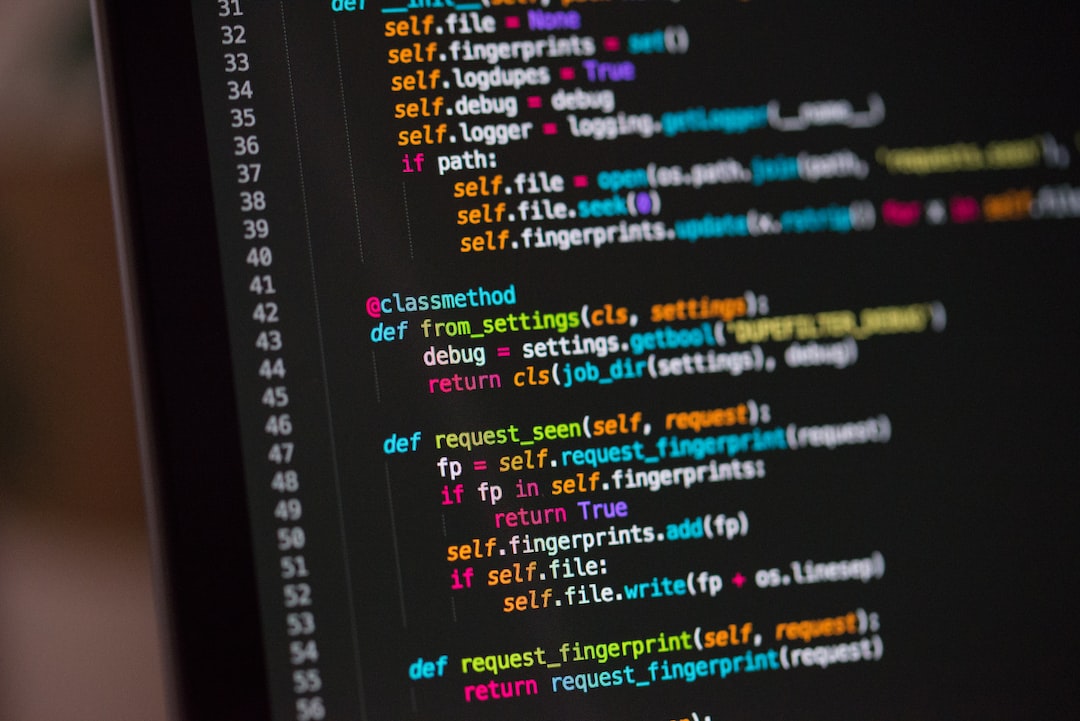Programming can be a challenging task, even for the most experienced developers. One of the most common struggles that programmers face is finding and fixing errors in their code. Debugging is a crucial skill that every programmer must possess to ensure the functionality and performance of their code. In this blog post, we will explore different techniques and tools that can help you debug your code effectively. From using print statements to utilizing debugging tools and collaborating with others, we will cover everything you need to know to become a better debugger.
Whether you are a beginner or an experienced developer, this blog post will provide you with the knowledge and skills necessary to tackle any bug that comes your way. So, let’s dive into the world of debugging and explore the different techniques and tools that can help us become better programmers!
Understanding the Problem
As a developer, understanding the problem is the first step towards finding the solution. It is essential to analyze the problem carefully and gather all the relevant details before proceeding further. One of the most critical aspects of understanding the problem is asking the right questions.
Take a step back and look at the problem objectively. Gather all the necessary information and ask questions like what is the expected output? What are the inputs? What is the expected behavior? What is the error message? These questions will help you to narrow down your focus and identify the root cause of the problem.
It is essential to note that understanding the problem is not a one-time process. You may need to revisit the problem definition as you progress through the development cycle. New information may arise, or the problem may evolve and change.
In addition to analyzing the problem, it is also essential to document your findings. Write down the problem definition and any additional information you gather. This documentation will serve as a reference point throughout the development process and help you stay on track.
Finally, don’t be afraid to ask for help. Discuss the problem with your colleagues and mentor. Another perspective may provide the insight you need to solve the problem. Collaboration is an essential part of the development process, and seeking help is a sign of strength, not weakness.
Understanding the problem is the foundation of the development process. It is essential to gather all the relevant information, ask the right questions, and document your findings. By doing so, you can narrow down your focus and identify the root cause of the problem. Remember, don’t be afraid to ask for help, and collaborate with others to find the solution.
This documentation will serve as a reference point throughout the development process and help you stay on track.
Using Print Statements to Debug Your Code
When it comes to debugging your code, there are several different approaches you can take. One of the most basic and straightforward methods is to use print statements. This technique involves adding lines of code to your program that output specific values or messages to the console, allowing you to track the behavior of your program and pinpoint any errors or issues.
While it may seem simple, using print statements can be an incredibly powerful tool for debugging. By strategically placing print statements throughout your code, you can get a better understanding of how your program is running and identify specific areas that may be causing problems. Plus, because print statements are so easy to implement, you can quickly test out different hypotheses and get immediate feedback on your code.
Here are some tips for using print statements effectively:
1. Start with a plan: Before you start adding print statements to your code, take some time to think about what you want to achieve. What specific values or variables do you want to track? What messages do you want to output? By having a clear plan in place, you can avoid cluttering your code with unnecessary print statements and ensure that you’re focused on the most important information.
2. Be strategic: When adding print statements, think carefully about where you place them. You want to make sure that you’re outputting information at the right points in your program so that you can easily track the flow of your code. Consider adding print statements at the beginning and end of functions, loops, and conditional statements, as well as before and after specific operations or calculations.
3. Use formatting: Don’t just output raw values to the console. Instead, use formatting to make your output more readable and informative. For example, you can use string formatting to output the values of multiple variables at once, or add descriptive labels to your output to make it easier to understand.
4. Use conditional statements: Another useful technique is to use conditional statements to control when print statements are output. For example, you might only want to output a message if a certain condition is met, or if an error occurs. By using conditional statements, you can avoid flooding your console with unnecessary information and focus on the most important output.
Overall, using print statements is a simple but powerful technique for debugging your code. By strategically placing output throughout your program, you can get a better understanding of how your code is running and identify any issues or errors. So the next time you’re struggling to debug your code, give print statements a try!
Consider adding print statements at the beginning and end of functions, loops, and conditional statements, as well as before and after specific operations or calculations.
Step-by-Step Debugging: Analyzing Your Code for Errors
As a developer, encountering errors in your code is inevitable. However, it’s how you handle these errors that will determine your success. One of the most effective ways to identify and resolve issues in code is through step-by-step debugging.
Step-by-step debugging is a methodical approach to analyzing code for errors. It involves reviewing each line of code, identifying potential errors, and testing solutions until the problem is resolved. This process requires patience, attention to detail, and the ability to think critically.
To begin the step-by-step debugging process, start by isolating the problematic code. Use print statements to identify where the code is failing to execute as expected. Once you have identified the problematic code, review it line by line to identify any syntax or logic errors.
It’s important to approach the debugging process with an open mind. Don’t assume that the issue is with a specific piece of code or function. Look for any potential issues that could be causing the problem, such as incorrect variable names or missing brackets.
As you review the code, test each line of code to ensure that it’s executing as expected. Use breakpoints to pause the code at specific lines to allow for further analysis. By stepping through the code line by line, you can identify exactly where the error is occurring and what’s causing it.
In addition to traditional debugging methods, there are also many tools available to assist with the debugging process. These tools can help you identify errors in your code, such as syntax errors, logic errors, and runtime errors. Some popular debugging tools include PyCharm, Visual Studio Code, and Eclipse.
Collaboration is also an essential aspect of the debugging process. Reach out to your colleagues or online communities for support and guidance. Sometimes, a fresh set of eyes can identify issues that you may have missed.
Step-by-step debugging is a crucial skill for any developer. It allows you to analyze your code for errors and ensure that it’s executing as expected. By approaching the debugging process methodically, using tools and collaborating with others, you can quickly identify and resolve issues in your code.
Step-by-step debugging is a crucial skill for any developer.
Utilizing Debugging Tools
Debugging tools can significantly simplify the debugging process, especially for complex applications. These tools provide developers with advanced features and functionalities that help locate and isolate bugs quickly. Here are some of the popular debugging tools that can help you debug your code:
1. Integrated Development Environment (IDE)
IDEs are software applications that provide a complete integrated development environment for developers to write, debug, and deploy code. IDEs offer a range of features, such as syntax highlighting, code completion, debugging, testing, and more.
Debugging in an IDE is often easier than using other tools because most IDEs provide a graphical user interface (GUI) with debugging features. You can set breakpoints, inspect variables, and step through your code using an IDE’s debugger. IDEs also offer other debugging tools, such as memory analysis, code profiling, and more.
2. Debugging Libraries
Debugging libraries are code libraries that developers can use to debug their applications. These libraries can provide a range of debugging features, such as tracing, logging, and more. Debugging libraries are often used in conjunction with other debugging tools, such as IDEs or debugging frameworks.
3. Debugging Frameworks
Debugging frameworks are software frameworks that provide a complete set of tools and features for debugging applications. These frameworks often include debugging libraries, debugging tools, and more. Debugging frameworks can help developers debug complex applications with ease.
4. Debugging Plugins and Extensions
Debugging plugins and extensions are add-ons for IDEs or other software applications that provide additional debugging features. These plugins and extensions can provide features such as code analysis, debugging tools, and more. Debugging plugins and extensions can help developers debug their code more efficiently and effectively.
Using debugging tools can help you debug your code more efficiently and effectively. Whether you use an IDE, a debugging library, a debugging framework, or a debugging plugin or extension, these tools can significantly simplify the debugging process. So, don’t hesitate to explore different debugging tools to find the ones that work best for your needs. Happy debugging!
Happy debugging!
Collaborating with Others
Debugging can be a challenging task, especially when working with complex code. However, collaborating with others can make the debugging process easier and more efficient. In fact, it is often said that “two heads are better than one”. Collaborating with others can bring different perspectives, ideas, and solutions, ultimately leading to a better outcome.
One way to collaborate with others is to pair program. Pair programming involves two programmers working together on the same task, with one programmer typing and the other programmer observing and providing feedback. This approach can be particularly useful when debugging, as the observer can catch mistakes or bugs that the typist may have missed. Pair programming can also help to improve communication, problem-solving skills, and teamwork.
Another way to collaborate with others is to use version control software, such as Git. Version control software allows multiple programmers to work on the same codebase, while keeping track of changes and allowing for collaboration. This approach can be particularly useful when working on large projects with multiple contributors, as it can help to prevent conflicts and ensure that everyone is working on the same version of the code.
Collaborating with others can also involve seeking help from online communities or forums. There are many online communities and forums dedicated to programming, where programmers can ask for help, share knowledge, and collaborate on projects. These communities can be particularly useful when working on open-source projects, as they provide access to a global network of programmers with a wide range of skills and expertise.
Finally, it is important to remember that collaborating with others requires effective communication and a positive attitude. When working with others, it is important to listen to their ideas and feedback, and to be open to different perspectives and solutions. It is also important to communicate clearly and respectfully, and to be patient and supportive.
Overall, collaborating with others can be a powerful tool in the debugging process. By working together, programmers can bring different perspectives, ideas, and solutions, ultimately leading to a better outcome. Whether through pair programming, version control software, online communities, or simply working with colleagues, collaboration can help to make debugging a more efficient and rewarding experience.
Whether through pair programming, version control software, online communities, or simply working with colleagues, collaboration can help to make debugging a more efficient and rewarding experience.
Conclusion: Putting it all Together
Now that we have covered the fundamentals of debugging, it is important to emphasize that debugging is a valuable and necessary skill for any software developer. Debugging is a process that requires patience, attention to detail, and a willingness to learn from mistakes.
One of the key takeaways from this post is the importance of using print statements to isolate problems and track down bugs. Taking a step-by-step approach to debugging can be highly effective and save you time and frustration in the long run.
Debugging tools are also an important part of the process, and while they can be highly valuable, they are not always necessary. Knowing when and how to use them effectively can be a valuable skill to have in your toolkit.
Lastly, we discussed the importance of collaborating with others when debugging. Working with team members can help you identify and address problems faster and more efficiently.
In conclusion, debugging is not only a critical part of the software development process but also a valuable skill that can benefit you in many other areas of your life. By following the steps and tips outlined in this post, you can become a more effective and confident debugger. So the next time you encounter a problem, don’t get discouraged – embrace the challenge and use your newfound debugging skills to tackle it head-on!