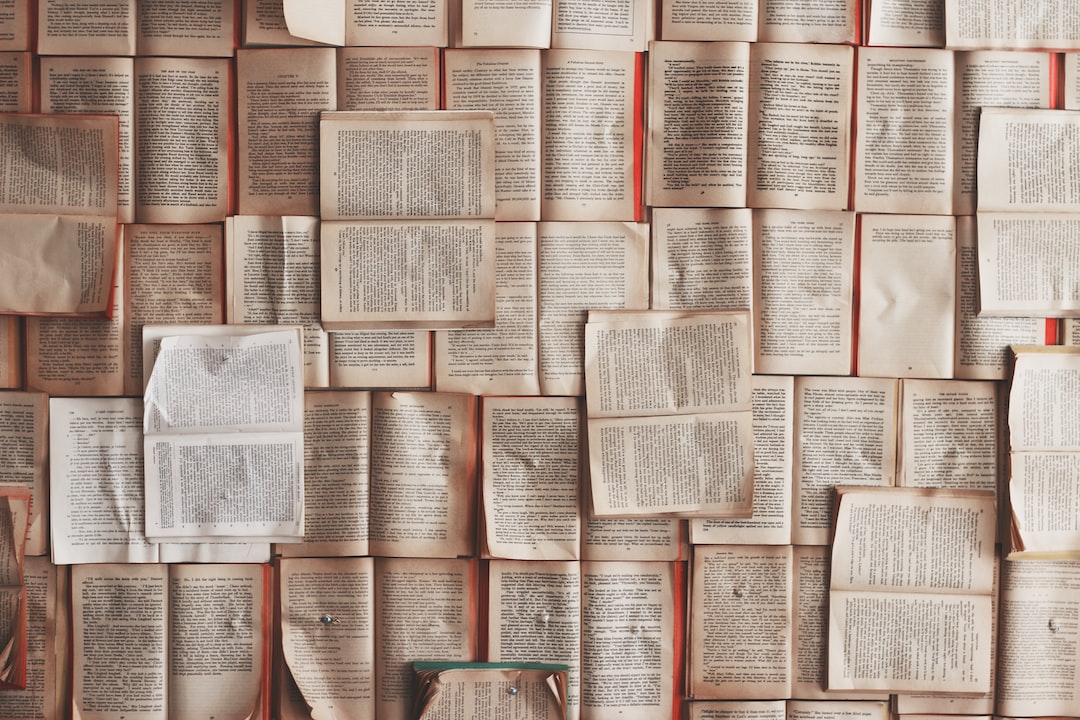Website animation has become an integral part of the modern web design landscape. And for good reason – it plays a critical role in capturing user attention and creating engaging user experiences. This is particularly important in a world where users have shorter attention spans and are constantly bombarded with information.
Animation, when used correctly, can enhance the user experience by providing visual cues, improving navigation, and making the website more memorable. It can also help to communicate complex ideas and concepts in a more digestible and engaging way.
In recent years, CSS animation has emerged as a popular way to add animation to websites. CSS animation provides a lightweight and efficient way to animate elements on a web page. And in combination with HTML and JavaScript, it can create a powerful and engaging user experience.
But the benefits of CSS animation go beyond just improving user engagement. It can also improve website performance by reducing the need for heavy JavaScript code. This can lead to faster load times and a better overall user experience.
Additionally, the use of CSS animation can help to increase brand credibility. By adding a touch of animation to a website, it can make it feel more modern and up-to-date. This can help to build trust with users and make the website more memorable.
In the next sections, we will explore the various types of CSS animation, best practices for implementing CSS animation, real-world examples, and useful tools and resources for learning and implementing CSS animation. By the end of this post, you will be equipped with the knowledge and tools to effectively incorporate CSS animation into your website and create engaging user experiences.
Benefits of CSS Animation
CSS animation has become a popular technique for creating engaging user experiences and capturing user attention. There are several benefits of using CSS animation, including improved user engagement, better website performance, and increased brand credibility.
Firstly, CSS animation can improve user engagement by creating visually appealing and interactive elements on a website. This can keep users engaged for longer periods and encourage them to explore different parts of a website. For example, hover effects can be used to highlight different parts of a website and draw attention to key features. Keyframe animations can be used to create moving elements that catch a user’s eye and add a dynamic element to a website.
Secondly, CSS animation can also improve website performance by reducing the need for JavaScript and other heavy coding techniques. CSS animations can be lightweight and optimized for faster loading times, which can improve overall website performance. This can lead to better user experiences and increased user satisfaction.
Thirdly, CSS animation can also increase brand credibility by creating a professional and polished look for a website. A website that uses CSS animation effectively can communicate a sense of professionalism and attention to detail, which can help to build trust and credibility with users. This can ultimately lead to increased conversions and a better overall ROI.
Overall, there are many benefits to using CSS animation on a website. By creating visually appealing and interactive elements, improving website performance, and increasing brand credibility, CSS animation can help to create engaging user experiences that keep users coming back for more. If you’re looking to improve your website’s user experience and engagement, CSS animation is definitely worth exploring.
Secondly, CSS animation can also improve website performance by reducing the need for JavaScript and other heavy coding techniques.
Types of CSS Animation
When it comes to using CSS animation on your website, there are various types at your disposal. Each type has its unique advantages and can be used to create different effects. Here are the three main types of CSS animation:
Hover Effects
Hover effects are CSS animations triggered when a user hovers over an element on the page, such as a button or image. They can create an interactive and engaging experience for users, making them more likely to explore your website. Hover effects can include changes in color, size, or position of the element, or even reveal additional information or content.
Keyframe Animations
Keyframe animations allow you to create complex animations by defining specific stages of movement or transformation. This type of animation involves setting keyframes at various points in time and letting CSS animate the changes between them. Keyframe animations can be used to create unique and dynamic effects, such as changing the shape of an element or creating a moving background.
Transitions
Transitions are CSS animations that occur when an element changes from one state to another, such as when a menu opens or closes. They provide a smooth and polished transition between states, making your website feel more professional and user-friendly. Transitions can be used to create a wide range of effects, including fades, slides, and rotations.
By understanding the different types of CSS animation, you can choose the one that best fits your website’s needs and goals. Each type offers its own benefits and can be adapted to create a unique and engaging user experience.
They can create an interactive and engaging experience for users, making them more likely to explore your website.
Best Practices for Implementing CSS Animation
When it comes to using CSS animation on your website, it’s important to do it right. Implementing animation poorly can lead to slow load times, confusing user experiences, and even negative brand perception. To ensure that your animation adds value to your website, here are some best practices to keep in mind:
Consider Your Website Speed
One of the biggest concerns with implementing CSS animation is the impact on website speed. If your animation is too heavy or complex, it can slow down your website and frustrate users. To avoid this, make sure to optimize your animation for speed. Keep your animation simple and lightweight, and test it on different devices and connections to ensure it loads quickly.
Use Animation to Enhance User Experience
The purpose of CSS animation is to enhance user experience, not distract from it. When using animation, make sure it serves a purpose and adds value to the user experience. For example, use animation to draw attention to important elements, provide feedback on user actions, or guide users through a process.
Consider the Hierarchy of Animation
Not all elements on your website need to be animated. When deciding which elements to animate, consider the hierarchy of animation. Focus on animating the most important elements first, such as calls to action, and use animation sparingly for less important elements.
Ensure Cross-Browser Compatibility
CSS animation can behave differently across different browsers, so it’s important to test your animation on different platforms to ensure it works as intended. Use vendor prefixes and fallbacks to ensure your animation works on older browsers and devices.
Be Creative and Unique
Finally, don’t be afraid to be creative and unique with your CSS animation. Experiment with different types of animation, such as hover effects and keyframe animations, and try to find a style that reflects your brand and engages your audience.
By following these best practices, you can effectively implement CSS animation on your website and create engaging user experiences that build brand credibility and improve website performance. So go ahead and explore the possibilities of CSS animation – your users will thank you for it!
By following these best practices, you can effectively implement CSS animation on your website and create engaging user experiences that build brand credibility and improve website performance.
Real-world examples

Now that we’ve explored the benefits and best practices of using CSS animation, let’s take a look at some real-world examples of websites that use animation to enhance user experiences and create memorable interactions.
One website that effectively uses CSS animation is Airbnb. Hovering over a property image triggers a smooth transition that displays additional information about the property. This simple animation not only provides users with more information but also creates engagement and encourages exploration.
Another example is the website for the game Monument Valley. Keyframe animations are used throughout the site to create a whimsical atmosphere and guide users through the site’s navigation. The animations are carefully crafted and add a layer of depth to the overall user experience.
The website for the fashion brand Karlie Kloss also uses CSS animation to great effect. As users scroll down the page, images and text sections slide into view with a subtle animation that adds visual interest and creates a sense of flow.
These examples demonstrate how CSS animation can be used in different ways to enhance user experiences and create engaging interactions. By incorporating animation in a thoughtful and strategic way, websites can set themselves apart and leave a lasting impression on users.
So if you’re looking to elevate your website’s design and user experience, consider experimenting with CSS animation. With the right approach and attention to detail, it can make a big impact on your website’s success.
Another example is the website for the game Monument Valley.
Tools and Resources for Learning and Implementing CSS Animation
Now that we’ve explored the benefits and best practices of CSS animation, let’s dive into some useful tools and resources for learning and implementing it effectively.
1. Animate.css: A popular animation library that provides a wide range of pre-designed animations that you can easily integrate into your website.
2. CSS-Tricks: A comprehensive resource for learning everything about CSS, including animation. CSS-Tricks provides helpful tutorials, articles, and forums that cover advanced CSS techniques.
3. CodePen: An online community for developers to share code snippets and showcase their work. CodePen has a vast collection of CSS animation examples that you can use for inspiration and learning.
4. GreenSock: A powerful animation library that provides advanced features for creating high-performance animations. GreenSock is widely used by professionals in the animation industry.
5. Web Animations API: A native browser API for creating complex animations using JavaScript. The Web Animations API provides better control and performance compared to CSS animations.
6. CSS Animation Weekly: A weekly newsletter that provides curated resources, tutorials, and examples of CSS animation. CSS Animation Weekly is an excellent way to stay up-to-date with the latest trends and techniques in animation.
7. Smashing Magazine: A popular online magazine that covers web design and development. Smashing Magazine has a dedicated section for CSS animation that provides helpful articles, tutorials, and resources.
Using these tools and resources, you can learn and implement CSS animation in your website effectively. Remember to start small and focus on creating meaningful and engaging animations that enhance the user experience. As you gain more experience, you can explore more advanced techniques and libraries to create stunning animations that make your website stand out.
Conclusion: Incorporating CSS Animation for Engaging User Experiences
In conclusion, CSS animation is a powerful tool for creating engaging and interactive user experiences on your website. By utilizing CSS animation, you can enhance user engagement, improve website performance, and increase brand credibility.
We have explored the various types of CSS animation, including hover effects, keyframe animations, and transitions. We have also provided best practices for implementing CSS animation effectively, such as considering website speed, hierarchy of animation, and cross-browser compatibility.
Real-world examples have showcased the immense potential of CSS animation for creating memorable interactions and enhancing user experiences. From websites that use animation to guide users through a story or to showcase product details, the possibilities are endless.
If you are looking to incorporate CSS animation into your website, there are a variety of resources available to help you get started. Animation libraries and online tutorials are excellent resources that can provide you with the knowledge and tools you need to create stunning animations.
Incorporating CSS animation into your website can be a game-changer in terms of user engagement and overall success. So, we encourage you to explore the possibilities of CSS animation and start incorporating it into your website today. With a little creativity and a willingness to experiment, you can take your user experience to the next level.