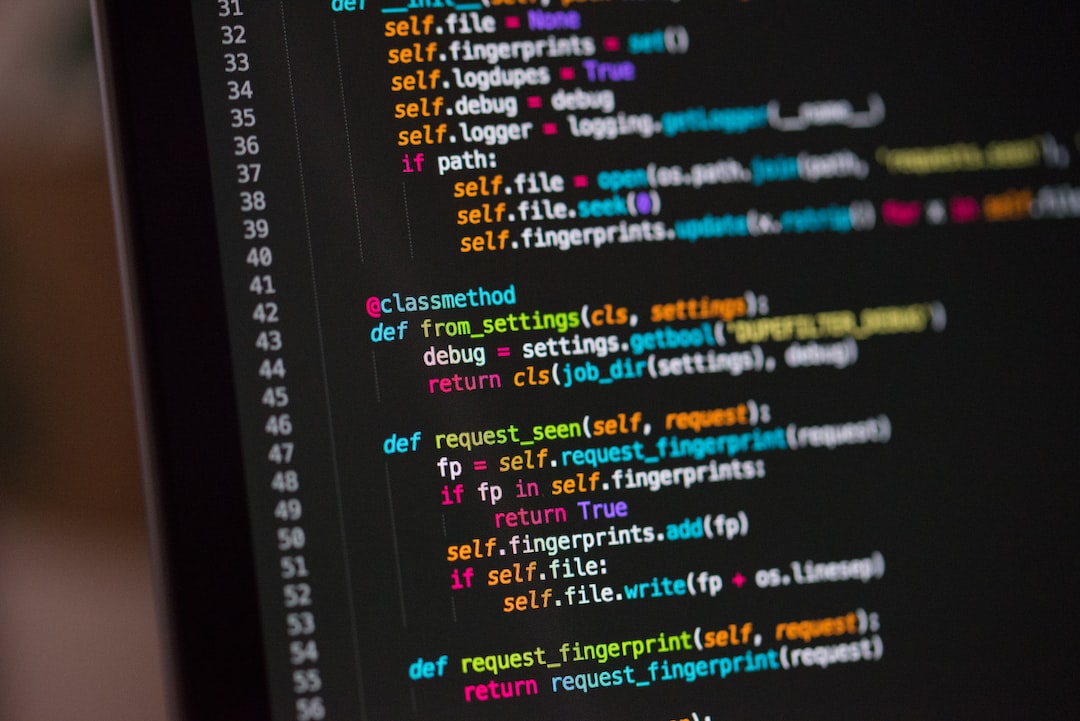In today’s digital world, coding skills are becoming increasingly valuable. From building websites to creating mobile apps to data analysis, coding has become an essential tool in many industries. As technology continues to advance, the demand for skilled programmers will only continue to grow. That’s why it’s important to practice coding skills consistently, whether you’re a beginner just starting out or a seasoned developer looking to expand your knowledge.
Practicing coding skills benefits you in a myriad of ways. First and foremost, it helps you build a solid foundation of programming concepts and techniques. This foundation is crucial when tackling more complex projects and allows you to think creatively and critically when problem-solving. Practicing coding skills also helps you stay up-to-date with the latest technologies and trends in the industry. This is key in a field that is constantly evolving and changing.
Furthermore, practicing coding skills allows you to develop a portfolio of work that showcases your abilities and sets you apart from other job candidates. It also provides opportunities for networking and collaborating with other developers, which can lead to new projects and career opportunities.
Whether you’re looking to break into the tech industry or simply wanting to expand your skillset, practicing coding skills is a must. In the following sections, we’ll explore several creative projects that you can use to practice and hone your coding skills. From building a responsive portfolio website to developing your own chatbot, these projects will challenge you to think creatively and apply your programming knowledge in new and exciting ways. So, let’s get started!
Creating an Animated Clock with JavaScript
In this section, we will explore the exciting world of creating an animated clock using JavaScript. The process of creating an animated clock is not only fun but also essential in enhancing your coding skills. With JavaScript, you can easily create a clock that displays the time in real-time and also animates the clock hands to make it more visually appealing.
Before diving into the coding process of creating an animated clock, it is essential to understand the basics of JavaScript. JavaScript is a scripting language that is used to create dynamic and interactive web pages. It is a client-side language that runs on the user’s web browser, making it an essential tool for front-end web development.
To create an animated clock using JavaScript, you will need to understand the basics of DOM manipulation. DOM manipulation is the art of changing elements on a web page using JavaScript. In our case, we will be manipulating the clock hands to create an animated effect.
We will also be using the Date() function in JavaScript to get the current time and display it on the clock. The Date() function is a built-in function in JavaScript that returns the current date and time. We can use this function to get the current time and set it as the time for our clock.
As we create our animated clock, it is essential to keep in mind the principles of responsive design. Responsive design ensures that our clock displays correctly on different devices and screen sizes. We will be using CSS media queries to achieve this.
Creating an animated clock with JavaScript is an exciting process that enhances your coding skills. By understanding the basics of JavaScript, DOM manipulation, and responsive design, you can create a visually appealing clock that displays the current time. So, let’s dive into the coding process and create an animated clock that will leave your friends amazed!
In our case, we will be manipulating the clock hands to create an animated effect.
Building a Responsive Portfolio Website with HTML and CSS
When it comes to showcasing your work as a developer, having a sleek and professional portfolio website can make all the difference. It not only highlights your skills but also makes it easy for potential employers or clients to access your work and get a sense of your style.
To build a responsive portfolio website, you’ll need to have a good understanding of HTML and CSS. HTML provides the structure of your website, while CSS is used to style and layout the content. Let’s dive into the steps you need to take to create a portfolio website that is both responsive and visually appealing.
First, start with the structure of your website. Think about what pages you want to include, like an about page, a project page, and a contact page. Use HTML to create the basic structure of each page, including headings, paragraphs, and images.
Next, add CSS styles to your HTML to give your website a unique look and feel. Think about color schemes, fonts, and layout. You can use CSS frameworks like Bootstrap or Materialize to help with the styling, or you can create your own custom styles.
Make sure to test your website on different devices and screen sizes to ensure that it is responsive. This means that the website will adjust its layout and content to fit different screen sizes, whether it’s a desktop, tablet, or mobile device.
Finally, add some interactive elements to your website to make it more engaging. This could include animations or hover effects on images, or a contact form that visitors can fill out to get in touch with you.
Building a responsive portfolio website with HTML and CSS is a great way to showcase your skills as a developer. Not only will it help you stand out from the crowd, but it will also demonstrate your ability to create a professional-looking website that is both functional and visually appealing. So, get started on your portfolio website today and let your skills shine!
You can use CSS frameworks like Bootstrap or Materialize to help with the styling, or you can create your own custom styles.
Developing a Personalized Weather App with APIs
Are you tired of checking the weather on your phone or computer and seeing generic forecasts that don’t quite match your location or needs? Why not develop your own personalized weather app with APIs? Not only will it provide you with accurate and personalized weather information, but it will also challenge and improve your coding skills.
First, you’ll need to find a reliable weather API to pull data from. Some popular options include OpenWeatherMap, Weather Underground, and AccuWeather. These APIs provide current and forecasted weather data for various locations around the world. Once you’ve selected an API, you’ll need to register and obtain an API key to access the data.
Next, you’ll need to decide on the features and functionality you want your weather app to have. Will it display the current temperature, forecast, and weather conditions for your current location? Will it provide hourly or daily forecasts? Will it include graphics or animations to enhance the user experience? The possibilities are endless, so get creative and tailor the app to your specific needs.
Now comes the fun part: coding! You’ll need to use a programming language, such as JavaScript or Python, to interact with the weather API and display the data on your app. You can use libraries or frameworks, such as jQuery or React, to simplify the process and add functionality.
Don’t worry if you’re new to APIs or programming. There are plenty of online resources and tutorials available to guide you through the process. Plus, the more you practice, the better you’ll become. You may even discover new techniques and ideas that you can apply to future coding projects.
Developing a personalized weather app with APIs is a creative, challenging, and rewarding coding project. It allows you to customize and tailor weather information to your specific needs, while improving your coding skills and knowledge. So why not give it a try and see what you can create? Happy coding!
Plus, the more you practice, the better you’ll become.
Creating a Game with Python and Pygame
When it comes to coding projects, developing a game is always a fun and challenging option. Python and Pygame make it easy to create interactive and engaging games. Pygame is a set of Python modules designed specifically for game development, making it a great tool for both beginners and experienced programmers.
To start creating a game with Pygame, you’ll need to install it onto your machine. Once you have Pygame installed, you’ll be able to start coding your game using Python. Pygame provides a variety of resources for creating games, including graphics, audio, and input handling.
When creating a game with Pygame, it’s important to start with a clear idea of what type of game you want to create. This will help guide your development process and ensure that you stay focused on creating a cohesive and enjoyable game.
One of the benefits of using Pygame is the ability to create games that can be played on a variety of platforms, including Windows, Mac, and Linux. This makes it easy to share your game with others and get feedback on your work.
While creating a game may seem like a daunting task, Pygame provides a variety of resources and tools to help you along the way. From basic tutorials to advanced game development techniques, Pygame has everything you need to create a successful game.
Whether you’re a beginner or an experienced programmer, creating a game with Pygame is a great way to practice your coding skills and develop your creativity. So why not give it a try and see what kind of game you can create? With Pygame, the possibilities are endless!
Python and Pygame make it easy to create interactive and engaging games.
Building a chatbot with Dialogflow and Node.js
Have you ever wished you could have a personal assistant to help you with your everyday tasks? Well, now you can create one with Dialogflow and Node.js! Chatbots are becoming increasingly popular as they can provide users with a personalized experience and assist them in various tasks. In this section, we will explore how to build a chatbot that can interact with users and perform tasks based on their commands.
Firstly, you need to set up a Dialogflow account and create a new agent. Dialogflow is a conversational platform that uses natural language processing to understand user queries and respond accordingly. Once you have created an agent, you can define intents, entities, and contexts. Intents are the user’s intention, entities are the objects involved in the intention, and contexts provide additional information about the intention.
After creating a Dialogflow agent, the next step is to integrate it with Node.js. Node.js is a versatile platform that allows you to create server-side applications using JavaScript. You will need to install the Dialogflow Node.js client library, which provides a convenient way to interact with the Dialogflow API.
Once you have integrated Dialogflow with Node.js, you can start building your chatbot. You can define the responses for each intent, and the chatbot will respond accordingly. For example, you can create an intent for booking a restaurant table and define the parameters such as date, time, and location.
Moreover, you can customize your chatbot with various features such as rich messages, webhook integrations, and fulfillment. Rich messages allow you to display images, buttons, and cards in your chatbot responses, while webhook integrations allow you to connect your chatbot with external APIs or services. Fulfillment allows you to define custom logic for your chatbot to perform based on user commands.
Building a chatbot with Dialogflow and Node.js is an excellent way to practice your coding skills and explore the world of conversational interfaces. You can create a chatbot for various purposes such as customer support, personal assistant, or e-commerce. The possibilities are endless, and the only limit is your imagination!
Building a chatbot with Dialogflow and Node.js is a fun and exciting project that can help you improve your coding skills and explore the world of conversational interfaces. With a little creativity and practice, you can create a chatbot that can assist you with various tasks and provide a personalized experience for your users. So, start exploring and have fun!
js.
Developing a Data Visualization Project with D3.js
Data visualization is a powerful tool for understanding complex information. It allows you to turn large amounts of data into meaningful insights and communicate them effectively. D3.js is a popular JavaScript library used for creating interactive data visualizations.
To get started with D3.js, you will need to have some knowledge of HTML, CSS, and JavaScript. Some of the concepts you will need to understand include data binding, scales, axes, and transitions.
One project you can develop using D3.js is a visualization of the United States population by state. You can use a dataset that includes the population of each state over time and create a line chart that shows the changes in population over the years.
To create the chart, you will first need to load the dataset into your JavaScript code. You can then use D3.js to bind the data to the SVG elements and create the lines and axes. You can also add interactivity to the chart, such as allowing users to hover over the lines to see specific data points.
Another project you can develop with D3.js is a visualization of global climate data. You can use a dataset that includes information about temperature, precipitation, and other climate variables over time and create a map that shows the changes in climate patterns around the world.
To create the map, you will need to use D3.js to project the data onto a world map and color-code different regions based on their climate patterns. You can also add interactive features to the map, such as allowing users to zoom in and out to see more detail.
Developing a data visualization project with D3.js can be challenging but also rewarding. It requires creativity, analytical skills, and attention to detail. However, the end result can be a powerful tool for understanding complex information and communicating it effectively.
So, don’t hesitate to explore and practice coding skills with creative projects like data visualization. With practice, you can develop the skills needed to create stunning visualizations that help you gain insights into the world around you.