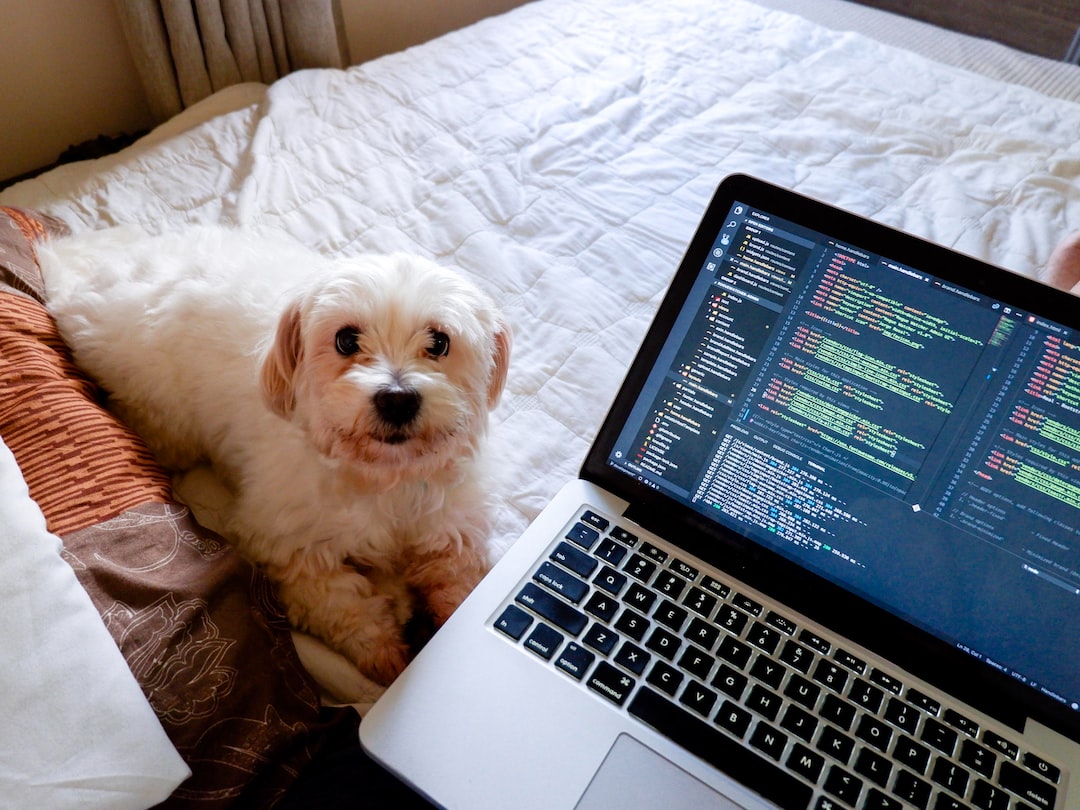Coding is no longer just a skill reserved for computer scientists or software engineers. In today’s digital world, it has become a fundamental part of almost every industry. If you are curious about coding and want to explore its creative potential, then you are in the right place.
Creative coding projects are a great way to get started with coding. They allow you to experiment, explore and create something unique. For beginners, it is important to start with projects that are beginner-friendly, as they help to build a foundation that you can later build on.
Creative coding projects are not only fun and interesting, but they also have practical applications. They can be used for creating games, websites, mobile apps, chatbots, and even generative art. In this blog post, we will be exploring 10 different creative coding projects that you can get started with today.
So, whether you’re an aspiring coder, an artist, or simply someone looking for a new hobby, we hope that this blog post will inspire you to explore the world of creative coding. So, let’s dive into our first project: Creating a simple game using Scratch.
Project 1: Creating a Simple Game Using Scratch
Scratch is a visual programming language that is perfect for beginners who want to dive into the world of coding without feeling overwhelmed. Its user-friendly interface makes it easy to create interactive games and animations without worrying too much about syntax and code structure.
To get started with Scratch, simply head over to the Scratch website and sign up for a free account. Once you have access to the Scratch editor, you can start exploring the blocks and experimenting with different combinations to create a game.
Here is a step-by-step guide to creating a simple game using Scratch:
- Choose a game concept: Whether you want to create a platformer, a puzzle game, or a racing game, choose a concept that you are passionate about and that will keep you motivated throughout the development process.
- Create the backdrop: Use Scratch’s graphic editor to create a background image for your game. This could be a simple landscape or a more elaborate scene that sets the mood for your game.
- Add sprites: Choose characters or objects that will interact with each other in your game. You can either draw your own sprites or use the ones provided by Scratch.
- Add scripts: Use Scratch’s block-based programming language to create scripts that control the behavior of your sprites. This could include movement, collision detection, and scoring.
- Add sound effects and music: Use Scratch’s built-in sound library to add music and sound effects to your game. This will make your game more engaging and immersive.
<li.Test and refine: Once you have completed your game, test it out to see how it plays. Make any necessary changes to improve the gameplay and make it more enjoyable for players.
Remember that the beauty of Scratch is that you can experiment and add your own personal touches to your game. Don’t be afraid to think outside the box and let your creativity shine.
Its user-friendly interface makes it easy to create interactive games and animations without worrying too much about syntax and code structure.
Project 2: Designing a website using HTML and CSS
When it comes to web development, HTML and CSS are the building blocks of every website. HTML, or Hypertext Markup Language, provides the foundation for the structure of a webpage, while CSS, or Cascading Style Sheets, is responsible for the visual design and layout.
Understanding HTML and CSS is essential for anyone looking to create a website from scratch. Not only does it give you more control over the design of your website, but it also allows you to customize your website to fit your unique needs.
Before you start coding your website, it’s important to understand the principles of website design. A well-designed website should not only look visually appealing but should also be easy to navigate, accessible to all users, and optimized for search engines.
Here is a step-by-step guide to creating a website using HTML and CSS:
1. Plan out the structure of your website: Before you start coding, it’s important to have a plan in place for the structure of your website. Consider the pages you want to include, the content you want to feature, and the overall layout of your website.
2. Create a new HTML file: Open up a text editor and create a new HTML file. Start by adding the basic structure of an HTML document, including the doctype declaration, html tags, head tags, and body tags.
3. Add content to your webpage: Once you have the basic structure in place, add content to your webpage using HTML tags. Use heading tags for titles, paragraph tags for text, and image tags for visual content.
4. Add CSS styles: Once you have the content in place, it’s time to add CSS styles to your webpage. Use CSS to define the visual design of your website, including font styles, color schemes, and layout.
5. Test your website: Once you have finished coding your website, it’s important to test it in multiple browsers and on multiple devices to ensure it functions properly.
Creating a website using HTML and CSS can be a challenging task, but with a little bit of practice and experimentation, anyone can learn how to code a website from scratch. Don’t be afraid to experiment with different design elements and add your own personal touch to your website.
In the next section, we’ll explore how to build a chatbot using Python.
Use heading tags for titles, paragraph tags for text, and image tags for visual content.
Project 3: Building a Chatbot using Python
Python is one of the most popular programming languages in the world, and for good reason. It’s versatile, powerful, and easy to learn. One of the many use cases for Python is in artificial intelligence, and building a chatbot is a great way to get started.
Before we dive into the step-by-step guide, let’s talk about chatbot design principles. A chatbot should be able to understand what the user is saying, interpret their intent, and respond appropriately. This requires a combination of natural language processing (NLP) and machine learning techniques.
In order to build a chatbot, you’ll need to choose a chatbot framework. There are many to choose from, but one of the most popular is the Natural Language Toolkit (NLTK) for Python. It provides a suite of libraries and tools for NLP, and is a great starting point for building a chatbot.
Once you’ve chosen your framework, the next step is to define your chatbot’s intent. This involves creating a list of possible questions or statements that a user might make, and then mapping those to specific responses. You can use NLTK to train your chatbot to recognize these intents and respond accordingly.
Now, let’s get into the step-by-step guide to building your chatbot.
1. Install Python and the necessary libraries (such as NLTK).
2. Define the intents for your chatbot.
3. Preprocess the data by tokenizing, stemming, and removing stop words.
4. Use NLTK to train your chatbot on the preprocessed data.
5. Test your chatbot by giving it sample input and evaluating the response.
6. Improve your chatbot by adding more training data and refining the response logic.
Remember, building a chatbot is a complex task, and it’s important to experiment and add your own personal touches to make it unique. Don’t be afraid to try new things, and always keep learning and improving. With practice, you’ll be able to build more advanced chatbots and AI applications. Good luck!
Preprocess the data by tokenizing, stemming, and removing stop words.
Project 4: Developing a Mobile App using App Inventor
If you’re looking to create a mobile app with little to no coding knowledge, then App Inventor is the perfect tool for you. This beginner-friendly platform allows you to create Android apps with a simple drag-and-drop interface. As with our previous projects, we’ll provide an overview of the design principles involved and a detailed step-by-step guide to building your own mobile app.
What is App Inventor?
App Inventor is a visual programming platform developed by Google and the Massachusetts Institute of Technology (MIT). It enables users to create Android apps without any prior coding knowledge. The interface is intuitive, and you can use a simple drag-and-drop system to add components to your app.
Overview of mobile app design principles
Before we dive into the step-by-step guide on building your app, let’s take a quick overview of the design principles involved in creating a mobile app.
Firstly, you need to have a clear idea of what your app should do and what problem it aims to solve. This will help you identify the functions and features you need to include in your app.
Next, you need to consider the user experience (UX). Your app should be easy to navigate, visually appealing, and intuitive to use. The user interface (UI) should be clean and simple, with clear action buttons for the user to interact with.
Finally, you need to ensure that your app is optimized for mobile. Mobile devices come in different screen sizes, so your app should be responsive and scalable to fit any screen.
Step-by-step guide to building a mobile app
1. Choose the app idea: First, decide what you want your app to do. Consider your target audience, and make sure your app caters to their needs.
2. Set up App Inventor: To create a new project in App Inventor, go to the App Inventor homepage and click on Create Apps. Then, select New Project and give your project a name.
3. Add components: Now, you can start adding components to your app. You can choose from a range of tools to build your app, including buttons, textboxes, and images.
4. Design the UI: Once you’ve added your components, you can start designing the UI. Use the drag-and-drop system to position your components on the screen. Make sure your app’s design is clean, simple, and intuitive.
5. Add functionality: With your app’s UI designed, you can now start adding the functionality. You can use a variety of built-in functions, or you can create your own custom functions.
6. Test your app: App Inventor comes with a built-in emulator, which allows you to test your app on your computer. You can also test your app on a physical Android device by connecting it to your computer.
7. Publish your app: Once you’ve tested your app and made any necessary changes, you can publish it to the Google Play Store. Follow the Google Play Store’s guidelines for publishing your app.
Conclusion
Creating a mobile app using App Inventor is a great way to get started with coding. With its user-friendly interface and intuitive drag-and-drop system, you can build your own app without any prior coding knowledge. Remember to consider the design principles involved in creating a mobile app, and always test and iterate your app before publishing it. Happy coding!
Firstly, you need to have a clear idea of what your app should do and what problem it aims to solve.
Project 5: Creating Generative Art Using p5.js
If you’re looking for a creative coding project that allows you to explore your artistic side, then creating generative art using p5.js is the perfect choice for you. P5.js is a versatile JavaScript library that is specifically designed for creative coding, and it is perfect for creating unique and stunning works of art.
Generative art is a type of art that is created through the use of algorithms, and p5.js is perfect for this kind of art. With p5.js, you can create beautiful and complex patterns, shapes, and colors that you wouldn’t be able to create otherwise. And the best part? You don’t need to be a professional artist or coder to create something beautiful.
Understanding p5.js
Before you get started with your generative art project, it’s important to understand what p5.js is and how it works. P5.js is a JavaScript library that is used for creative coding, and it provides you with a wide range of tools and functions that you can use to create your art.
The library is designed to be beginner-friendly, and it comes with an easy-to-use interface that makes it easy to get started with coding. And because the library is open-source, you can easily find tutorials, code samples, and documentation online to help you along the way.
Generative Art Principles
Generative art is all about creating art through algorithms, and there are a few key principles that you need to understand to create great generative art:
- Randomness: Generative art is often created through the use of random elements, such as random colors or shapes.
- Iteration: To create complex patterns and shapes, you will need to iterate over your code multiple times.
- Feedback: Creating generative art is an iterative process, and you will need to constantly adjust your code to get the results you want.
Step-by-Step Guide to Creating Generative Art
Now that you understand the basics of p5.js and generative art principles, it’s time to get started with your project. Here’s a step-by-step guide to creating generative art using p5.js:
- Set up a canvas: Use the p5.js createCanvas() function to create a canvas on which you can draw your art.
- Create a loop: Use a for loop to iterate through your code multiple times and create complex patterns and shapes.
- Add randomness: Use the p5.js random() function to add randomness to your art, such as random colors or shapes.
- Add interactivity: Use the p5.js mousePressed() function to add interactivity to your art, such as changing colors or shapes when the mouse is clicked.
- Export your art: Use the p5.js save() function to export your art as an image file.
Experiment and Add Personal Touches
Creating generative art with p5.js is all about experimentation and adding your own personal touches. Don’t be afraid to try new things and see what works best for you.
For example, you could experiment with different colors or shapes, or you could try adding new functions or tools to your code. And don’t forget to share your creations with the coding community. You never know who might be inspired by your work.
js is and how it works.
Conclusion: The Importance of Exploring and Sharing Creative Coding Projects
As we wrap up our discussion of 10 beginner-friendly creative coding projects, it’s important to reflect on the key takeaways and the significance of continuing to explore this exciting field. By now, you should have a good understanding of the various tools and languages used in creative coding and how they can be applied to real-world projects.
Perhaps the most important lesson to take away from these projects is the importance of experimentation and personalization. Each project we’ve explored has allowed for a great deal of flexibility and creative freedom, enabling you to put your own stamp on your work. Whether it’s designing a unique website, building a chatbot that mimics your own personal style, or creating generative art that reflects your individual perspective, there are endless opportunities for creative expression through coding.
But it’s not just about personal growth and self-expression. Sharing your projects with the coding community can be an incredibly rewarding experience as well. By collaborating with others, seeking feedback, and contributing to open-source projects, you can expand your skills and knowledge while building meaningful connections with like-minded individuals.
Of course, there is always more to learn and explore in the world of coding. As you continue on your coding journey, don’t be afraid to push your boundaries and try new things. Whether you’re a hobbyist or a professional coder, there is always room for growth and discovery in this rapidly-evolving field.
So, we encourage you to keep learning, keep experimenting, and keep sharing your work with others. With a little bit of patience, persistence, and passion, you can unlock the full potential of creative coding and discover a world of endless possibilities.