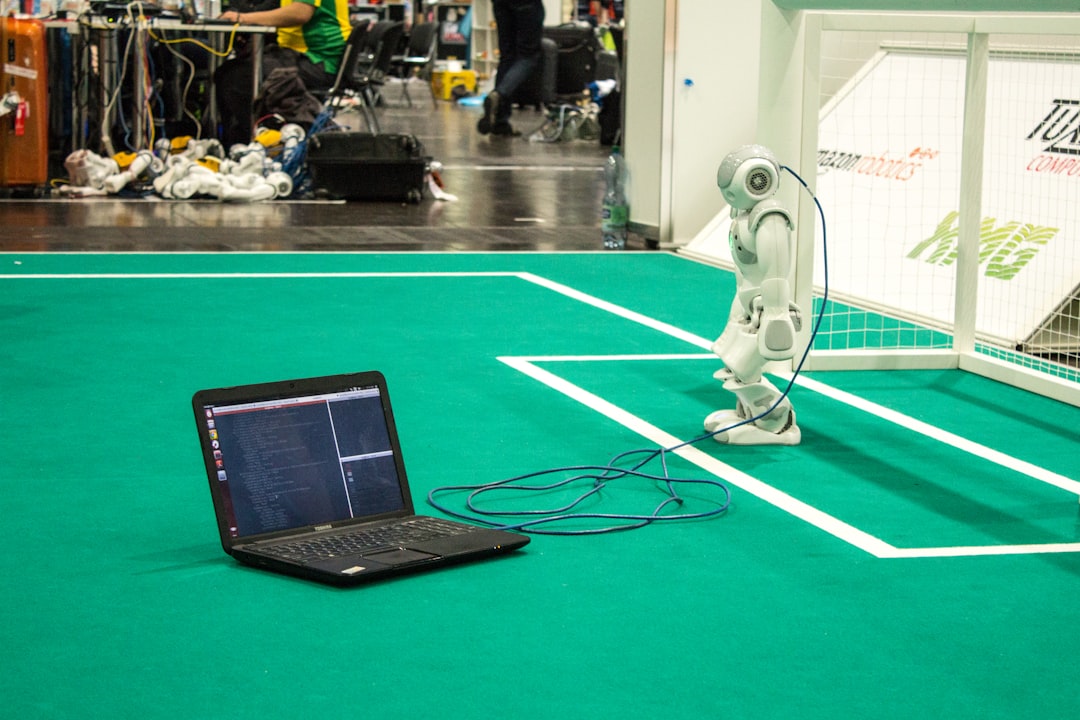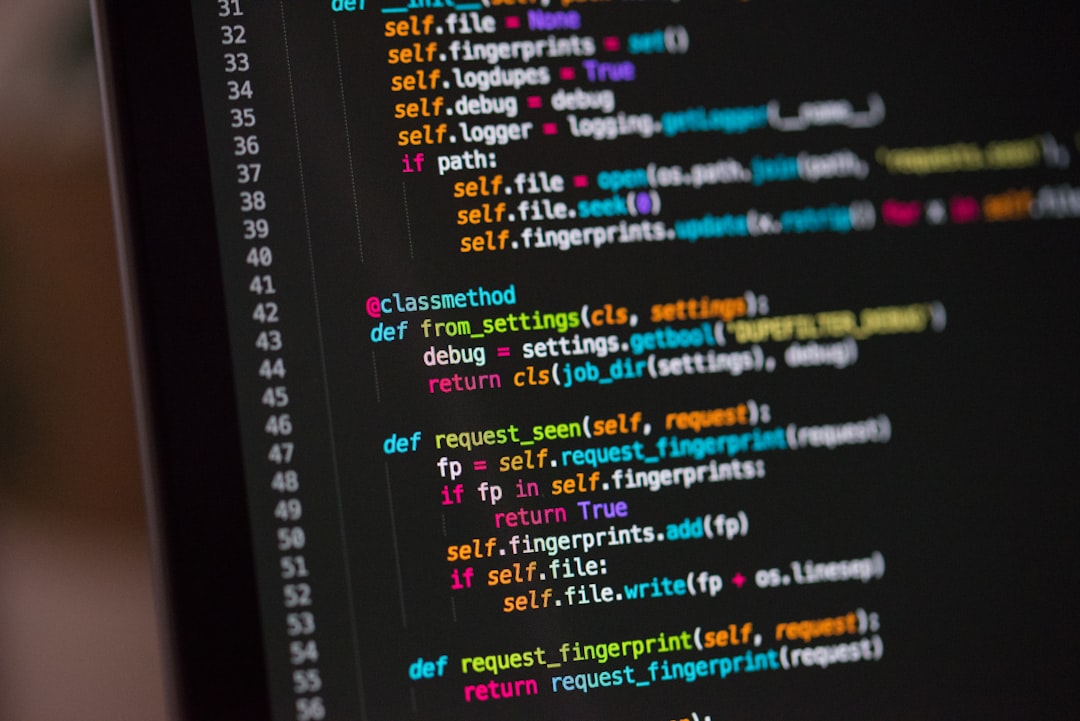Debugging is an essential part of software development. It is the process of identifying and resolving issues or bugs in software systems. Debugging helps in ensuring that your code runs smoothly and accurately, and that it meets the desired outcomes. In this blog post, we will cover the basics of debugging, tips for effective debugging, and how to utilize debugging tools to make the process more efficient. Additionally, we’ll look at best practices for preventing bugs from arising in the first place, and how to work collaboratively with others to debug effectively.
Debugging can be a frustrating and time-consuming process, but it’s important to approach it with patience, persistence, and a willingness to learn. We’ll also explore different techniques and strategies to make debugging less daunting and more manageable. Whether you’re a beginner or an experienced software developer, you’ll gain valuable insights that will help you become a better debugger. So let’s dive in and explore the world of debugging!
Understanding the Basics of Debugging
Debugging is the process of identifying and fixing errors or issues in software code. It is an essential skill for any developer, whether you are a beginner or an experienced programmer. Debugging can be time-consuming and frustrating, but it is a critical part of the software development process.
To start with, it is important to understand the different types of errors that can occur in your code. Syntax errors are the most common type of error, and they occur when there is a mistake in the code itself. These errors can be easily identified by the compiler or interpreter and will prevent the code from running.
Logical errors are another type of error that can be more difficult to identify. These errors occur when the code runs without any syntax errors, but the output is not what was expected. Logical errors can be caused by incorrect calculations, incorrect algorithms, or incorrect use of functions or methods.
Once you have identified the type of error, the next step is to isolate the problem. This involves narrowing down the code where the error is occurring. You can use tools like print statements or debugging software to help you pinpoint the exact location of the error.
Once you have isolated the problem, the next step is to fix the error. This can involve rewriting the code, correcting syntax errors, or adjusting algorithms. It is important to test your code after making changes to ensure that the error has been resolved.
Debugging can be challenging, but it is an essential part of the software development process. It requires patience, attention to detail, and problem-solving skills. By understanding the basics of debugging, you can become a more effective and efficient developer.
Syntax errors are the most common type of error, and they occur when there is a mistake in the code itself.
Tips for Effective Debugging
Debugging can be a tedious and frustrating process, but the good news is that there are tips and techniques that can help make it more efficient and effective. Here are some tips to help you debug like a pro:
- Start with the basics: Before diving into complex debugging techniques or tools, make sure you understand the basics of the programming language and framework you are working with. This will help you identify common errors and save time in the long run.
- Break the problem down: When you encounter a bug, don’t try to solve the entire problem at once. Break it down into smaller pieces and tackle each one individually. This will help you isolate the root cause of the problem and make the debugging process more manageable.
- Use print statements: One of the simplest and most effective debugging techniques is to use print statements to output the values of variables and other program data. This can help you quickly identify where the problem is occurring and what values are causing the issue.
- Step through the code: Debugger tools can be incredibly helpful when it comes to stepping through code and identifying where errors are occurring. Use the debugger to step through your code line by line, watching the values of variables and other program data as you go.
- Take advantage of error messages: Error messages may seem frustrating, but they can actually provide valuable information about what went wrong and where. Don’t ignore them – read them carefully and use them to help guide your debugging process.
- Utilize version control: Version control systems like Git can be incredibly helpful when it comes to debugging. By keeping track of changes to your code over time, you can easily identify when a bug was introduced and what changes may have caused it.
- Collaborate with others: Two heads are often better than one when it comes to debugging. Collaborate with other developers on your team, or seek help from online communities like Stack Overflow. Sometimes just talking through the problem with someone else can help you identify the issue.
By using these tips and techniques, you can become a more efficient and effective debugger, saving time and frustration in the process. Remember, debugging is an essential part of the software development process, and the more you practice and improve your skills, the better you will become.
This will help you identify common errors and save time in the long run.
Utilizing Debugging Tools: The Holy Grail of Debugging
Debugging can be a challenging task, especially when dealing with complex code. Fortunately, there are several debugging tools available that can make the process much easier. Utilizing these tools is the holy grail of debugging since it can save time and effort, leading to more efficient development.
One of the most popular debugging tools is the debugger. A debugger allows developers to step through code line by line, set breakpoints, and inspect variables. This can help identify issues in the code and track down the root cause of the problem.
Another useful tool is the profiler. Profilers analyze the performance of the code and identify any slow or inefficient areas. This can help optimize the code and improve its overall performance.
Logging is also a critical debugging tool. By logging events and errors, developers can track down issues that occur during runtime. Logging can also help identify patterns in the code that may need to be addressed.
Unit tests are another essential debugging tool. Unit tests can automatically verify that code is functioning correctly, ensuring that any changes made to the code do not introduce new issues. Automated testing can save time and effort by catching issues before they make it into production.
Collaborating with others is a vital component of utilizing debugging tools. By sharing code and debugging sessions, developers can work together to identify and solve issues. Pair programming and code reviews can also help catch issues before they make it into production.
The best way to utilize debugging tools is to integrate them into the development process. This can be done by automating testing, using profiling tools during development, and using the debugger to step through code as it is being written.
Utilizing debugging tools is critical to efficient development. By using tools like the debugger, profiler, logging, and unit tests, developers can identify and solve issues quickly and efficiently. Collaborating with others and integrating debugging tools into the development process can also help minimize issues and improve the overall quality of the code.
Unit tests can automatically verify that code is functioning correctly, ensuring that any changes made to the code do not introduce new issues.
Collaborating with Others for Better Debugging
Debugging can be a challenging task, and it can become even more difficult when you are tackling it alone. One of the best ways to streamline the debugging process is by collaborating with others. Whether you’re working on a team or seeking help from others in the community, collaboration can help you solve problems faster and more efficiently. In this section, we’ll explore some tips and best practices for collaborating with others for better debugging.
1. Use version control: Version control systems like Git can help you collaborate with others by allowing you to track changes and collaborate on code. When you are working on a project with others, it’s essential to use version control to ensure that everyone is working on the same code and that changes are tracked.
2. Share your code: If you’re struggling with a bug, sharing your code with others can be a great way to get help. You can use platforms like GitHub or GitLab to share your code with others and get feedback on your code. Sharing your code also allows others to replicate and test the bug, which can be helpful in identifying the root cause of the issue.
3. Communicate effectively: When collaborating with others, communication is key. Make sure to communicate clearly and concisely about the issue you’re facing, and be open to feedback and suggestions from others. Use tools like Slack or Zoom to facilitate communication and make it easier to collaborate with remote team members.
4. Pair programming: Pair programming is an effective way to collaborate and debug code. Pair programming involves two developers working together on the same codebase, with one developer typing and the other providing feedback and suggestions. This approach allows the developers to catch bugs and issues in real-time, leading to faster debugging and better code quality.
5. Participate in forums: Participating in online forums and communities like Stack Overflow can be a great way to collaborate with others and get help with debugging. These communities are full of developers who are willing to help and provide feedback on your code. By participating in these forums, you can learn from others and improve your debugging skills over time.
Collaborating with others can be a powerful way to improve your debugging skills and solve problems faster. By using version control, sharing your code, communicating effectively, pair programming, and participating in forums, you can work more efficiently and collaboratively with others. Remember, debugging is a team sport, and by working together, you can achieve great results.
Sharing your code also allows others to replicate and test the bug, which can be helpful in identifying the root cause of the issue.
Best Practices for Preventing Bugs
Preventing bugs is the best way to avoid the tedious task of debugging. There are several best practices that developers should follow to ensure that code is written correctly from the start.
Firstly, developers should adopt a test-driven development approach. This means writing tests before writing code. This approach ensures that developers have a clear understanding of what they want their code to do, and it also ensures that the code is tested thoroughly. This method can save developers a lot of time and effort in the long run.
Secondly, developers should use version control software. This software allows developers to keep track of the changes made to their code and to revert back to previous versions easily. Version control software also enables developers to collaborate effectively and keep track of changes made by other team members.
Thirdly, developers should follow coding standards and conventions. This includes using descriptive variable names, commenting code, and formatting code in a consistent manner. Following coding standards ensures that code is easy to read, understand, and maintain, preventing bugs from occurring due to confusion or misinterpretation of code.
Fourthly, developers should conduct code reviews. Code reviews involve other team members inspecting code to identify potential problems or bugs. This process enables developers to catch issues early on, before they become more significant problems.
Lastly, developers should stay up-to-date with the latest programming languages and tools. Keeping up-to-date ensures that developers are using the latest technology and techniques, which can prevent bugs and improve the overall quality of code.
Preventing bugs is the best way to avoid the frustrating and time-consuming task of debugging. Developers can utilize several best practices to ensure that code is written correctly from the start, including test-driven development, version control, following coding standards, conducting code reviews, and staying up-to-date with the latest programming languages and tools. By following these practices, developers can save time and effort while producing high-quality code.
Thirdly, developers should follow coding standards and conventions.
Conclusion
In conclusion, debugging is an essential part of software development. It can be challenging, but with the right techniques, tools, and mindset, you can make it a lot easier and more effective.
Throughout this post, we’ve covered the basics of debugging, tips for effective debugging, utilizing debugging tools, collaborating with others, and best practices for preventing bugs. We’ve discussed the importance of understanding the problem, breaking it down into manageable pieces, testing hypotheses, and monitoring your progress. We’ve also explored some popular and useful debugging tools, including debuggers, profilers, and loggers.
We’ve seen how teamwork and collaboration can make debugging faster and more effective, whether it’s through code reviews, pair programming, or simply asking for help. And, we’ve learned some best practices for preventing bugs in the first place, such as writing clean and maintainable code, using automated testing and continuous integration, and following coding standards and conventions.
In short, debugging is about being curious, systematic, and collaborative. It’s about approaching problems with an open mind, using the right tools and techniques, and learning from your mistakes. Don’t be afraid to ask for help, take breaks, and experiment with different approaches. And, most importantly, don’t give up – debugging can be frustrating, but it’s also incredibly rewarding when you finally find and fix that elusive bug.
So, go forth and debug with confidence!