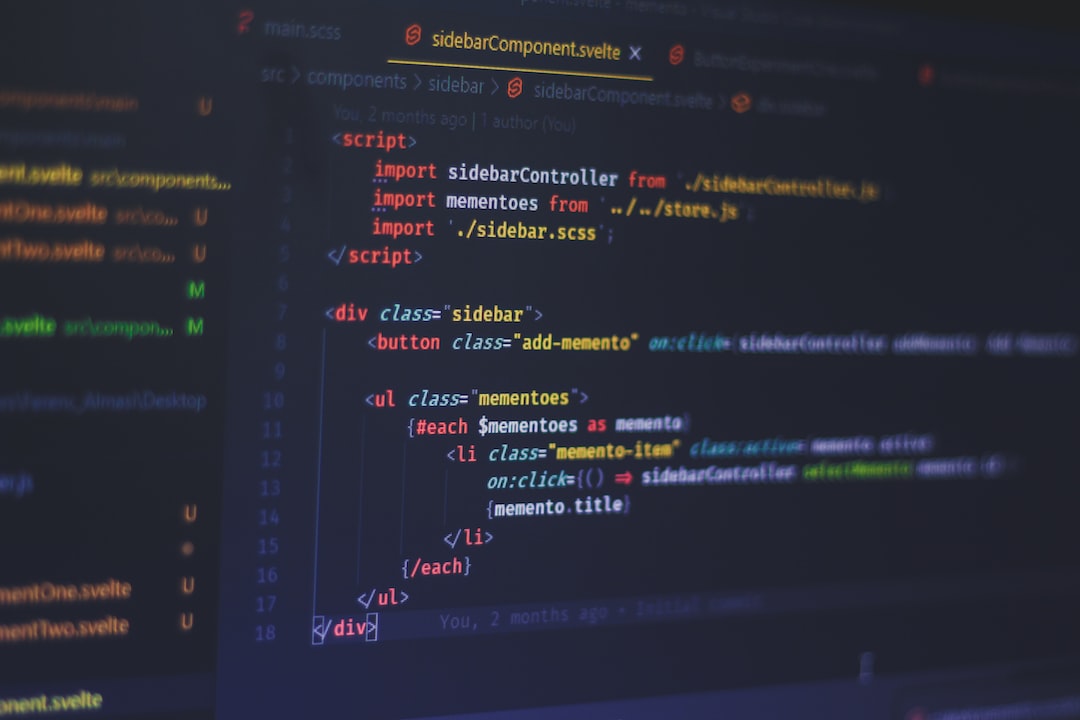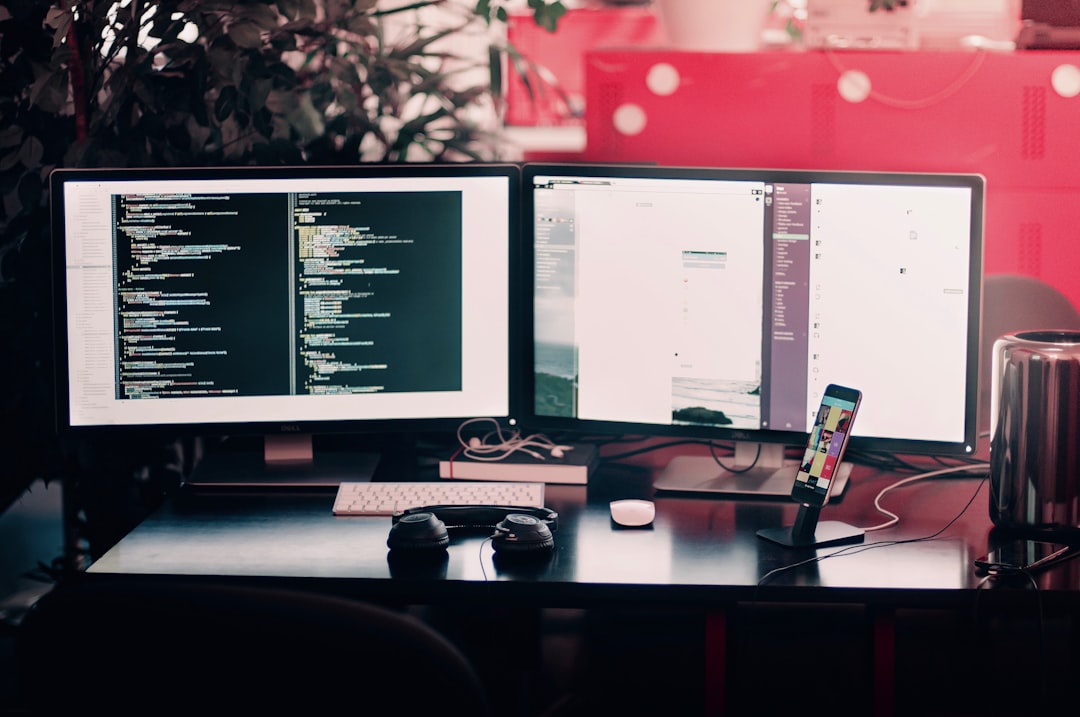As the demand for web applications continues to rise, web developers are constantly seeking efficient and effective ways to build robust and scalable web apps. This has led to the popularity of React and Node.js, two technologies that have revolutionized web app development.
React, a JavaScript library developed by Facebook, allows developers to build dynamic and interactive user interfaces with ease. It offers a component-based architecture that enables developers to break down complex UIs into smaller, reusable components. This feature makes it easy to manage and maintain large-scale applications.
Node.js, on the other hand, is a server-side runtime environment that allows developers to build fast and scalable network applications. It uses an event-driven, non-blocking I/O model that makes it ideal for building data-intensive applications that require real-time interactions.
When used together, React and Node.js provide a powerful toolset for building full-stack web applications. This combination allows developers to build both the front-end and back-end of an application using a single language – JavaScript. This not only saves time and effort but also ensures consistency and reduces the likelihood of errors.
In this blog post, we will walk you through the process of building a web application using React and Node.js. We will cover everything from setting up the environment to integrating the front-end and back-end. Our aim is to provide you with a comprehensive guide that will help you build your own web applications using these powerful technologies. So, let’s get started!
Setting up the Environment: Installing Node.js and Creating a New React Project
When it comes to web app development, having a solid development environment is key. One of the biggest advantages of using React and Node.js is the ease of setting up a development environment. In this section, we’ll look at the steps required to set up your environment and create a new React project.
The first step in setting up your environment is to install Node.js. Node.js is an open-source, cross-platform JavaScript runtime environment that allows developers to build server-side and networking applications. It’s available for download from the official Node.js website and is compatible with Windows, macOS, and Linux.
Once you’ve installed Node.js, it’s time to create a new React project. To do this, you’ll need to use a package manager like npm or yarn. We recommend using yarn, as it offers faster and more reliable dependency management.
To create a new React project with yarn, run the following command:
“`
yarn create react-app my-app
“`
This will create a new React project in a directory called ‘my-app’. Once the project is created, you can navigate to the project directory and start running the server with the following commands:
“`
cd my-app
yarn start
“`
This will start the development server and open the project in your default web browser. You can now start building your React app!
It’s worth noting that there are several other libraries and tools that you can use to enhance your React and Node.js development experience. For example, you may want to consider using TypeScript for type-checking and improved code maintainability, or using a CSS-in-JS library like Styled Components for more flexible and maintainable styling.
Ultimately, the tools and libraries you choose to use will depend on the specific requirements of your app and your personal preferences as a developer. But with Node.js and React as your foundation, you’re well on your way to building powerful and scalable web apps.
js development experience.
Planning the App: Identifying the Components, Data Flow, and User Interface
Now that you have set up your environment by installing Node.js and creating a new React project, it is time to start planning your web app. This step is crucial because it lays the foundation for your entire project.
First, you need to identify the components that will make up your app. Components are the building blocks of an app, and they can be anything from a simple button to a complex form. Think about the features your app needs and break them down into smaller components. This will make it easier to organize and develop your app.
Next, you need to consider the data flow of your app. This refers to how data will be passed between the different components of your app. You will need to decide on a data management system, such as Redux or MobX, to handle this flow of data. This will ensure that your app is responsive and interactive, allowing users to easily navigate through your app.
Finally, you need to design your user interface. Your user interface, or UI, is what users will interact with and it should be easy to use and visually pleasing. You can use CSS frameworks like Bootstrap or Material UI to help with this process. Keep in mind that your UI should be adaptable to different screen sizes and devices.
By taking the time to plan your app and identify the components, data flow, and user interface, you will save yourself a lot of time and frustration down the road. This step is critical for building robust and scalable web apps with React and Node.js. So take the time to plan, iterate, and refine your app until it meets your expectations. You got this!
Your user interface, or UI, is what users will interact with and it should be easy to use and visually pleasing.
Building the Back-end: Creating a RESTful API with Node.js and Express.js
Now that we have set up our environment and planned the app, it’s time to start building the back-end with Node.js and Express.js. Node.js is a popular back-end development tool that uses JavaScript. It allows developers to build scalable, efficient and high-performance server-side applications. Express.js is a Node.js framework that simplifies the process of building web applications and APIs.
To get started, we need to create a new Node.js project and install the necessary dependencies. We can use the Node Package Manager (NPM) to install Express.js and other packages that we will need. Once we have installed the necessary packages, we can start building our API.
The first step in building our API is to define our routes. Routes are the URLs that our API will respond to. We can use Express.js to define our routes and handle the requests and responses. We can also use middleware functions to handle authentication, logging and other tasks that are common in web applications.
Once we have defined our routes, we need to implement the functionality for each route. This involves handling the requests, processing the data and sending the response. We can use Node.js to perform database operations, file handling and other tasks that are required for our application.
To make our API more robust and scalable, we can use RESTful principles. REST stands for Representational State Transfer and is a popular architectural style for building web APIs. Using RESTful principles, we can make our API more reliable, maintainable and easy to understand.
In summary, building the back-end of our web application involves creating a RESTful API with Node.js and Express.js. We need to define our routes, implement the functionality for each route and use middleware functions to handle common tasks. By following RESTful principles, we can make our API more robust and scalable. Building the back-end is a crucial step in building a web application and sets the foundation for the rest of the development process.
Building the back-end is a crucial step in building a web application and sets the foundation for the rest of the development process.
Building the Front-End: Designing the User Interface with React Components and Redux
Now that we have built the back-end of our web app using Node.js and Express.js, it’s time to tackle the front-end. This is where React and Redux come in.
React is a popular JavaScript library for building user interfaces. It is component-based and allows for easy reuse of code. Redux, on the other hand, is a state management library that works seamlessly with React. It allows for centralized state management and can be used to handle complex data flows.
To get started, we first need to create a new React project. This can be done using the create-react-app command in the terminal. Once the project is created, we can start designing the user interface by creating React components.
React components are the building blocks of the user interface. Each component represents a part of the UI and can be reused throughout the app. Components can be simple, like a button or a form input, or complex, like a dashboard or a chart.
To create a component, we first need to decide what it will do and what data it will need. We can then create a new component file and use JSX, a syntax extension for JavaScript, to define the component’s structure and behavior.
Once we have our components, we can start using them to build the user interface. We can create a main App component that will render all the other components, or we can use routing to render different components based on the URL.
Redux can be used to manage the state of the app. State refers to the data that the app needs to function. For example, if we are building a to-do list app, the state would include the list of tasks and their status.
To use Redux, we first need to create a store. The store is a centralized place where the state of the app is stored. We can then create actions, which are functions that describe what should happen when a certain event occurs, and reducers, which are functions that handle the state changes based on the actions.
By using React components and Redux, we can create a powerful and scalable user interface for our web app. We can easily add new features and functionality without having to rewrite the entire codebase. Plus, React and Redux have a large and active community, which means that there are plenty of resources and tools available to help us along the way.
In the next section, we will learn how to integrate the front-end and back-end of our web app by connecting the API with the UI and testing the app. Stay tuned!
We can then create a new component file and use JSX, a syntax extension for JavaScript, to define the component’s structure and behavior.
Integrating the front-end and back-end: Connecting the API with the UI and testing the app
As we move onto the sixth part of our web app development process, we will be discussing the integration of the front-end and back-end of our project. In this section, we will explore how to connect the API with the UI and test the app thoroughly.
Connecting the API with the UI is a crucial step in building a functional web app. The first step is to make HTTP requests from the client-side to the server-side API. This can be achieved by using libraries like Axios or Fetch API, which perform asynchronous requests and return promises.
Next, we need to map the API response to the state of the React components. In Redux, this can be done using reducers and actions to handle the state changes. We can also use React hooks like useState or useEffect to manage state in functional components.
Once we have established the communication between the front-end and back-end, we need to test the app thoroughly. Testing helps us identify any potential bugs or errors in our code and ensures that our app is working as intended.
We can use testing frameworks like Jest or Enzyme to create unit tests for our React components. For the back-end, we can use tools like Postman or Supertest to test our API endpoints and ensure that they are returning the expected responses.
In addition to unit testing, it is also essential to perform integration testing to ensure that all the components of our app are working together seamlessly. Integration testing involves testing the interaction between different components of the app, including the server-side and client-side.
Integrating the front-end and back-end of our web app can be a challenging but rewarding process. By connecting the API with the UI and testing the app thoroughly, we can ensure that our app is functional, bug-free, and ready for deployment. So, let’s roll up our sleeves and get started with the integration and testing process!
Integration testing involves testing the interaction between different components of the app, including the server-side and client-side.
Conclusion: Key Takeaways and Next Steps for Building Web Apps with React and Node.js
In this blog post, we have explored the reasons why React and Node.js are popular for web app development. We have also gone through the step-by-step process of building a web app using these technologies, from setting up the environment to integrating the front-end and back-end.
Here are the key takeaways from our journey:
– React and Node.js are powerful tools for building web applications. React provides a flexible and reusable component architecture, while Node.js allows for fast and scalable server-side development.
– Setting up the environment is crucial for starting any web app project. Installing Node.js and creating a new React project is the foundation for building your app.
– Planning your app is essential for identifying the components, data flow, and user interface. It helps to have a clear picture of the app before diving into the actual development process.
– Building the back-end with Node.js and Express.js is straightforward and allows you to create a robust RESTful API.
– Designing the user interface with React components and Redux is an enjoyable process that allows for a high degree of flexibility and control.
– Integrating the front-end and back-end using the API is the final step in building your web app. It’s essential to test your app thoroughly to ensure it is robust and reliable.
Now that we have gone through the process of building a web app with React and Node.js, what are some next steps you can take to further your development skills?
– Learn more about React and Node.js: Both technologies are constantly evolving, so keeping up to date with the latest developments is essential. There are many resources available online to help you stay informed.
– Build more complex applications: Building a more complex app will allow you to deepen your understanding of React and Node.js and develop your skills further.
– Collaborate with others: Working with other developers can be an excellent way to learn and grow as a developer. Find a mentor or join a development community to connect with other developers and share your knowledge.
In conclusion, React and Node.js are powerful tools for building web applications. By following the steps outlined in this post, you can successfully build your own web app using these technologies. Remember to stay curious, keep learning, and enjoy the process of building web apps. Good luck!