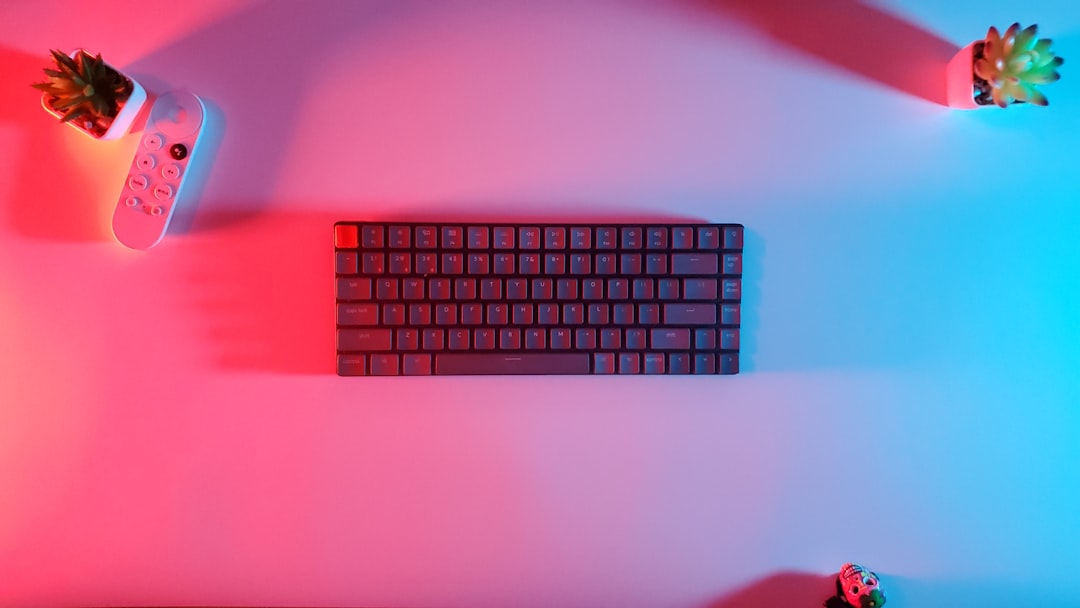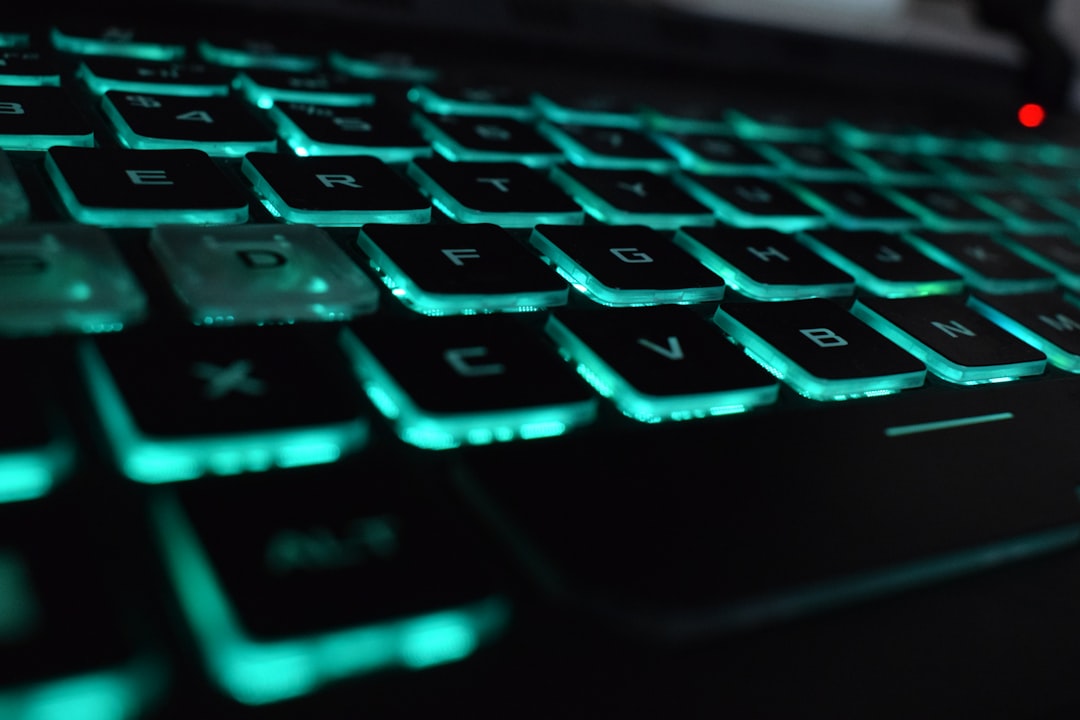Welcome to our blog on how to become a more efficient and effective developer. As a programmer, you know that every second counts when you are working on a project. Therefore, in this post, we will be discussing 6 essential techniques that will help you streamline your coding process and improve your overall productivity.
Whether you are a beginner or a seasoned developer, these tips will take your skills to the next level. We will be discussing some of the most effective ways to make the most out of your code editor, write clean and readable code, make use of keyboard shortcuts, test your code regularly, use version control, and more. By the end of this post, you will be able to code faster, smarter, and more efficiently.
We understand that coding can be overwhelming, especially if you are just starting. However, with the right approach and mindset, you can become a proficient programmer in no time. So, without further ado, let’s dive into these essential tips and tricks that will help you become a better developer.
Use Code Editors Efficiently
One of the most important skills for any programmer is the ability to use a code editor efficiently. A code editor is a software application that is used to write and edit code. There are many different code editors available, and each has its own strengths and weaknesses. Some popular code editors include Sublime Text, Visual Studio Code, and Atom.
Regardless of which code editor you choose, there are several tips and tricks that can help you use it more efficiently.
- Learn the keyboard shortcuts: Keyboard shortcuts can save you a lot of time and make it easier to navigate your code. Take some time to learn the most important shortcuts for your code editor.
- Customize your code editor: Most code editors allow you to customize the interface to your liking. Take advantage of this and customize your code editor to fit your needs.
- Use plugins and extensions: Many code editors have a wide range of plugins and extensions available that can add additional functionality. Take some time to explore the available plugins and find ones that can make your coding easier.
- Use snippets and templates: Snippets and templates can save you time by allowing you to quickly insert commonly used code into your project. Many code editors have built-in support for snippets and templates, and there are also many third-party tools available.
By using these tips and tricks, you can become more efficient and productive in your coding. Remember, programming is a constantly evolving field, so be adaptable and open to new tools and techniques.
Many code editors have built-in support for snippets and templates, and there are also many third-party tools available.
3. Write Clean and Readable Code
When it comes to writing code, it’s very important to prioritize readability. Not only does it make your code easier to understand for other developers who may work on the same project, but it can also make it easier for you to come back and make changes later on. In this section, we’ll discuss some tips for writing clean and readable code.
Firstly, it’s important to choose meaningful variable names. This may seem like common sense, but it’s surprising how often developers use vague or uninformative names for their variables. For example, instead of using something like “x” or “temp,” try to use a name that describes what the variable is actually used for. This not only makes your code more readable, but it can also help you avoid bugs caused by confusion or misunderstandings.
Secondly, it’s important to keep your code organized and well-structured. This means using appropriate indentation, line breaks, and comments to make your code easy to follow. It’s also important to avoid duplicating code wherever possible, as this can lead to confusion and make it harder to maintain the code over time.
Another important consideration when writing clean and readable code is to choose your programming style carefully. Different programming languages have different conventions when it comes to style, but it’s generally a good idea to follow established best practices. This can make your code easier to read and understand for other developers, as well as making it easier for you to maintain and debug your code over time.
Overall, writing clean and readable code is an essential skill for any developer. By choosing meaningful variable names, keeping your code organized and well-structured, and following established best practices for programming style, you can make your code easier to read, understand, and maintain over time. So next time you sit down to write some code, make sure you prioritize readability – your future self (and your co-workers) will thank you!
This means using appropriate indentation, line breaks, and comments to make your code easy to follow.
4. Make Use of Keyboard Shortcuts
When it comes to coding, time is of the essence. You want to be as efficient as possible, and one way to do that is by making use of keyboard shortcuts. Many code editors have built-in keyboard shortcuts that can make your coding experience smoother and more effortless.
For example, instead of manually highlighting a line of code, you can simply press the “Ctrl” key and click on the line to select it. Want to copy and paste a line of code? Use the “Ctrl + C” and “Ctrl + V” shortcuts instead of right-clicking and selecting “copy” and “paste”.
By utilizing keyboard shortcuts, you can save a significant amount of time that would have been spent navigating menus and clicking buttons. It also helps to improve your accuracy, as you are less likely to make errors when using shortcuts instead of manually clicking and dragging.
Of course, memorizing all the keyboard shortcuts for your code editor can be a daunting task, especially if you have just started using it. However, the more you use your editor, the more familiar you will become with the shortcuts. Additionally, some editors allow you to customize the shortcuts to fit your personal preferences.
So, don’t be afraid to experiment with keyboard shortcuts and find what works best for you. Your fingers will thank you in the long run.
It also helps to improve your accuracy, as you are less likely to make errors when using shortcuts instead of manually clicking and dragging.
Test Your Code Regularly
Testing your code regularly is an essential step in ensuring that your application works as intended. Testing helps you identify and fix bugs before they become major issues, improves overall code quality, and helps maintain the stability of your application.
One of the most effective ways to test your code is through automated testing. Automated testing enables you to run tests automatically, which saves time and reduces the chances of human error. There are several automated testing frameworks that you can use to test your code, such as Selenium, PHPUnit, and Jest. Each framework is designed for specific languages and purposes, so it’s important to choose the one that fits your needs.
Another way to test your code is through manual testing. Manual testing involves manually running your application and checking for bugs or errors. While manual testing can be time-consuming, it’s important for catching edge cases that automated tests may miss.
Regardless of which method you choose, it’s essential to test your code regularly. Make sure to test each feature and edge case thoroughly, and always test your code after making any changes or updates.
In addition to testing your code, it’s also important to monitor your application for errors and performance issues. There are several tools that you can use to monitor your application, such as New Relic, AppDynamics, and Datadog. These tools help you identify bottlenecks and errors in your application, enabling you to address them before they become major issues.
By regularly testing and monitoring your code, you can ensure that your application is working as intended and improve overall code quality. Additionally, testing can help you identify areas for improvement and encourage you to continue learning and growing as a developer.
Make sure to test each feature and edge case thoroughly, and always test your code after making any changes or updates.
Use Version Control
Version control, also known as source control, is an essential tool for any developer. It allows you to keep track of changes made to your code and enables you to revert to previous versions if something goes wrong. Version control also makes it easier to collaborate with other developers, as multiple people can work on the same codebase simultaneously without risking conflicts or overwriting each other’s changes.
There are several popular version control systems available, including Git, SVN, and Mercurial. Git, in particular, has become the de facto standard in the industry due to its versatility, ease of use, and robust features.
Using version control is straightforward. You create a “repository” for your project, which is essentially a database that stores all the changes made to your code over time. You then “commit” your changes to the repository, which creates a new snapshot of your code at that point in time. You can also create “branches” to test out new features or make experimental changes without affecting the main codebase.
One of the most significant benefits of using version control is the ability to collaborate with others effectively. If you’re working on a team, everyone can push their changes to a shared repository, and everyone else can then pull those changes down to their local machines. This way, everyone has the most up-to-date version of the code, and there’s no need to email files back and forth or keep track of different versions manually.
Another benefit of version control is the ability to roll back changes easily. If you make a mistake or introduce a bug, you can simply revert to a previous commit, and your code will be back to the way it was before. This can save you hours of debugging time and help you avoid headaches down the line.
Version control is an essential tool for any developer. It enables you to keep track of changes made to your code, collaborate effectively with others, and roll back changes easily if needed. If you’re not already using version control, consider giving it a try – it’s an investment that will pay off in the long run.
This way, everyone has the most up-to-date version of the code, and there’s no need to email files back and forth or keep track of different versions manually.
Conclusion
In conclusion, writing high-quality code is all about efficiency, readability, and testing. By using code editors efficiently, writing clean and readable code, and making use of keyboard shortcuts, you can significantly improve your coding productivity. Additionally, testing your code regularly and using version control can help you catch errors early on and keep your code organized.
It’s important to remember that coding is a constantly evolving field, and there’s always room for improvement. Don’t be afraid to experiment with new techniques and tools to see what works best for you. Additionally, make sure to stay up to date on the latest coding trends and technologies to keep your skills sharp.
Whether you’re a beginner or an experienced coder, these tips can help you write better, more efficient code. By paying attention to the details and taking a methodical approach to your work, you can create code that’s both functional and elegant. So take a deep breath, grab your favorite code editor, and get ready to optimize your coding process!