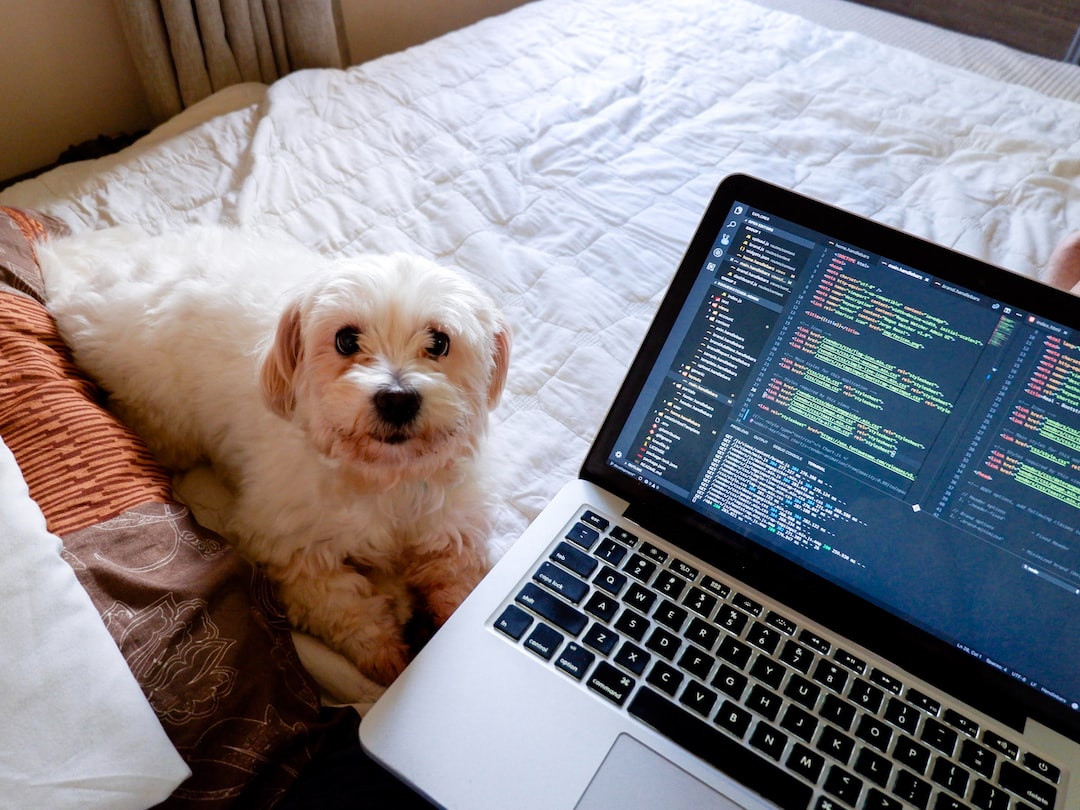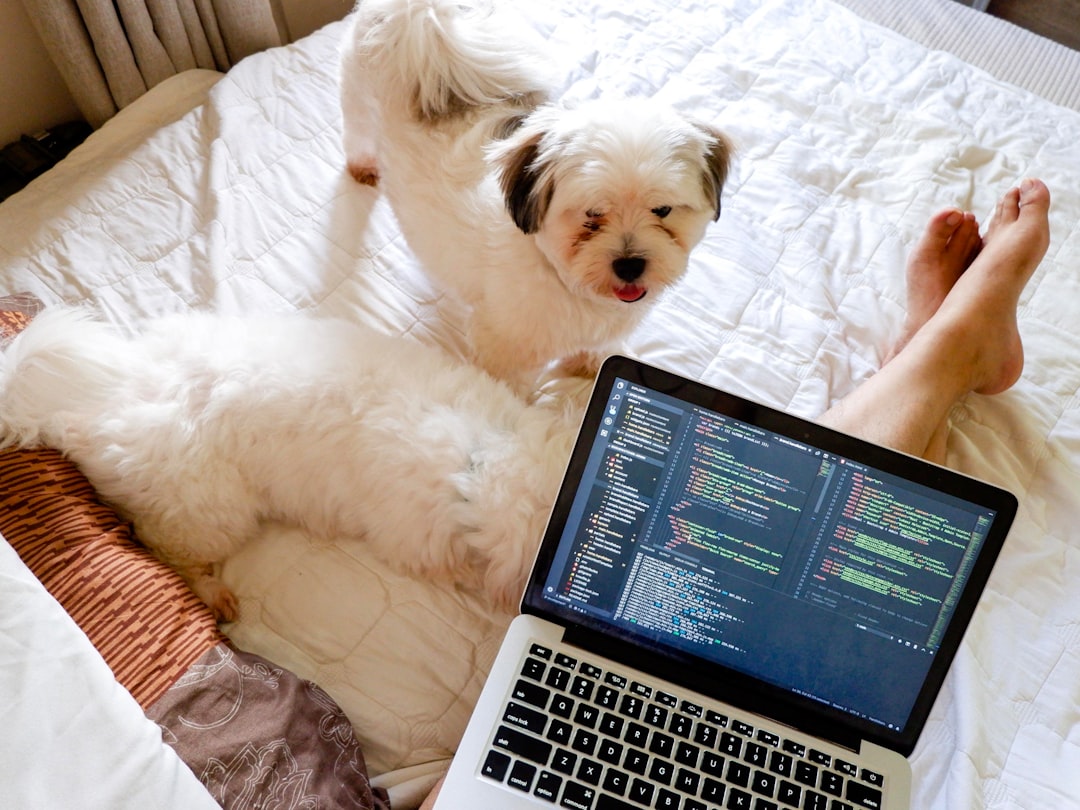Coding is the language of the future, and there has never been a better time to start learning it. Creative coding is a fun and engaging way of getting started with coding, and it’s ideal for beginners who want to explore their creativity in a new and exciting way.
Creative coding is all about using code to create beautiful, interactive, and engaging digital art, music, and games. It is a form of expression that allows you to bring your ideas to life and share them with the world. And the best part is that you don’t need to have any prior coding experience to get started.
In this blog post, we will explore seven different creative coding projects that are perfect for beginners. Each project is designed to be easy to follow, adaptable to your level of experience and creative vision, and most importantly, fun. Whether you’re a student looking to explore your creativity, an educator looking for new ways to engage your students, or simply someone who wants to learn a new skill, there is something for everyone in this post.
So, get ready to dive into the world of creative coding and discover just how much fun and exciting it can be to explore your creativity with code.
Drawing with Code: Creating Art with Processing
If you’re interested in expressing your artistic side with code, Processing is the tool for you. Processing is a free, open-source programming language and development environment for creating interactive and generative art. It’s widely used in the art and design communities, as well as in education and research.
Processing is designed for artists, designers, and other creatives who want to create visual art and graphics with code. It’s a great way to explore the creative potential of programming, even if you’re new to coding. With Processing, you can create artwork that responds to user input, generates shapes and patterns algorithmically, and more. The possibilities are endless.
One of the great things about Processing is that it’s easy to get started. The language is simple and intuitive, and the development environment comes with a lot of built-in functions and tools that make it easy to create visual art. You can start by creating simple shapes like circles and squares, and then move on to creating more complex patterns and animations.
Another great thing about Processing is that it’s highly adaptable. You can use it to create all kinds of art, from 2D drawings and animations to 3D sculptures and installations. You can also use it to create interactive art that responds to user input, such as motion sensors or touchscreens.
Finally, Processing is a great tool for encouraging creativity. It allows you to experiment with different forms and styles of art, and to explore new ways of expressing yourself. Whether you’re interested in abstract art, graphic design, or something else entirely, Processing can help you unleash your creativity and create art that’s truly unique.
So if you’re interested in exploring the creative potential of code, give Processing a try. It’s a powerful tool for creating art that’s both beautiful and meaningful, and it’s a great way to express yourself in new and exciting ways.
Processing is designed for artists, designers, and other creatives who want to create visual art and graphics with code.
Interactive Storytelling: Building Choose Your Own Adventure Games with Twine
Twine is a powerful tool that allows individuals to create their own interactive stories and games. Whether you are an aspiring game designer, a writer looking to explore a new medium, or anyone who loves storytelling and wants to try something new, Twine offers an accessible and engaging platform.
What sets Twine apart from other game development tools is its focus on interactive storytelling. With Twine, you can create branching narratives where the player’s choices affect the outcome of the story. This allows for a unique and personalized experience for each player, as they navigate the story and make choices that shape the direction of the plot.
As a beginner, Twine offers a simple and intuitive interface that makes it easy to start creating right away. You can begin by creating a basic story with simple choices, and then gradually add complexity and depth as you become more familiar with the tool. With Twine’s visual editor, you can easily create links between passages and add images, audio, and video to enhance the player’s experience.
One of the key benefits of Twine is its adaptability. You can use it to create a wide range of interactive stories, from simple choose-your-own-adventure games to more complex narrative experiences. You can also add programming and scripting elements to your game, allowing for more advanced features like inventory systems and puzzles.
If you’re feeling stuck or overwhelmed, don’t worry – Twine has a vibrant community of users who are eager to help and share their own experiences. There are numerous resources available online, including tutorials, forums, and even competitions, where you can showcase your work and connect with other creators.
Twine is a versatile and engaging tool for anyone interested in interactive storytelling and game development. With its beginner-friendly interface, adaptability, and supportive community, it is a great choice for anyone looking to explore their creativity with code. So why not give it a try and start building your own choose-your-own-adventure game today?
There are numerous resources available online, including tutorials, forums, and even competitions, where you can showcase your work and connect with other creators.
Music Generation: Making Music with Sonic Pi
Are you interested in exploring the intersection between music and technology? Look no further than Sonic Pi! This free, open-source program allows users to create their own music using code.
Sonic Pi was developed with the goal of making music creation more accessible to a wider audience. The program uses a simple, intuitive syntax that allows even beginners to quickly start making their own beats and melodies.
One of the most exciting aspects of Sonic Pi is the ability to live code. This means that as you write your code, you can hear the music being generated in real-time. This allows for a truly interactive and immersive experience, and it makes it easy to experiment with different sounds and rhythms until you find the perfect combination.
But Sonic Pi is not just for beginners. Advanced users can take advantage of its powerful features, including the ability to work with MIDI devices and create complex compositions using multiple threads.
Whether you are a music enthusiast looking to try something new or an experienced programmer looking to delve into the world of music creation, Sonic Pi is definitely worth checking out. So fire up your computer, download Sonic Pi, and let your creativity run wild!
Whether you are a music enthusiast looking to try something new or an experienced programmer looking to delve into the world of music creation, Sonic Pi is definitely worth checking out.
Game Development: Designing Games with Scratch
When it comes to creative coding for beginners, game development is a popular choice. And there is no better tool for this than Scratch. Scratch is a block-based programming language that allows you to create interactive stories, games, and animations. It is user-friendly and perfect for beginners who want to learn how to code.
Scratch provides a drag-and-drop interface where you can combine code blocks to create your game. This makes it easy to learn basic programming concepts such as sequencing, loops, and conditionals. You can also add graphics and sound to your game, making it more engaging and fun.
There are countless possibilities when it comes to designing games with Scratch. You can create platformers, puzzle games, and even RPGs. The only limit is your imagination. Scratch also has an active community where you can share your games and get feedback from other users.
One of the best things about Scratch is that it allows you to experiment and make changes to your game easily. You can try out different ideas and see how they work in real-time. This makes the learning process more flexible and adaptable.
But Scratch is not just for beginners. It can also be used to create complex games and simulations. There are several advanced techniques you can learn, such as creating custom blocks and using variables to store game data.
If you’re interested in game development and want to explore your creativity with code, Scratch is the perfect tool for you. It is a fun and engaging way to learn programming concepts while creating games that you can share with others. So why not give it a try and see where your imagination takes you?
But Scratch is not just for beginners.
Data Visualization: Creating Infographics with D3.js
Data visualization is an essential tool for effective communication of data-driven insights. It is used in various fields like business, healthcare, journalism, and more to convey complex information in a visually compelling format.
With D3.js, you can create powerful infographics that showcase data in an interactive and engaging way. D3.js is a JavaScript library that allows you to manipulate data and create visualizations like graphs, charts, and maps.
You don’t need to have prior experience with data visualization or programming to use D3.js. The library comes with a rich set of examples and tutorials that can help you get started with creating your infographics quickly.
With D3.js, you can create dynamic and interactive infographics that are compatible with different devices and browsers. You can also customize your visualizations with various design elements like colors, fonts, and labels.
Creating infographics with D3.js requires a mix of technical skills and creativity. You need to understand the basics of JavaScript programming, data structures, and algorithms. You also need to have an eye for design and aesthetics to create captivating visuals that convey your message effectively.
If you’re new to data visualization, you can start with simple examples like line charts, bar charts, and pie charts. As you gain more experience, you can move on to more complex visualizations like heat maps, scatter plots, and network graphs.
One of the advantages of using D3.js is its flexibility and adaptability. You can integrate it with other libraries and frameworks like React, Vue, and Angular to create more sophisticated and interactive infographics. This allows you to build scalable and reusable components that save you time and effort in your projects.
Data visualization is a crucial skill for anyone who works with data. With D3.js, you can create stunning infographics that showcase your data and insights in a visually compelling way. Don’t be intimidated by the technical aspects or design challenges. With practice and perseverance, you can become a proficient data visualizer and unlock your creativity with code.
Data visualization is a crucial skill for anyone who works with data.
Conclusion: Exploring your Creativity with Code
After exploring the various ways in which beginners can start their creative coding journey, it’s important to remember that there’s no right or wrong way to create. Coding allows you to explore your creativity in unique and exciting ways, and the possibilities are endless.
Whether you’re interested in creating art with Processing, building choose-your-own-adventure games with Twine, making music with Sonic Pi, designing games with Scratch, or creating infographics with D3.js, there’s something for everyone.
The best part about creative coding is that you don’t need any previous experience or extensive knowledge of programming languages. All you need is an open mind and a willingness to experiment and learn.
So, don’t be afraid to dive in and explore your creativity with code. Start small, try new things, and don’t be discouraged by mistakes or setbacks. Remember, creativity and innovation come from taking risks and trying new things.
With the resources and tools available, the possibilities for what you can create with code are truly limitless. So, why not take the leap and see where your creativity takes you? Happy coding!