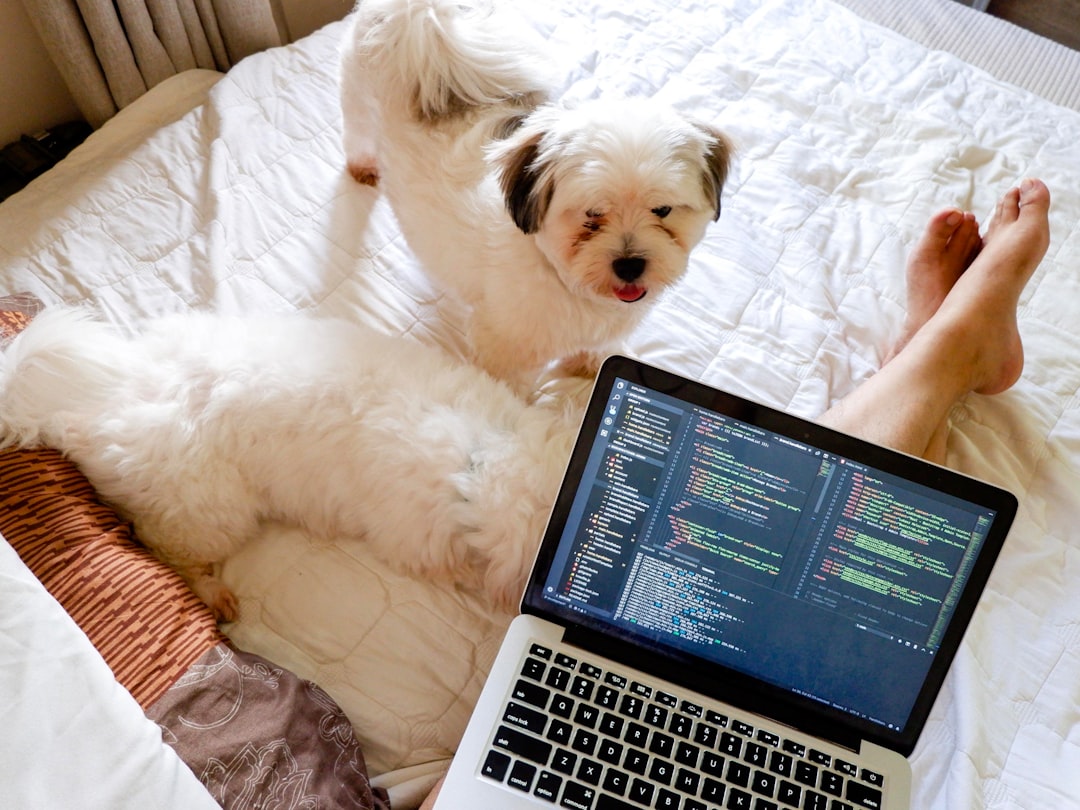If you’re looking to take your coding skills to the next level, then you’ve come to the right place! We’ve put together a list of 10 projects that will help you expand your knowledge and challenge your abilities. Whether you’re a beginner or an experienced coder, these projects are designed to be adaptable to your skill level and encourage you to learn and explore.
At the heart of each of these projects is the fundamental idea that coding is a creative process. From designing a game to creating your own music visualizer, these projects will allow you to flex your creative muscles and develop practical skills that you can apply to real-world scenarios.
Whether you’re looking to build your own website or learn how to use APIs and display data in real-time, these projects will give you a chance to apply what you’ve learned and take your skills to the next level. So, without further ado, let’s dive into the 10 projects that will help you level up your coding skills!
Make Your Own Chatbot: A Fun and Simple Introduction to Artificial Intelligence
Are you ready to learn about artificial intelligence and create your own chatbot? This fun project is a great way to get started with AI and see how it works in real life.
A chatbot is a computer program that can simulate a conversation with a human user. They are used in a wide range of applications, from customer support to personal assistants like Siri and Alexa. In this project, you will learn how to create your own chatbot using Python.
First, you will need to understand the basics of how a chatbot works. You will need to create a set of rules for your chatbot to follow, which will determine how it responds to different inputs. For example, if a user asks a question, your chatbot will need to be able to understand the question and provide a relevant answer.
You will also need to learn how to use natural language processing (NLP) to help your chatbot understand and respond to human language. This involves using machine learning algorithms to analyze and interpret text data.
Once you have a basic understanding of how chatbots work, you can start building your own. There are many different tools and libraries available for Python that make it easy to create a chatbot.
One popular option is the ChatterBot library, which provides a simple interface for creating chatbots. You can use this library to create a basic chatbot that responds to user input with pre-written responses, or you can train your chatbot to learn from user interactions and improve its responses over time.
Another option is to use the Natural Language Toolkit (NLTK) library, which provides more advanced tools for natural language processing. This library can be used to analyze and understand text data, and to create more sophisticated chatbots that can hold more complex conversations.
Overall, creating your own chatbot is a fun and rewarding project that will introduce you to some of the key concepts of artificial intelligence. With the right tools and resources, anyone can learn how to create a chatbot and explore the exciting world of AI. So why not give it a try? You never know what you might be able to create!
In this project, you will learn how to create your own chatbot using Python.
Design a Game: Create Your Own Video Game from Scratch
Are you ready to dive into an exciting and challenging programming project? Look no further than designing your own video game from scratch!
Whether you want to create a classic side-scrolling adventure or an immersive virtual reality experience, designing a game is an excellent way to hone your coding skills and unleash your creativity.
First things first: determine your game’s concept and mechanics. Will it be a puzzle game, a shooter, a platformer, or a combination of genres? What is the objective of the game, and how will players progress through it? Consider the story or theme you want to convey and how that can influence gameplay.
Next, it’s time to start coding. Depending on the complexity of your game, you may want to use a game engine like Unity or Unreal Engine. These engines provide a framework for building games, with pre-built tools and assets that can save you time and effort.
If you prefer to build your game from scratch, then you’ll want to start with the fundamentals of game design. This includes creating a game loop, designing levels, implementing physics and collision detection, and adding sound and graphics. Don’t be afraid to experiment and iterate as you go along – game development is a process of trial and error!
As you work on your game, be sure to test it frequently to identify and fix any bugs or glitches. Get feedback from others, whether it’s friends, family, or online communities, to see how players respond to your game and what can be improved.
With dedication and perseverance, you can create a polished and engaging video game that showcases your coding skills and creativity. And who knows – your game could even become the next indie hit!
So what are you waiting for? Start brainstorming your game’s concept and get coding!
So what are you waiting for?
Create Your Own Website: HTML/CSS Basics for Beginners
Are you ready to take the plunge into the world of web development? Creating your own website is a great way to start honing your HTML and CSS skills. With just a little bit of knowledge, you can build a website that looks great and functions effectively.
First, let’s start with the basics. HTML, or Hypertext Markup Language, is the backbone of any website. It’s the code that tells your browser what to display on the webpage. CSS, or Cascading Style Sheets, is what gives your website its style and design. By combining these two languages, you can create a visually appealing and functional website.
To get started, you’ll need a text editor to write your code. There are many free options available, including Brackets, Sublime Text, and Notepad++. Once you’ve chosen your preferred text editor, it’s time to start coding.
Begin by creating an HTML file with a basic structure. This should include the , , and tags. Within the tag, you can include information about your website, such as the title and any links to external stylesheets.
Next, it’s time to start adding content to your website. This can include text, images, and links to other pages. It’s important to keep your website organized and easy to navigate. Use headings and lists to break up your content and make it easy for users to find what they’re looking for.
Once you’ve added your content, it’s time to start styling your website with CSS. This is where you can get creative and make your website look unique. You can change the font, color scheme, and layout of your website.
One important aspect of web development is making your website responsive. This means that it will look good on any device, whether it’s a desktop computer, tablet, or smartphone. To do this, you’ll need to use CSS media queries to adjust your website’s layout based on the size of the screen.
Don’t be afraid to experiment and try new things when creating your website. Remember, this is a learning experience, and making mistakes is part of the process. There are many online resources available to help you along the way, including tutorials and forums where you can ask for help.
Creating your own website is a great way to learn the basics of HTML and CSS. By starting with a basic structure and adding content and style, you can build a website that looks great and functions effectively. With a little bit of practice, you’ll be on your way to becoming a skilled web developer. So go ahead, give it a try – the possibilities are endless.
It’s the code that tells your browser what to display on the webpage.
Build a Weather App: Learn How to Use APIs and Display Data in Real-Time
Are you interested in learning how to use APIs and display real-time data in your projects? Building a weather app is a great way to hone your skills in these areas while creating a useful application that you can use every day.
To begin your weather app project, you will need to find a reliable weather API to use. There are many options available, but some popular choices include OpenWeatherMap, Weather Underground, and Dark Sky. Each API has its own unique features and data points, so be sure to research which one will best suit your needs.
Once you have selected your weather API, it’s time to start coding! You will need to use a programming language such as JavaScript to make requests to the API and retrieve the current weather data for a specific location. From there, you can display the weather information in a user-friendly format, such as a simple text display or a more visually appealing graphic.
But why stop at just displaying the current weather? You can also use the API to retrieve forecast data, including temperature trends, precipitation chances, and even air quality information. With this additional data, you can create a weather app that not only shows the current conditions but also gives users a glimpse into what they can expect in the coming days.
So why should you tackle this project? Building a weather app will not only help you improve your coding skills, but it will also provide you with a practical application that you can use in your daily life. Plus, it’s a great way to learn about APIs and how to work with real-time data, which are valuable skills in many industries and fields.
Building a weather app is a fun and challenging project that will help you level up your coding skills. With the right API and some basic programming knowledge, you can create an application that provides real-time weather data and forecasts for any location. So what are you waiting for? Get started on your weather app project today!
But why stop at just displaying the current weather?
Make Your Own Music Visualizer: Combine Code and Music for a Unique Creative Project
Are you a music lover looking to combine your passion for music with your coding skills? Look no further than creating your own music visualizer! A music visualizer is a program that creates graphics or animations based on the music being played. Not only is it a fun and unique project, but it can also enhance your understanding of programming concepts and signal processing.
There are many ways to approach creating a music visualizer, depending on your programming language and musical preferences. One popular approach is to use the Web Audio API in JavaScript, which allows you to manipulate and extract data from audio files. You can then use this data to create visual effects such as pulsing colors, moving particles, or changing shapes.
Another option is to use a specialized software such as Processing or Max/MSP, which are specifically designed for creating multimedia projects. These programs often have pre-existing libraries and modules for analyzing and visualizing audio data, making the process more streamlined and accessible for beginners.
Regardless of the approach you choose, it’s important to first understand the basics of audio processing and visualization techniques. This includes understanding the frequency spectrum, FFT analysis, and amplitude modulation. Once you have a grasp of these concepts, you can start experimenting with different visualization techniques and customizing your project to suit your music tastes.
Not only is creating your own music visualizer a fun and creative project, but it can also have practical applications in the music industry. Many musicians and DJs use visualizers during performances or music videos to enhance the overall experience for their audience. By learning how to create your own visualizer, you can open up opportunities for collaboration and showcase your skills to potential clients.
So, what are you waiting for? Put on your favorite tunes and start experimenting with code and music to create your very own music visualizer. Not only will it level up your coding skills, but it will also allow you to express your unique creativity and love for music.
So, what are you waiting for?
Code Your Own Calculator: A Practical Project for Real-World Applications
If you’re looking for a practical coding project, then creating your own calculator is a great choice. It’s a simple project that can be adapted to suit your needs, and it’s something that you can use in your daily life.
To get started, you’ll need to decide on the type of calculator you want to create. Will it be a basic calculator with simple arithmetic functions or a scientific calculator with advanced math functions? Once you’ve made your decision, you can start coding.
The first step is to decide on the programming language you want to use. The most common languages for calculator projects are JavaScript and Python, but you can use any language that you’re comfortable with.
Next, you’ll need to create the user interface for your calculator. This is where you’ll design the buttons and layout that users will interact with. You can use HTML and CSS to create the interface, or you can use a framework like React or Vue to speed up the process.
Once you’ve created the user interface, you can start coding the calculator’s functionality. This involves writing the code that performs the arithmetic functions and displays the results on the screen.
One of the benefits of creating your own calculator is that you can customize it to suit your needs. For example, you can add additional functions, change the color scheme, or even add a history feature that shows past calculations.
In addition to being a practical project, creating your own calculator is also a great way to improve your coding skills. You’ll learn how to write code that performs calculations, handle user input, and display results on the screen.
So, if you’re ready to level up your coding skills with a practical project, then creating your own calculator is a great choice. With a simple design and adaptable functionality, this project is perfect for beginners and experienced coders alike.