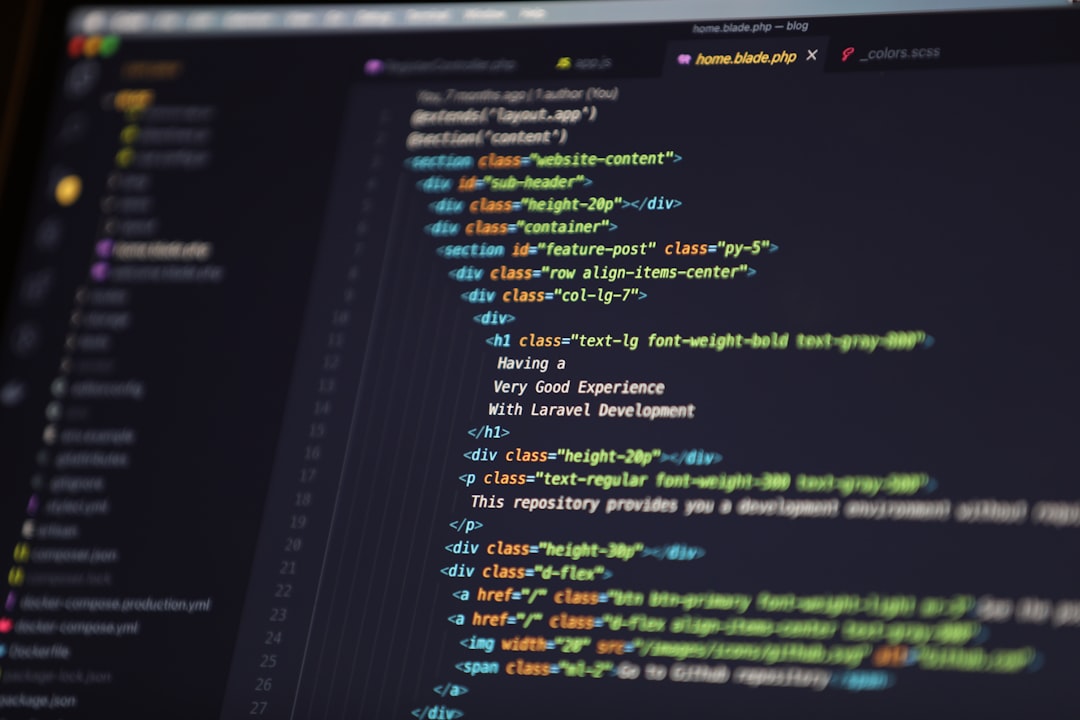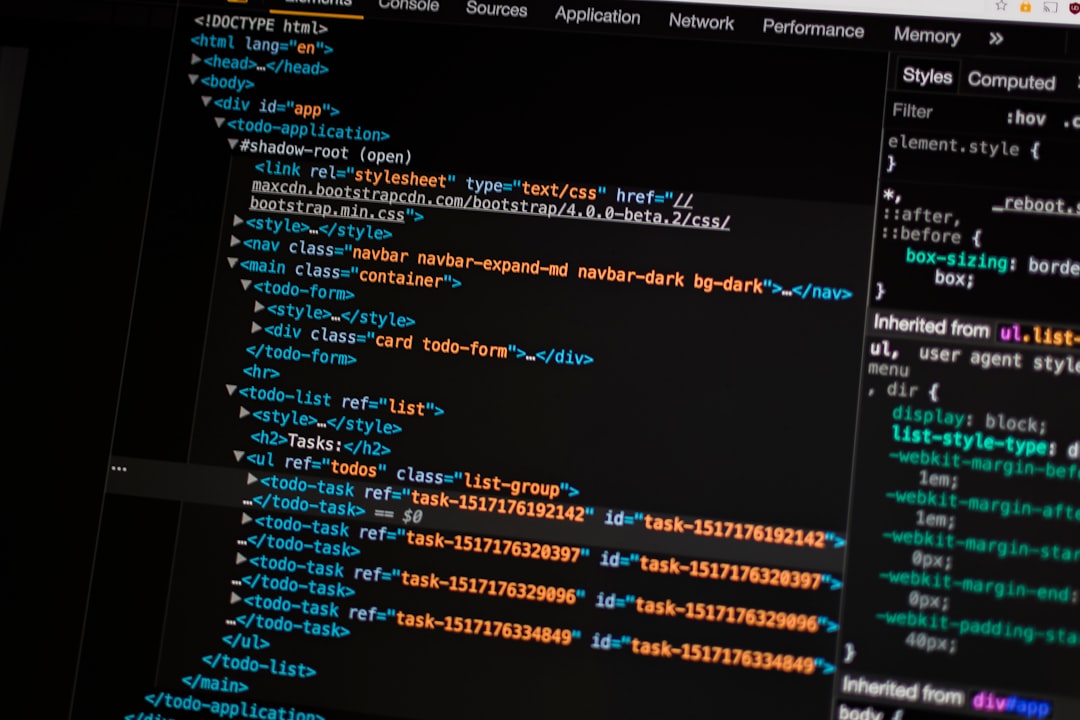HTML, or Hypertext Markup Language, is the cornerstone of all modern websites. It provides the building blocks needed to create and structure content on the web, allowing developers and designers to create engaging and dynamic pages that can be viewed across a variety of devices.
At its core, HTML is a markup language that uses a series of tags and attributes to define various elements on a page. These elements can range from simple text boxes and images to complex forms, tables, and multimedia content.
Understanding the fundamentals of HTML is essential for anyone interested in website development, regardless of their level of experience. From creating basic static pages to building complex applications, HTML is a foundational skill that will help you achieve success in the field.
In this blog post series, we will explore the basics of HTML, dive into the various elements and tags that are commonly used in web development, learn about responsive design, and uncover common mistakes that can be made when writing HTML code. By the end of this series, you will have a deep understanding of HTML and be ready to take on any web development challenge that comes your way.
So, let’s get started with HTML 101 and unlock the power of this amazing markup language!
The Building Blocks: Exploring HTML Tags
HTML tags are the building blocks of any website or web page. They are used to define the structure and content of a web page. HTML stands for Hypertext Markup Language and it is used for creating web pages. HTML tags are used to define different elements such as headings, paragraphs, images, links, and many more.
There are two types of HTML tags: opening tags and closing tags. Opening tags are used to start an HTML element and closing tags are used to end an HTML element. Some HTML elements do not require a closing tag, for example, the line break element.
Let’s take a closer look at some commonly used HTML tags:
Headings
HTML headings are used to define headings or titles for sections of a web page. There are six levels of headings in HTML, from h1 to h6, with h1 being the most important heading and h6 being the least important. Headings are used not only to define the structure of a web page but also to improve its accessibility for users and search engines.
Paragraphs
HTML paragraphs are used to define blocks of text within a web page. A paragraph tag is represented by the
tag. It is used to divide the text into meaningful segments and makes it easier for users to read and understand the content.
Links
HTML links are used to define hyperlinks that allow users to navigate between different pages or websites. A link tag is represented by the tag. It is used to create clickable links to other pages or websites, or to specific sections of the same page.
Images
HTML images are used to display graphics, photos, or other visual content on a web page. An image tag is represented by the tag. It is used to add images to a web page and define their dimensions and alt text.
List
HTML lists are used to display information in a structured way. There are two types of lists in HTML: ordered lists and unordered lists. An ordered list is represented by the
- tag and is used to create a numbered list, while an unordered list is represented by the
- tag.
These are just a few examples of commonly used HTML tags. It is important to note that HTML tags must be used correctly and in accordance with the HTML standards to ensure that the web page displays properly on different devices and browsers.
It is used to divide the text into meaningful segments and makes it easier for users to read and understand the content.
Structuring the Page: Understanding HTML Elements
HTML is all about creating and structuring content. Understanding HTML elements is crucial for any web developer to create a well-structured and semantic HTML document. HTML elements are the basic building blocks that define the structure of a web page.
HTML elements are surrounded by angle brackets and consist of an element tag and its contents. The contents of an element can be text or other nested elements. There are also empty elements that do not require a closing tag.
HTML elements can be classified into two categories – block-level elements and inline elements. Block-level elements create a new line and take up the full width of the container element, while inline elements sit inline with other elements and only take up the necessary width.
There are a wide variety of elements available in HTML, ranging from basic text formatting elements like headings and paragraphs to complex form elements like input fields and drop-down menus. It is essential to understand the purpose of each element in order to use them appropriately.
Another important aspect of HTML elements is their attributes. Attributes provide additional information about an element and are inserted within the opening tag of an element. Some common attributes include ID, class, and style attributes.
Using meaningful and semantically correct HTML elements helps with website accessibility and search engine optimization. HTML also provides several structural elements which can help to give additional meaning to a web page, such as header, footer, nav, and article tags.
In summary, understanding HTML elements is critical in structuring a web page. Proper use of HTML elements, blocks, and inline formatting can help create a visually stunning and easy-to-navigate layout for an engaging user experience.
Block-level elements create a new line and take up the full width of the container element, while inline elements sit inline with other elements and only take up the necessary width.
Adding Style: Using CSS to Enhance HTML
Once you have a solid understanding of HTML, the next step in creating dynamic web pages is to enhance the layout and design of your website. HTML plays a crucial role in the structure and content of your website, but Cascading Style Sheets (CSS) are used to control the visual presentation of your pages.
CSS allows you to customize the colors, fonts, spacing, and layout of a webpage in a way that enhances the user experience. Without CSS, your website may appear dull, disorganized, and uninviting to visitors.
To apply CSS to your HTML code, you can either use inline styles or an external stylesheet. Inline styles are declarations that are written directly into the HTML tag. For example,
would change the color of the text inside a paragraph tag to blue.
However, using inline styles can quickly become cumbersome and difficult to maintain as your website grows. That’s where external stylesheets come in. These are separate files that contain all of your CSS code and can be linked to any HTML document.
To create an external stylesheet, you simply write your styles in a separate file with a .css extension, like “style.css”. Then, inside your HTML document, you add a link tag that points to the location of your stylesheet file.
For example,
will link the file “style.css” to your HTML document.
Once you have linked your stylesheet, you can use CSS selectors to target specific HTML elements and apply styles to them. Selectors can target elements based on their tag name, class, or ID.
For example, to change the background color of all
tags to red, you could write:
h1 {
background-color: red;
}To apply a style to all elements with a specific class, you use the class selector preceded by a period. For example:
.my-class {
font-size: 18px;
}And to target an element with a specific ID, you use the ID selector preceded by a hashtag. For example:
#my-id {
color: green;
}Using CSS, you can create visually stunning websites that are engaging and easy to use. By using external stylesheets and CSS selectors, you can efficiently manage and maintain the design of your website. So don’t be afraid to get creative and experiment with different styles to create a look and feel that represents your brand.
HTML plays a crucial role in the structure and content of your website, but Cascading Style Sheets (CSS) are used to control the visual presentation of your pages.
Responsive Design: Creating a Page that Responds to Different Devices
In today’s age of mobile devices and ever-changing screen sizes, it’s important to ensure that our websites are responsive to different devices. Responsive design refers to the process of designing a website to work seamlessly across different devices, from desktops to smartphones.
We can achieve responsive design in HTML by using media queries, which allow us to define different styles for different screen sizes. By using fluid and flexible layout techniques, we can make sure that our content adjusts to fit the screen size of the device it’s being viewed on.
HTML offers several responsive design features that make it easy to build a responsive website. For example, the viewport meta tag allows us to control the width and scaling of the page, while the picture and source elements make it easy to serve different images to different devices.
Another important aspect of responsive design is making sure that our website is accessible to all users, regardless of their abilities. We can do this by designing with accessibility in mind, and by using semantic HTML tags that make our content more accessible to screen readers and other assistive technologies.
Overall, responsive design is essential for creating a website that works well across different devices and is accessible to all users. By using HTML’s responsive features, we can ensure that our website is not only functional but also visually appealing and easy to use, no matter how it’s being viewed.
Overall, responsive design is essential for creating a website that works well across different devices and is accessible to all users.
Common Mistakes: Avoiding Errors in HTML Code
HTML is an essential language of web development, providing the backbone of every website. While it may seem like a simple language to learn, many beginners often make common mistakes in their HTML code. These mistakes may slip through casual observation but can ultimately harm the website’s performance.
One of the most common mistakes in coding an HTML page is mismatched tags, which can result in inconsistent formatting and make the page inaccessible to users. An unclosed tag will cause all content subsequent to that tag to be interpreted as part of the error. As a result, the page layout will look broken, with everything appearing out of place.
Another common error in HTML code is the failure to include alt attributes for images. Alt attributes describe the images used on the web page, which is essential for accessibility reasons. Without alt attributes, visually impaired users or users with slow internet access may not be able to properly view and understand the content on the site.
Poorly formatted or excessive use of headings is yet another HTML code error. While headings are important for organizing content, overuse or misuse of headings can hurt a website’s ranking in search engines such as Google. To avoid this mistake, ensure that heading tags are used in sequential order (H1, H2, H3) and avoid using them for decorative purposes.
In addition to the mistakes mentioned above, incorrect use of forms, overuse of tables, or missing closing tags are other common HTML code errors. Keeping the code clean, organized, and free from errors will ensure that the website is user-friendly and accessible to everyone.
In conclusion, coding an HTML page requires precision and adherence to best coding practices to ensure a functional and accessible website. Avoiding the common mistakes outlined above can help develop well-structured and user-friendly websites. So, it is best to implement these practices while writing HTML code and embrace the full power of HTML’s capabilities in website development.
One of the most common mistakes in coding an HTML page is mismatched tags, which can result in inconsistent formatting and make the page inaccessible to users.
Conclusion: Embracing the Power of HTML in Website Development
As we have explored in this post, understanding the fundamentals of HTML is vital to anyone involved in web development. HTML is the foundation upon which modern websites are built, providing a strong structure and framework for both designers and developers.
With HTML, you have the power to create stunning websites that are not only well-structured but also visually appealing. HTML tags, elements, and attributes provide endless possibilities for customization and innovation.
While it is essential to learn and understand the technicalities of HTML, it is equally important to embrace the creative aspect of web development. HTML and CSS work hand in hand, giving you the freedom to create unique and visually attractive websites.
Responsive design is another critical aspect of website development that cannot be ignored. As more and more people access the internet using different devices, ensuring that your website can be viewed and navigated easily on any device is vital.
It is also essential to avoid common HTML coding mistakes that can harm the overall functioning and optimization of your website. By following best practices, you can ensure that your website is of high quality and user-friendly.
In conclusion, HTML is an indispensable tool for web development, and mastering it will afford you a great advantage in the field. As you continue to learn and grow in your knowledge of HTML, remember to embrace the power of creativity and innovation that HTML provides.
- tag and is used to create a bulleted list. List items are represented by the