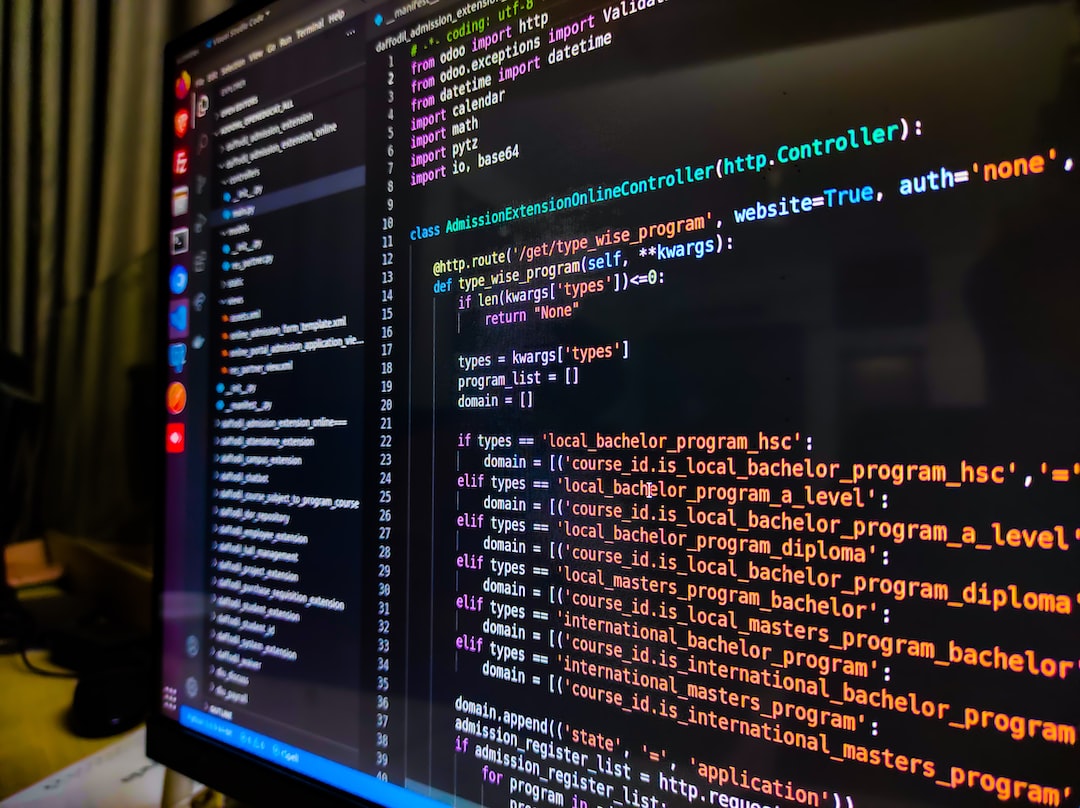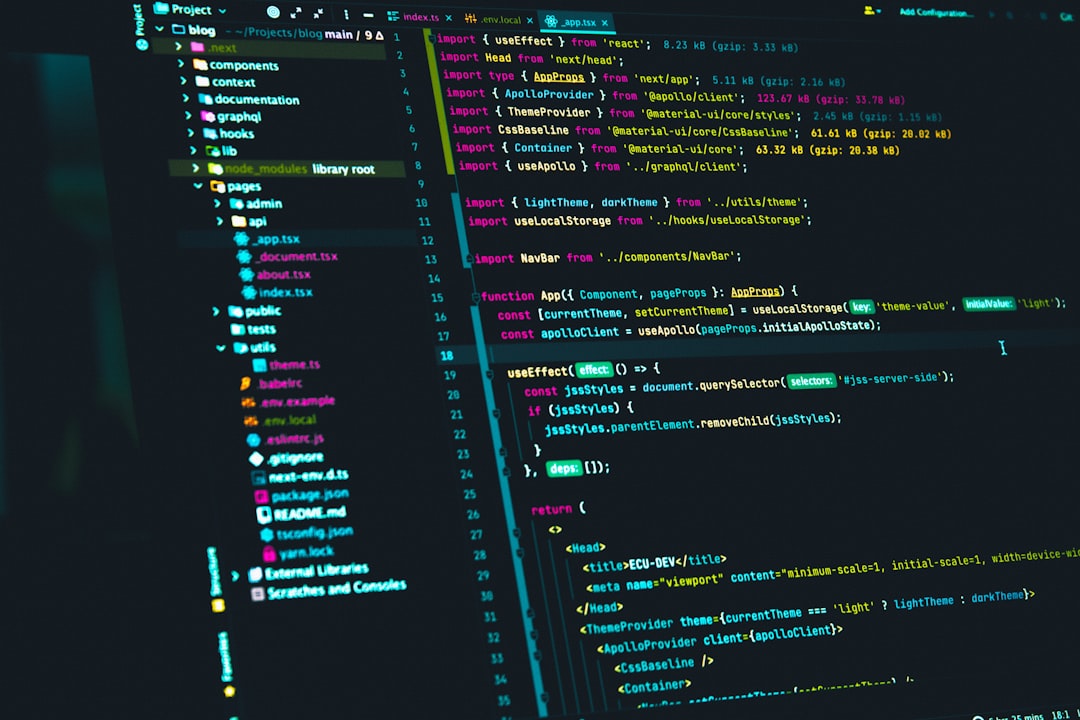Debugging can be an incredibly frustrating and time-consuming process, but it’s an essential part of any developer’s job. No matter how skilled or experienced you are, you will inevitably run into issues that require diligent problem-solving to resolve. However, there are ways to make the process more efficient and effective, and we’ll explore some of them in this post.
When confronted with a problem, it’s easy to feel overwhelmed and unsure of where to even start. That’s why the first tip we’ll discuss is breaking down the problem into smaller parts. By dividing and conquering, you can more easily isolate the issue and prevent yourself from getting bogged down in too many details at once.
Another tool at your disposal is a debugger, software or tools that are specifically designed to help you identify and fix issues in your code. When used correctly, debuggers can save you a lot of time and energy in locating the problem.
Walking through each line of code is another important tip to help you identify where the problem occurs and what may be causing it. Taking breaks can also be extremely helpful, giving you time to refresh and potentially find a new solution.
Simplifying the code can also give you a different perspective and identify the root cause more easily. Always keep a record of your progress and document any potential solutions or insights to refer back to in the future.
Peer review is also an essential part of debugging, as having colleagues review your code and offer fresh perspectives can help identify and resolve the issue. Reviewing similar issues and looking for common patterns or similarities in past issues can also lead to quick identification of potential solutions.
Lastly, it’s important to stay up to date on the latest debugging techniques and tools to continually improve your skills and effectiveness. By incorporating these 10 tips into your debugging process, you can become a more efficient and effective problem solver, saving time and frustration in the long run.
Divide and Conquer
When faced with a complex and difficult bug, it’s easy to feel overwhelmed and lost. This is where the divide and conquer approach comes in. By breaking down the problem into smaller, more manageable parts, you can isolate the issue and prevent yourself from feeling too overwhelmed.
Start by identifying the specific area of the code that is causing the problem. Look at any error messages that have been generated and try to locate the source of the issue. Once you’ve identified the specific section of code causing the problem, break it down into even smaller parts.
By breaking down the problem into smaller parts, you can focus on one specific aspect of the issue at a time. This allows you to fully understand and isolate the problem without getting distracted by other, unrelated issues. Once you’ve identified the root cause of the issue, you can then start to build back up and solve the problem piece by piece.
The divide and conquer approach is not only great for solving complex bugs, but it’s also helpful for preventing burnout and frustration. When faced with a huge problem, it’s easy to feel defeated and overwhelmed, but breaking it down into smaller, more manageable parts can help you feel more in control and confident about your ability to solve the issue.
Once you’ve identified the specific section of code causing the problem, break it down into even smaller parts.
Using a Debugger
One of the most efficient and effective ways to debug your code is by utilizing a debugger. Debuggers are tools or software specifically designed to help you identify and fix issues in your code. They enable you to track the execution of your code and identify the sequence of events that occur leading up to a bug.
A debugger provides a user-friendly interface to easily track and analyze variables, functions, and modules used in your code. It allows you to set breakpoints, which are specific locations where the debugger pauses the execution of your code, allowing you to inspect variables, test intermediate code, and determine how different parts of your program behave.
Debuggers often provide features like call stacks, watch variables, and conditional breakpoints to make the debugging process more efficient. Call stacks help you pinpoint the exact functions and modules that lead to a problem, while watch variables allow you to keep track of specific data at different parts of your code execution. Conditional breakpoints enable you to add specific conditions to your breakpoints, only stopping the execution of your code when certain conditions are met.
In addition to the traditional debugger, many integrated development environments (IDEs) come with their own built-in debuggers. Such debuggers can carry out debugging operations on multiple programming languages and offer additional functionalities like remote debugging.
Overall, using a debugger can significantly speed up your debugging process and help you identify issues that may otherwise have been difficult to identify. So, if you are finding yourself stuck on a particularly challenging bug, try using a debugger to gain new insights and get better results.
Call stacks help you pinpoint the exact functions and modules that lead to a problem, while watch variables allow you to keep track of specific data at different parts of your code execution.
Step Through Code: Walk through each line of code to identify where the problem occurs and what may be causing it
One of the core aspects of debugging is understanding the flow of your code. Walking through each line of code can help you identify where a hiccup in the system may be occurring. By going through each line carefully, you can pinpoint what line of code is causing the issue and then take necessary corrective action.
While the task may seem daunting and time-consuming, it can be an incredibly effective way to debug your code. Many experienced developers rely on this process as an important part of their debugging toolkit.
The process involves putting debugging inputs into the code to identify where the code is executing incorrectly. You can decide to use manual dialogue boxes or statements to identify code execution errors. As you move through the code and make any corrections, it’s essential to ensure that you test each change before proceeding to the next line.
Another essential aspect of stepping through each line of code is that it helps you to identify what causes the issue in the first place. Without knowing what causes the issue, the problem may reoccur in the future, leading to more frustration and wasted time.
In summary, step through code is a critical part of the debugging process that helps you identify the location of the issue and its root cause. By using this method, you can effectively and efficiently debug your code, which can save you a lot of time and headache in the long term.
Step Through Code: Walk through each line of code to identify where the problem occurs and what may be causing it
One of the core aspects of debugging is understanding the flow of your code.
Tip 5: Take Breaks
Debugging can be mentally taxing and it’s easy to become consumed by the problem at hand. This is where taking breaks can be incredibly helpful. Stepping away from the problem, even if it’s just for a few minutes, can help refresh your mind and potentially lead to finding a new solution.
Taking breaks can also prevent burnout and help you maintain your focus throughout the debugging process. It’s important to listen to your body and mind, and taking a short break can be the difference between being stuck on a problem for hours versus finding a solution quickly once you return.
During your breaks, consider doing an activity that helps to clear your mind, such as going for a walk, doing some stretches or yoga, or even just meditating. By taking care of your physical and mental health, you’ll be more equipped to tackle your debugging challenges with renewed energy and focus.
It’s important to note that taking breaks doesn’t mean giving up on the problem altogether. Rather, it’s a strategic approach to prevent becoming bogged down by a particularly tough bug. When you return to the problem, you may find that the break has given you a fresh perspective and a new idea for a solution.
In conclusion, taking breaks is an effective debugging technique that can help you stay refreshed, focused, and energized throughout the process. So, make sure to prioritize taking breaks during your debugging sessions and come back refreshed and ready to tackle even the toughest bugs.
When you return to the problem, you may find that the break has given you a fresh perspective and a new idea for a solution.
Simplify the Code
One of the most effective ways to identify and resolve issues in your code is to simplify it as much as possible. Often, developers add unnecessary complexity to their code, which can make it difficult to identify the root cause of a problem.
Going back to basics and stripping away unnecessary layers of complexity can help you to better understand your code and quickly identify potential issues. You may find that by breaking your code down into its simplest form, the solution to the problem becomes much more obvious.
In addition to simplifying the code itself, it can be helpful to simplify your approach to debugging. Focusing on one small piece at a time and solving each problem as you encounter it can help to prevent becoming overwhelmed by the overall scope of the project.
Remember, simplifying the code doesn’t mean that you are sacrificing functionality or performance. In fact, by stripping away the unnecessary complexity, you may find that your code actually performs better and is easier to maintain in the long run.
So, next time you encounter a difficult bug, take a step back and consider if there are any unnecessary complexities in your code that could be causing the issue. Simplifying your code can be a powerful tool in your debugging arsenal.
Simplify the Code
One of the most effective ways to identify and resolve issues in your code is to simplify it as much as possible.
Chunk 7: Document Everything
One of the most important things you can do while debugging is to document your progress. It may seem tedious, but documenting everything can save you a lot of time and effort down the line.
Keeping a record of your progress and any potential solutions or insights can help you remember what you tried and what worked, as well as what didn’t. This can be especially helpful when you encounter a similar issue in the future.
There are a few different ways you can document your progress. One option is to keep a dedicated notebook or file where you write down each step of your debugging process. This could include things like the error message you received, the line of code where the issue occurred, and what you tried to fix it.
Another option is to use a tool or software that can help you track your progress. There are a variety of debugging tools that offer built-in documentation features, where you can add notes and comments to help keep track of your progress.
Regardless of how you choose to document your progress, the important thing is that you do it consistently. Not only will it help you in the moment, but it can also be a valuable resource to refer back to in the future.
In addition to documenting your progress, it’s also a good idea to document any potential solutions or insights you come across. This can include things like code snippets or links to helpful resources.
By documenting everything during the debugging process, you can make it easier to identify and resolve issues in the future. And ultimately, this can help you become a more efficient and effective problem solver.